Use Domino’s search feature to locate specific files or pieces of text across your entire deployment. Domino will index a variety of content in the platform, such as Projects, files, Jobs, Models, and Comments.
Domino limits the search based on the collaboration and privacy settings for projects. For example, if you do not have read access to a project, then that project is never listed in your search results.
One advanced feature at the intersection of search and permissions is that Projects can be set to be Searchable.
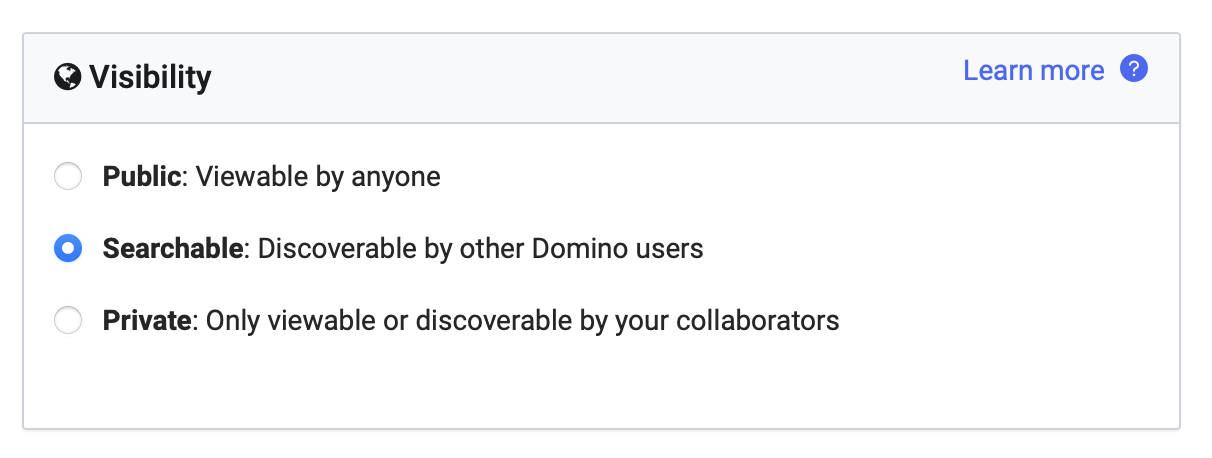
If a Project is set to be Discoverable, then it will appear in search results for anyone — but its contents will be visible only to explicit collaborators. This is a useful feature if you want to encourage the discovery of work even when that work might be sensitive. With this setting, data scientists could know that relevant past work exists — they would just have to request access to see it. Still, that might prevent wasted effort reinventing the wheel.
|
Note
| if you have git repos attached to your Projects, Domino will not index the contents of those repos. |
-
In the navigation pane, click Search
-
Type the term to search for. The search results are listed by source, including project names, files, runs, comments, and more.
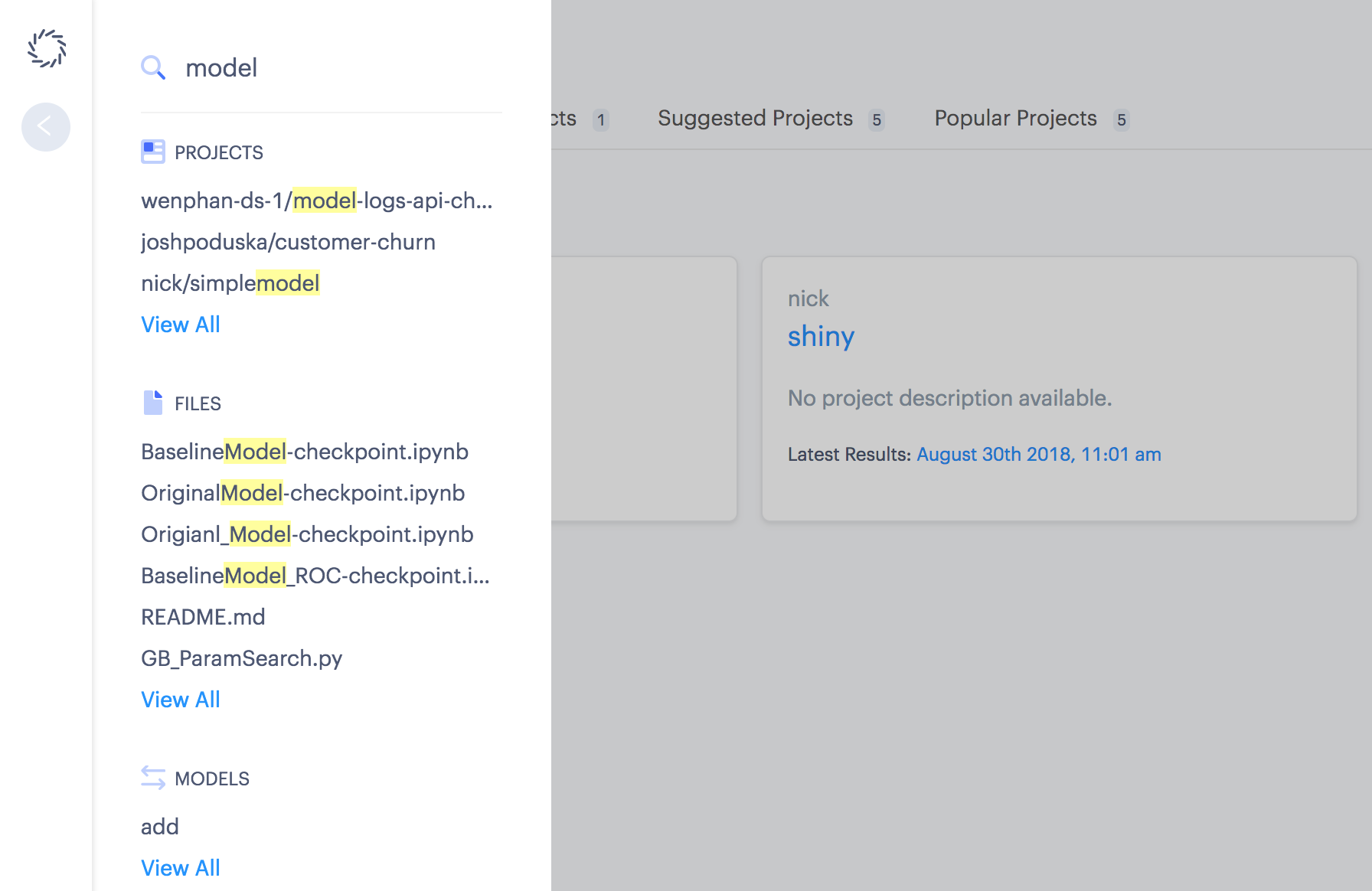
When Domino searches files, it returns results found in both filenames and file contents. However, Domino only indexes the latest revisions of files, so the search results will not contain occurrences of your search term from previous versions.
You can use the following commands in your queries to target your search:
-
project.tag= -
project.tag.approved= -
project.description= -
project.name= -
project.user=
For example:
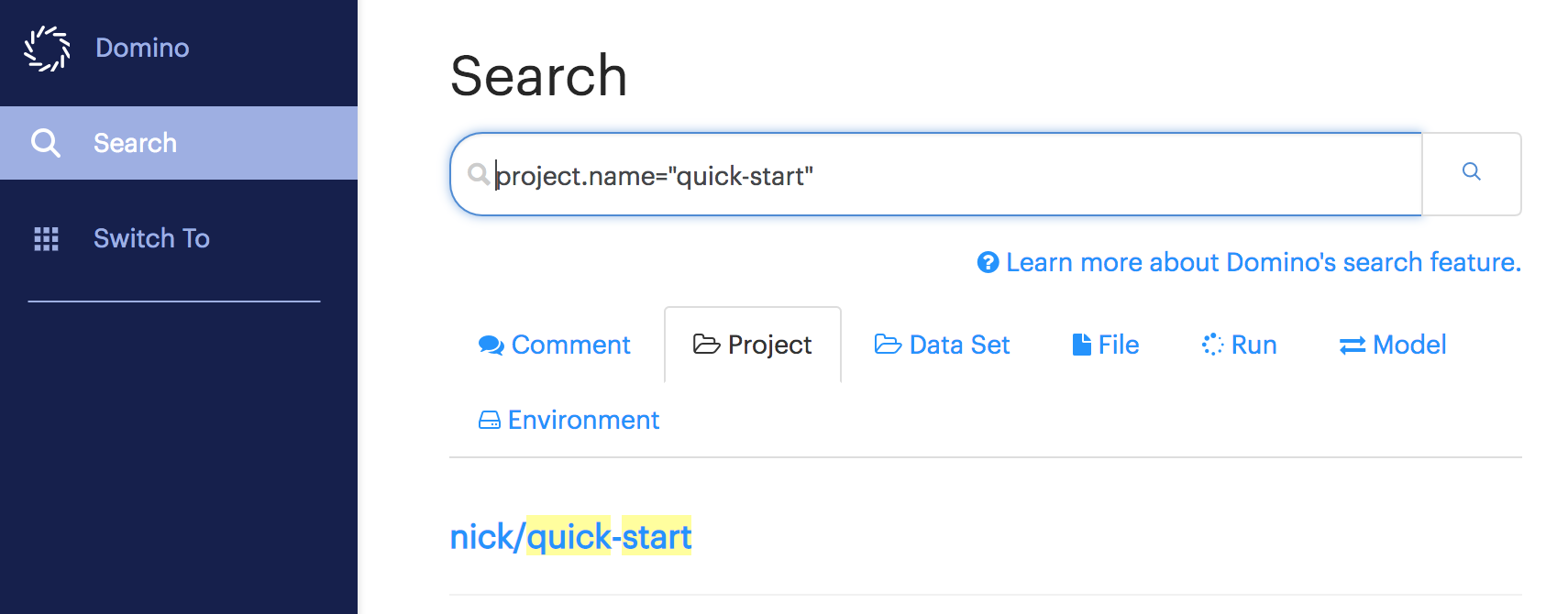
Learn about other ways Domino streamlines collaboration:
-
Collaborative development: Domino makes it easy for multiple people to work on the same project together.
-
Communications and shared context: Stay informed about what project collaborators are doing, making teamwork more streamlined and creative.
-
Share work and make it accessible: Share work and use tools to make information more accessible to less technical stakeholders.
-
Knowledge management: Find and reuse work in your Domino Projects.