You can review user behavior across Domino.
-
In the navigation pane, click Admin.
-
Click Users to see when they signed up, the number of workloads run, whether they are active, and their roles.
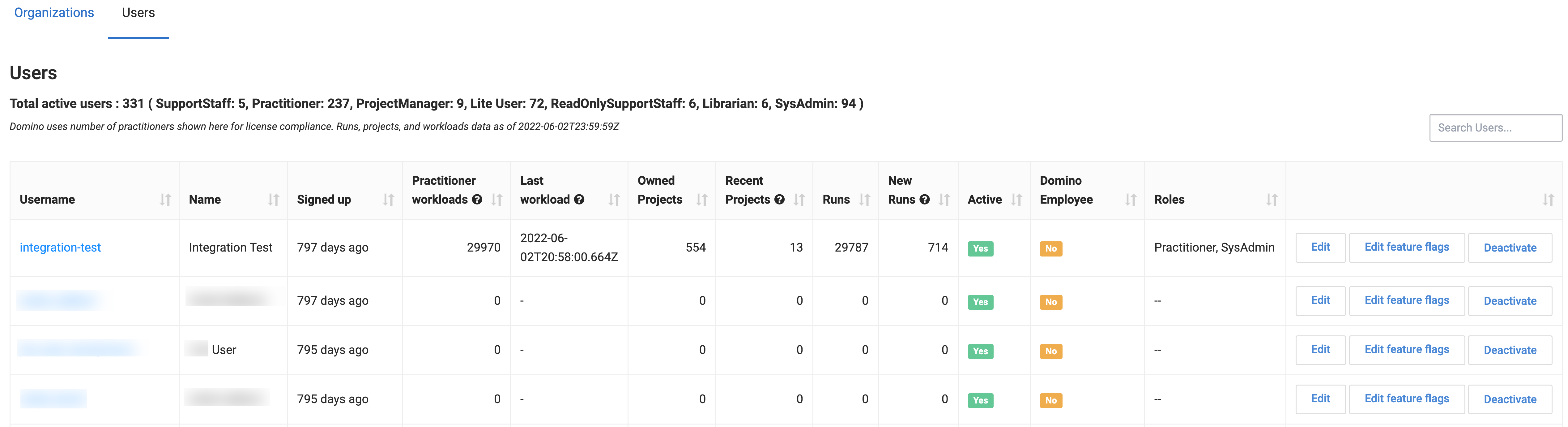
You can download a CSV of the user activity information.
-
In the navigation pane, click Admin.
-
Go to Advanced > User Activity Report.
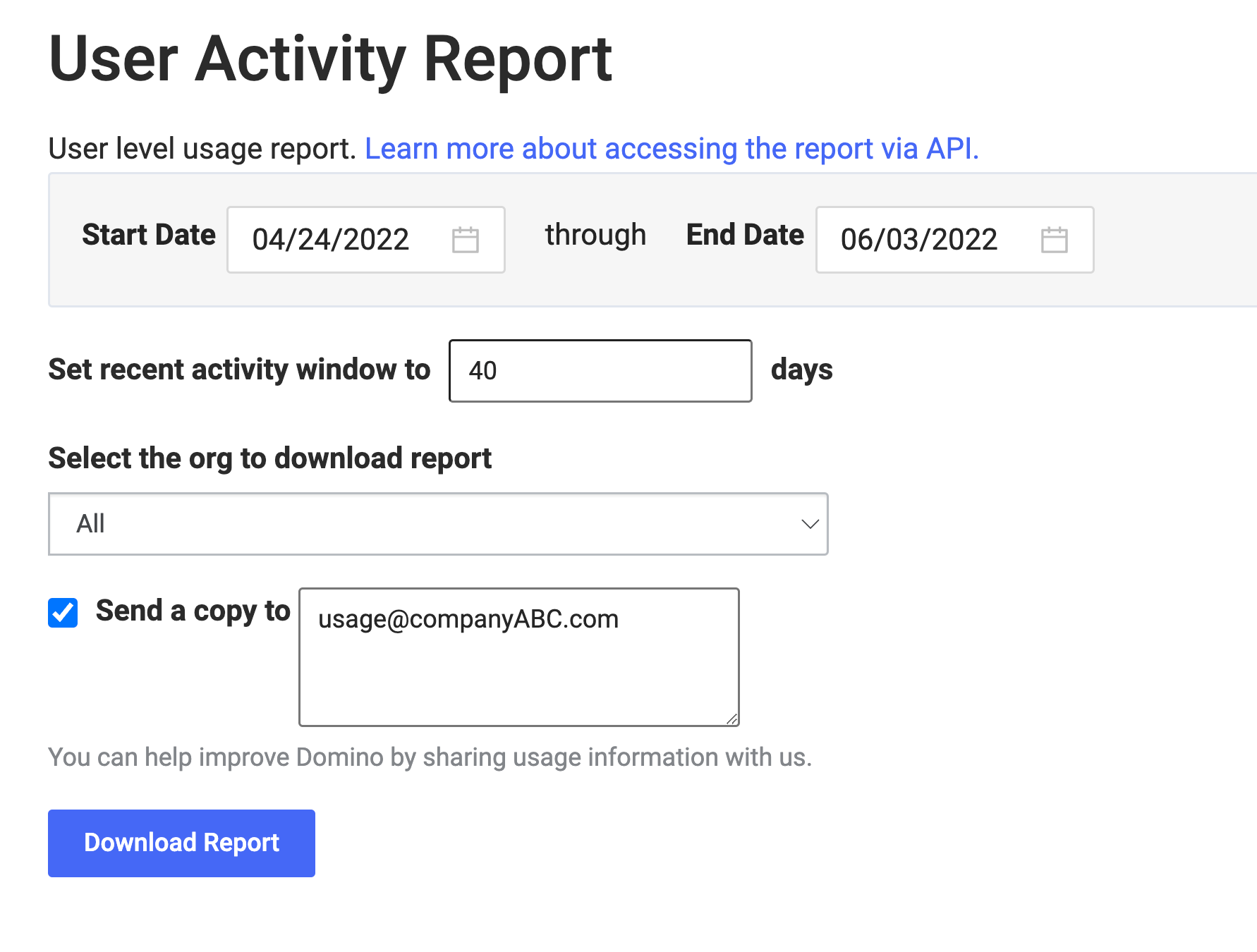
-
Enter the following:
-
The Start Date and End Date for the report.
-
The number of days to see in the recent activity section.
-
The organization for which you want to see data.
-
Email addresses to send copies of the report.
-
-
Click Download Report.
Configure certain Central Configuration keys to schedule User Activity reports to be automatically generated and emailed.
-
In the navigation pane, click Admin.
-
Go to Advanced > Central Config.
-
Set the options below;
com.cerebro.domino.com.cerebro.domino.Usage.ReportRecipientsis required.Unresolved directive in <stdin> - include::../../configuration-reference/Central_configuration.adoc[tag=usage-reports]