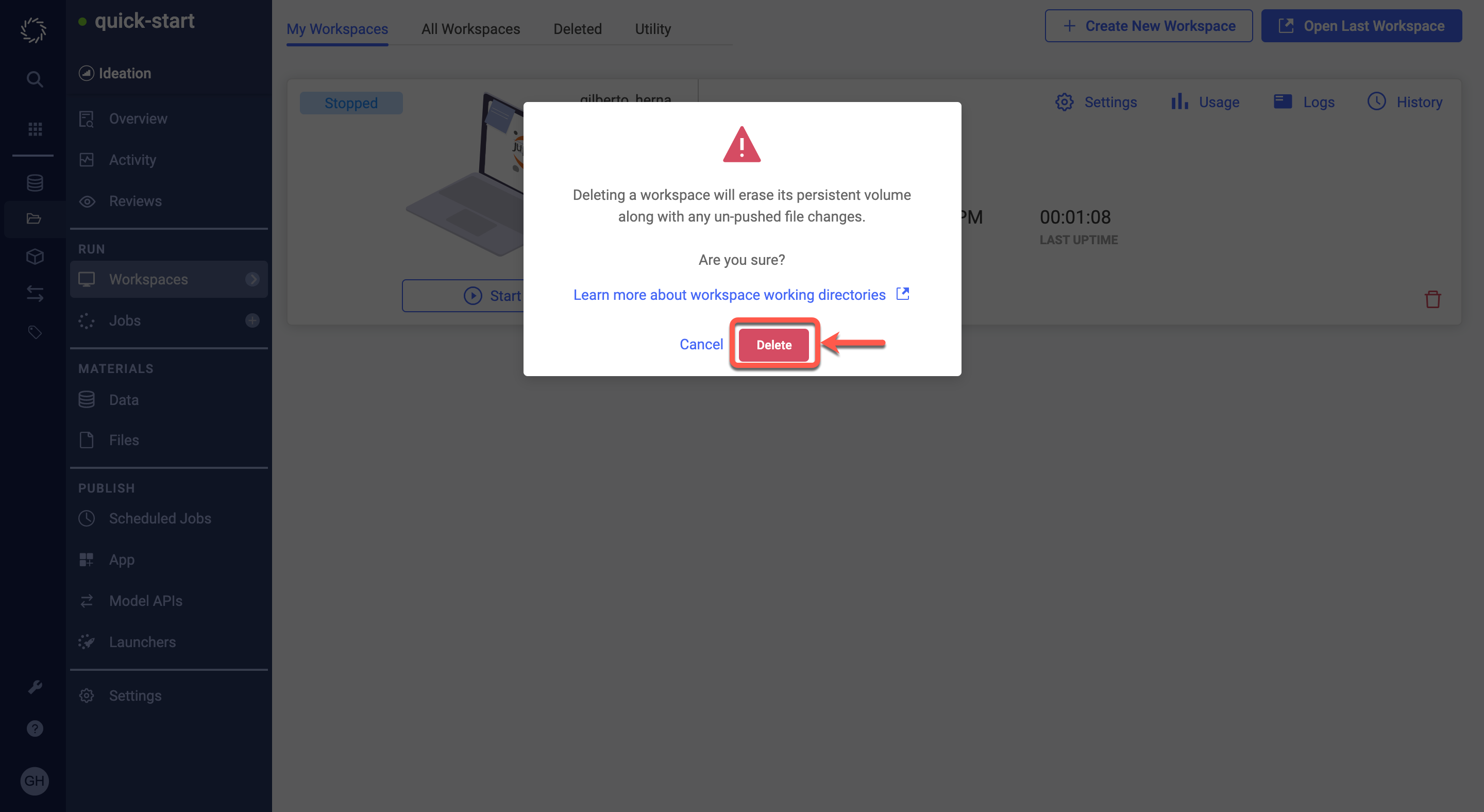|
Warning
|
Ensure that all your work is synced to Domino before deleting a workspace. Failure to do so will result in unrecoverable work. |
You can delete a workspace if it’s no longer needed. You must stop the workspace before it can be deleted.
-
Go to the project that contains the workspace to delete.
-
In the navigation pane, click Workspaces.
-
Click Stop to stop the workspace.
-
Click the red trash icon to delete the workspace.
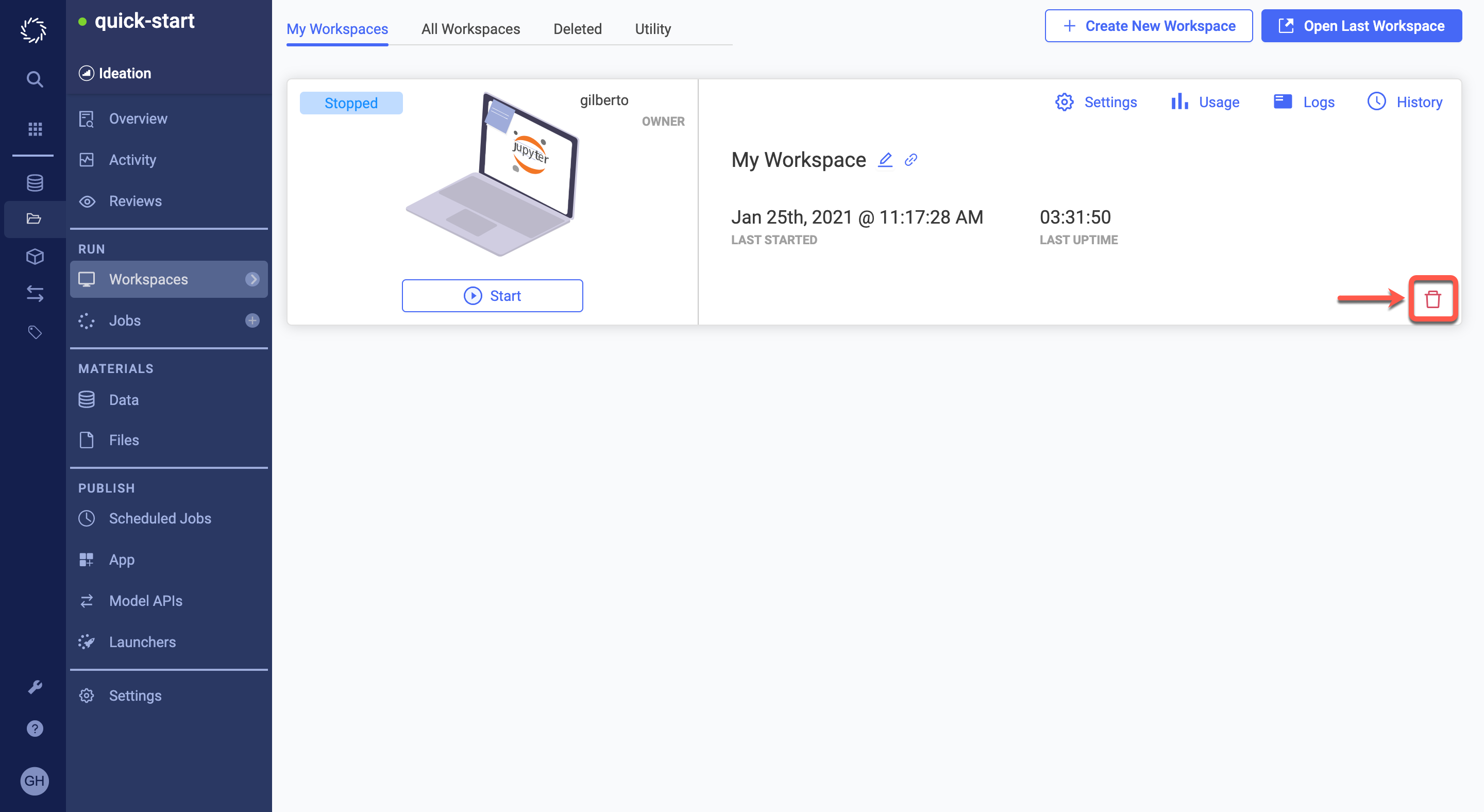
-
Click Delete to confirm that you’d like to delete the workspace. Click the Delete tab to view deleted workspaces.