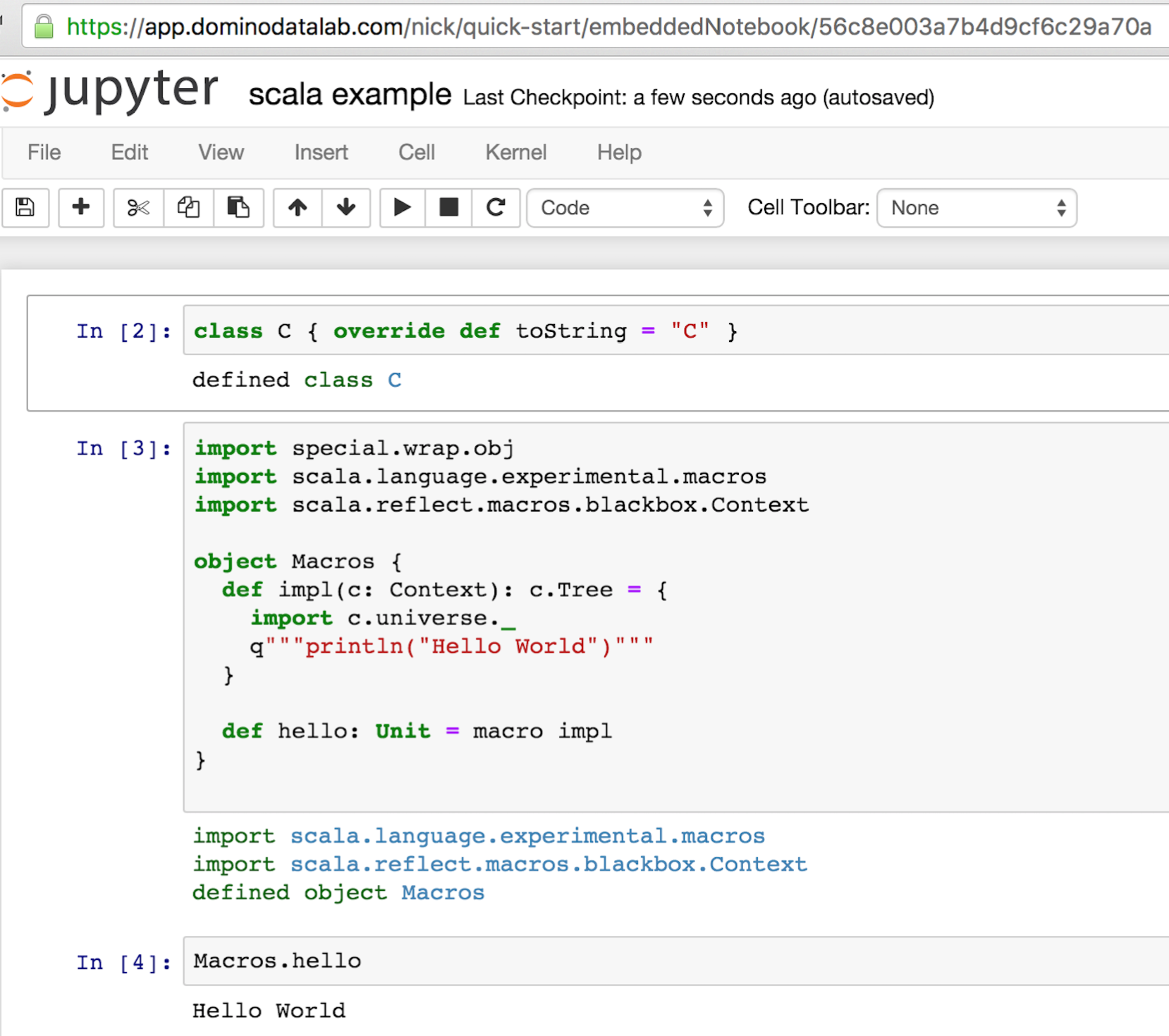In our cloud-hosted Environment, we have the scala-jupyter kernel installed for Jupyter, so you can create Scala notebooks.
If you have Domino deployed on your own hardware, you can create a custom Environment and install the Scala kernel to give yourself the same functionality. To install the kernel, follow the instructions on the project’s GitHub page linked above. At the time of writing this help article, installation was just running:
curl -L -o jupyter-scala https://git.io/vzhRi && chmod +x jupyter-scala && ./jupyter-scala && rm -f jupyter-scala
To start a Scala notebook, go to New > Scala 2.11 on the Jupyter main page.
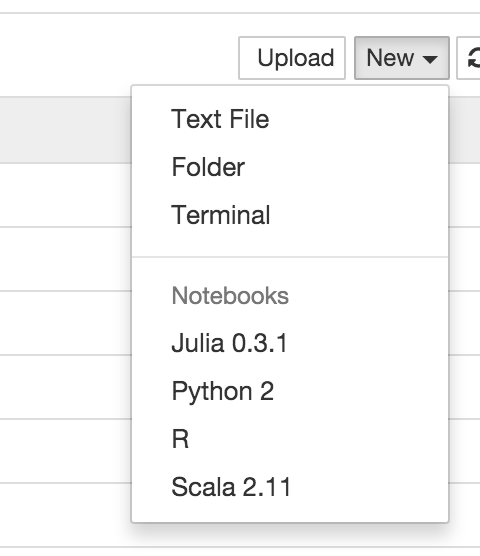
The scala-jupyter kernel provides a number of nice helper functions. One of the most important is
classpath.add("organization" % "name" % "version")which lets you add dependencies into the Scala Environment. E.g., to load the Spark jars you would use:
classpath.add("org.apache.spark" % "spark-core_2.11" % "1.6.0")