When working with the Domino support team, you might be asked to retrieve a support bundle ZIP file that contains logs and reports from Domino components with information about a Domino execution.
Support bundles are available for Jobs, Workspaces, and Apps.
For Jobs, you can simply click the download link by going to: Jobs detail > Logs > Support bundle in the Domino UI.
You can retrieve a support bundle with an execution ID. To find the execution ID, look in the execution assignment messages in the Setup Output in the logs panel for the execution.
The execution assignment message uses the following template:
Successfully assigned <node-pool>/run-<execution-id>-<pod-id> to <node-name>After you have the execution ID, go to the following URL to retrieve that execution’s support bundle:
<domino-url>/v4/admin/supportbundle/<execution-id>For example, if you have an execution assignment message like Successfully assigned aws-staging-compute/run—5e17a24d74904f0007099b9b-tq582 to ip-…, the execution ID is
-5e17a24d74904f0007099b9b-tq582.
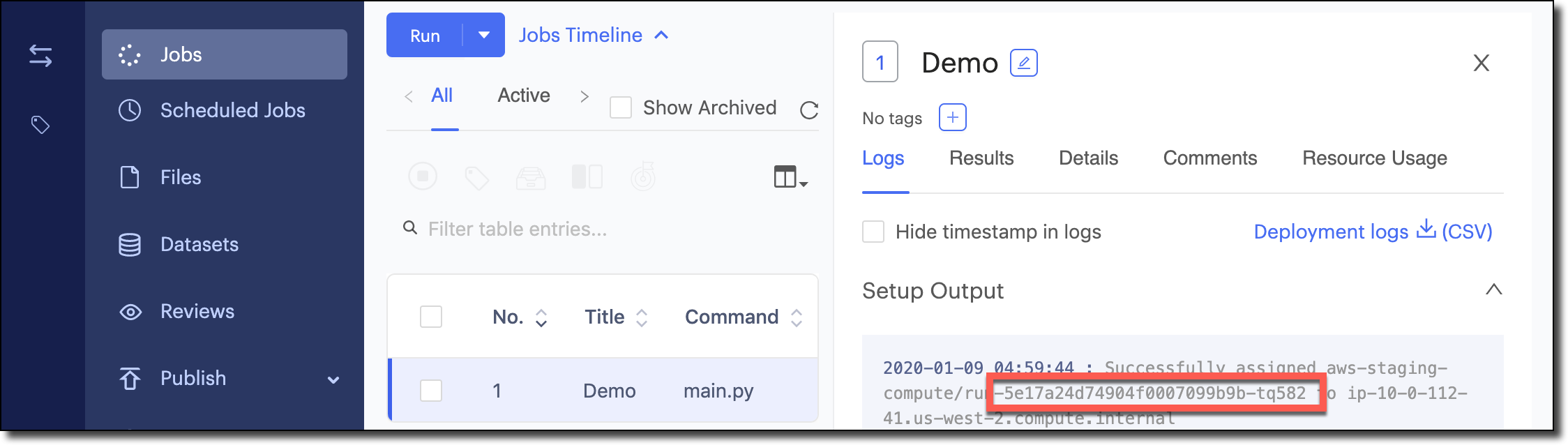
To retrieve the support bundle, go to:
<domino-url>/v4/admin/supportbundle/-5e17a24d74904f0007099b9b-tq582>