To grant other users access to a project, you can add them as collaborators. To add collaborators, you must be a Contributor to the project, or the project Owner.
-
In the Project, go to Settings > Access & Sharing.
-
In the Collaborators and permissions section, enter a username, email address, or organization name.
If you enter an email address for a Domino user, they will be invited to join the project as a collaborator. If you enter an email address that is not associated with an existing Domino user, they are invited to join Domino.
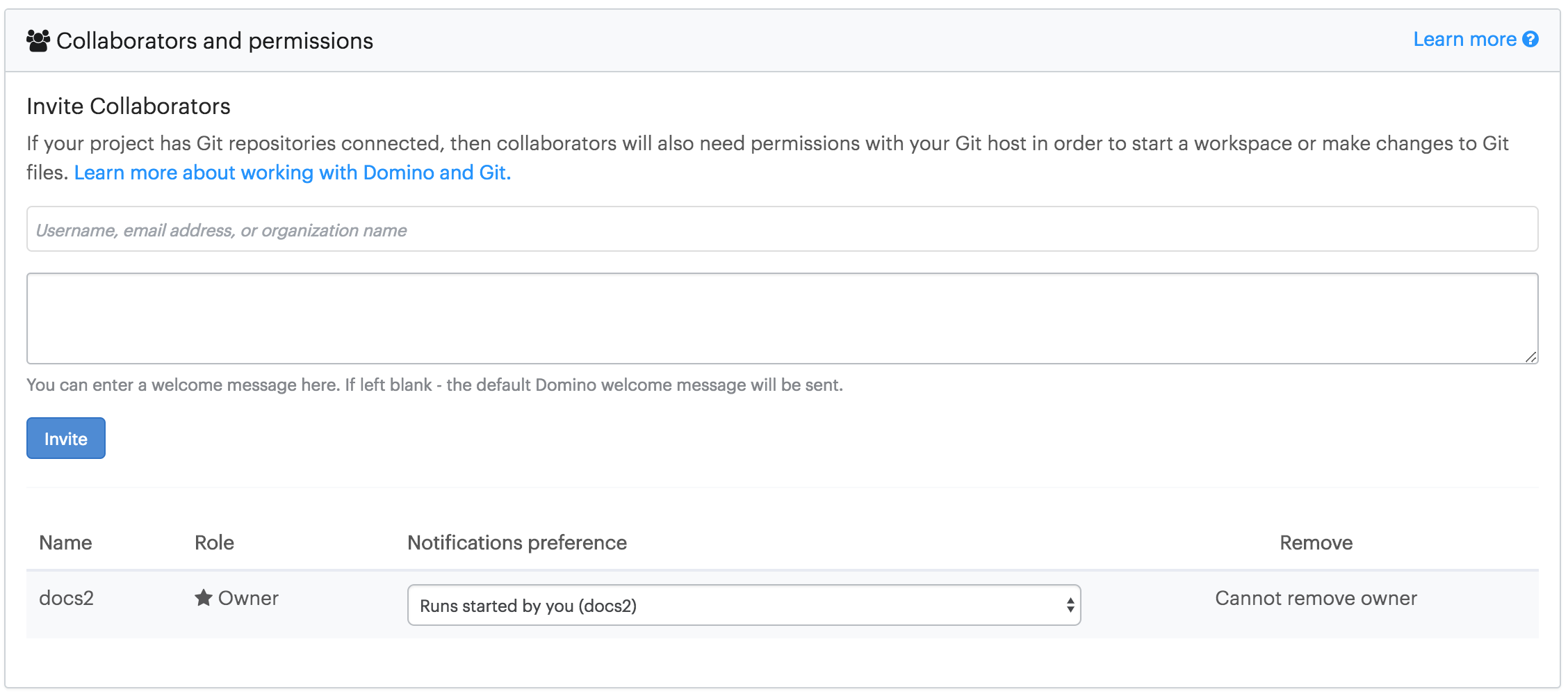
-
Click Invite.
-
Set the Role for the collaborator.
- Contributors
-
Can read and write project files, and start runs. On the Settings page, Contributors can read and write project environment variables. Contributors can also change hardware tier and environments.
- Results Consumers
-
Can only read files and access published apps.
- Launcher Users
-
Can only view and run Launchers, and see the launcher runs results. They cannot view project files.
- Project Importers
-
Can import the project, but otherwise cannot access it.
- Owners
-
You cannot select this role as this is the project owner. These are the only users who can archive a project, change the owner, change collaborator types, import or export to share environment variables and files between projects, or set automatic workspace shutdown times.
See Collaborator Permissions for specific project permissions for each type of collaborator.
-
In Notifications preference, select how to notify the collaborator when runs complete. This keeps your collaborators up-to-date about the work that each person is doing.