External Data Volumes (EDVs) are volumes from network-attached storage systems that are mounted to the Domino system. Domino can register EDVs and attach them to projects. When an EDV is attached to a project, Domino mounts its file system when running code in that project (such as in a workspace or a job).
Once an EDV is registered by a Domino admin, Domino automatically mounts it and you can add it to your project.
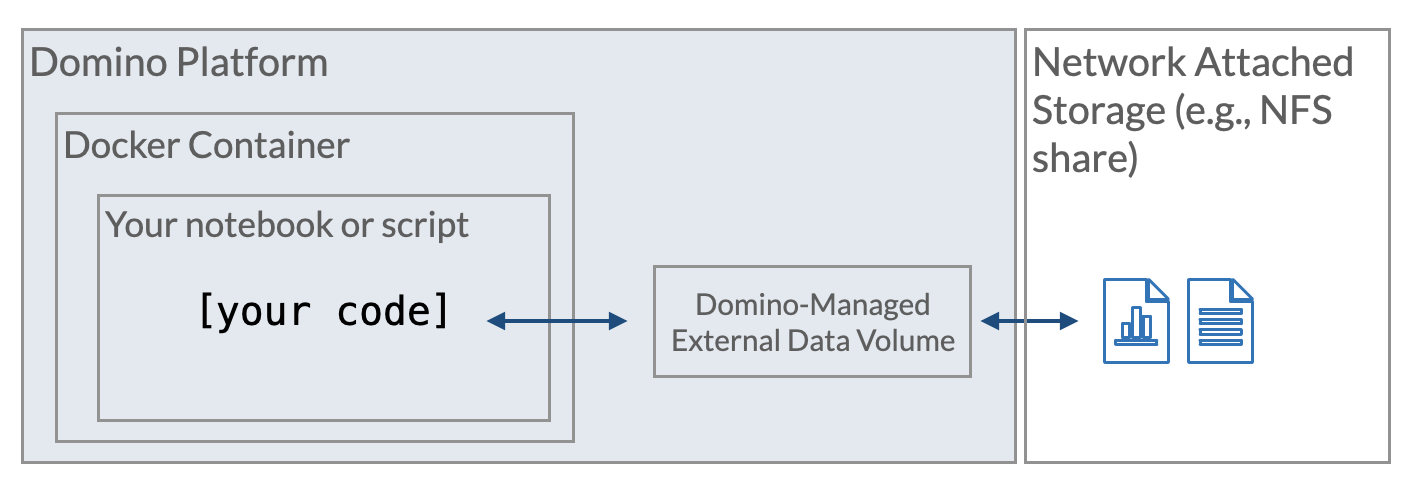
Domino supports the following data volumes:
-
Network File Systems (generic NFS and AWS EFS)
-
Windows Share (SMB)
External volumes are supported in the following Domino executions:
-
Jobs (including Scheduled Jobs)