Stop any workspace sessions that you started as a part of this tutorial. This prevents you from incurring unnecessary charges if your Domino is deployed in the cloud. If your Domino is deployed on premises, this frees up your compute resources for others to use.
To stop your session in Domino, save your files and click Stop. Don’t forget to Sync All Changes.
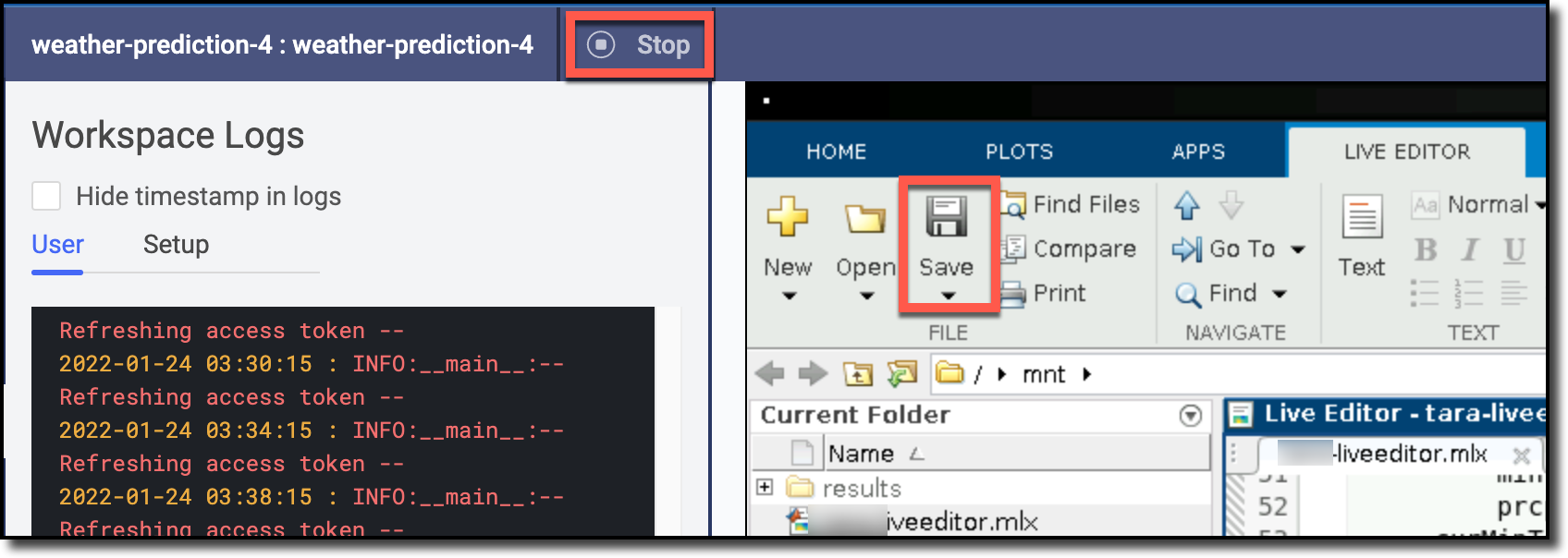
|
Note
|
You can also go to Workspaces and stop the corresponding workspace session. |
The new files you created when you developed your model are visible in the Files section.