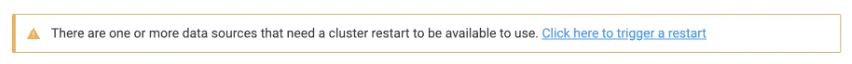Admins can create, configure, and manage Data Sources.
See Configure Data Source Authentication to learn how to enable methods of authentication other than basic authentication for Data Sources that support them.
Unlike regular users, Admins can expose their Data Sources to all or a subset of users. If you create a Data Source as a user, you must specify the users or organizations that can access the Data Source.
-
Go to Admin > Data > Data Sources.
-
Click Create a Data Source.
-
Select your Data Source.
-
Enter the configuration details for accessing your Data Source.
The details vary depending on your Data Source type.
-
Select the credential type:
-
Individual - each user, when they are granted access to the Data Source, must provide their own credentials before using a Data Source.
-
Service Account - Domino administrators provide a set of static credentials that will be automatically applied on behalf of all users with permissions to a given Data Source. End users cannot access or extract the credentials, nor can they manage user-level permissions on such Data Sources.
Data source credentials are stored securely in the Domino secret store which is backed by HashiCorp Vault.
NoteOAuth authentication is not supported for service accounts. End users are not distinguished by the Data Source itself upon usage, as the same credentials are used to authenticate all queries.
-
-
Enter your credentials for Data Source authentication.
-
Click Test Credentials to verify that authentication works, or click Skip for Now to continue.
-
Select whether Everyone can use this Data Source or just Specific users or organizations.
-
Click Finish Setup.
Unlike other Data Sources, Starburst-powered Data Sources require an administrator to configure since they require an admin to restart the Starburst cluster in Domino.
To enable Starburst-powered Data Sources in your Domino instance, add the following block to domino.yaml and agent.yaml.
release_overrides:
starburst-enterprise:
installed: trueSee the following guides to configure Starburst-powered Data Sources as an admin:
For additional support in working with Starburst, please contact your Domino representative.
Starburst cluster restarts
You must restart the Starburst cluster in Domino after performing the actions including, but not limited to:
-
Creating the Data Source
-
Updating the Data Source configuration
-
Updating credentials
Domino notifies you to restart your Starburst cluster and provides a convenient link to trigger the restart. Restarting the Starburst cluster disrupts executions that interact with Starburst-powered Data Sources, so plan accordingly.