Domino automatically logs actions performed in Domino Projects. You can use this data to meet certain audit requirements requested by your regulators. Project actions include, but are not limited to, the following:
-
Create datasets/snapshots
-
Delete datasets/snapshots
-
Restore datasets/snapshots
-
Edit dataset permissions
-
Add/remove dataset to/from a project
-
User permission changes
Model API data is not included in the Domino Project audit log.
This report cannot be modified.
For advanced audit procedures that track data uploads and downloads to and from Domino Datasets, contact support@dominodatalab.com.
-
Go to the project for which you want to download the audit log.
-
Go to Settings > Access & Sharing.
-
In the Collaborators and permissions section, click Audit Log to download the PDF.
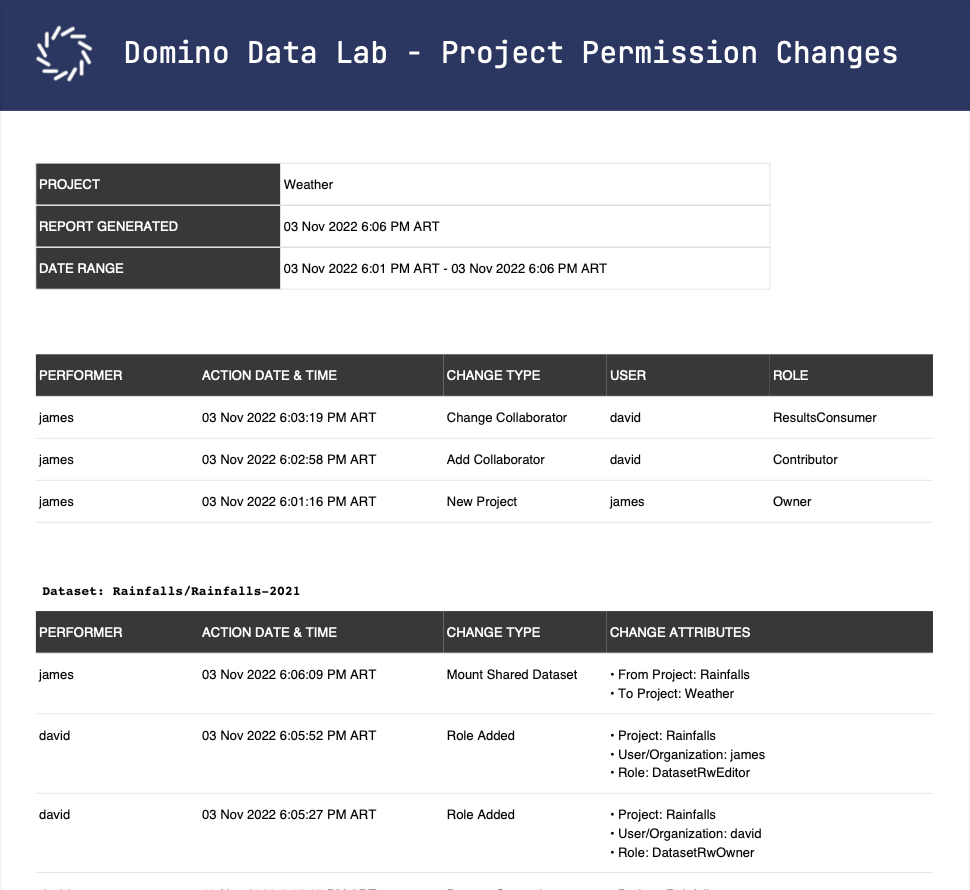
The PDF includes all permission changes made to users that belong to the project. It records who made the change to what user, when the change was made, and the specific attributes that were changed. It also records changes to datasets:
-
When a user marks a dataset for deletion.
-
When a user restores or deletes a dataset.
-
When a user creates a dataset.
-
When a user mounts or unmounts a shared dataset.
The audit log lists a timestamp and the name of the user who made the changes. For shared datasets, the logs also list the project from which the changes originate.
-
|
Note
| If you started your project while using Domino 5.3, the start of the date range is the project start date. If you started your project prior to using Domino 5.3 and then upgraded to Domino 5.3, the start date of the date range is the date on which your organization deployed Domino 5.3. |