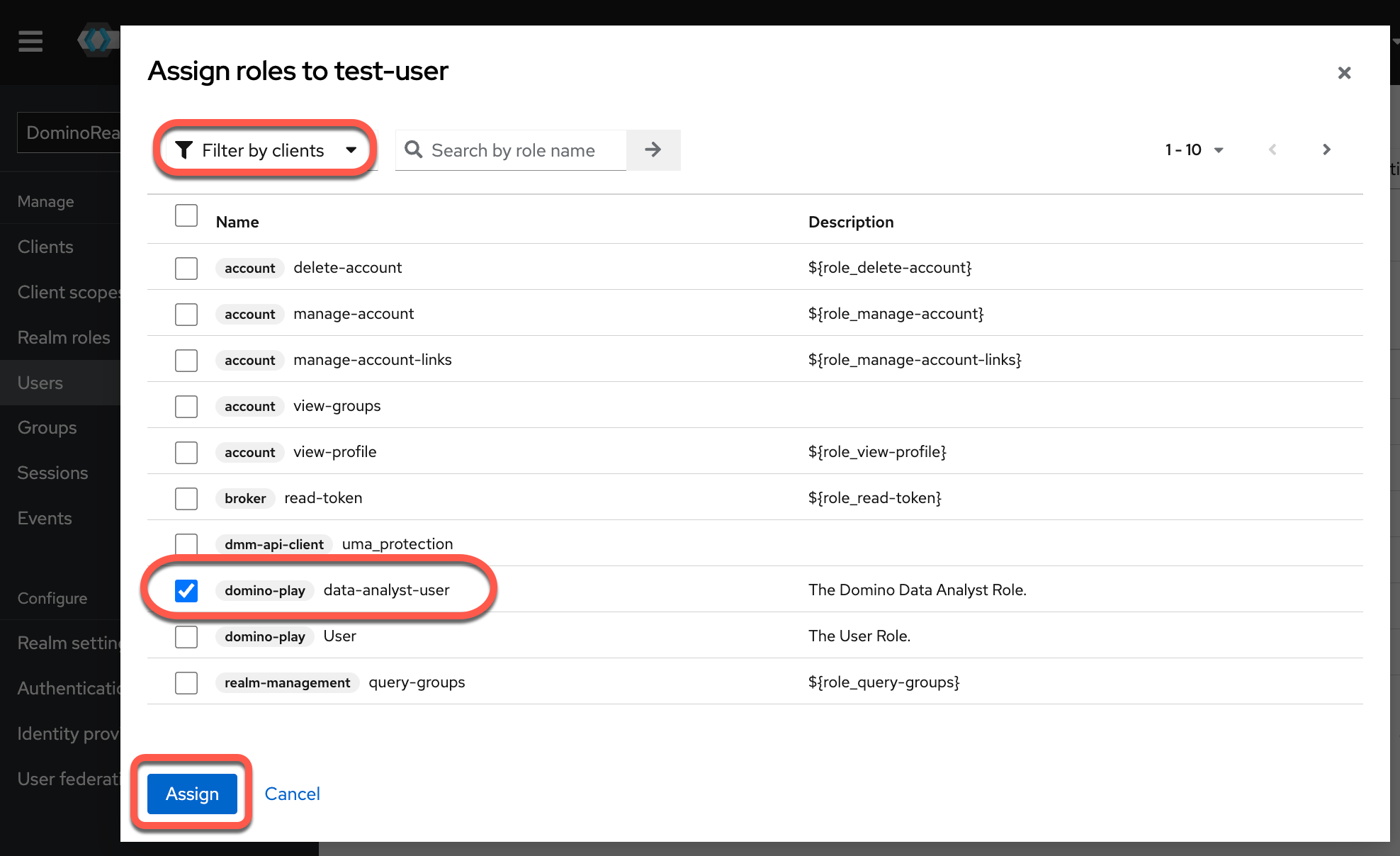The Data Analyst role is designed for users who have some technical background and coding experience in Python and R. Users in the Data Analyst role don’t have access to Machine Learning Operations (MLOps) capabilities like Model APIs, model monitoring, exports, or expensive compute capabilities such as GPU processing.
A Data Analyst user has the privileges of the Practitioner role, except that they cannot:
-
Use model-related features
-
Edit the hardware tier
-
Edit or manage Environment definitions
Learn how to enable the Data Analyst role, assign users to the role, and monitor their activities.
-
Log in as an administrator.
-
Go to Admin > Advanced > Central Config > Click Add Record.
-
Create a new config option
com.cerebro.domino.dataAnalyst.enabledand set it totrue.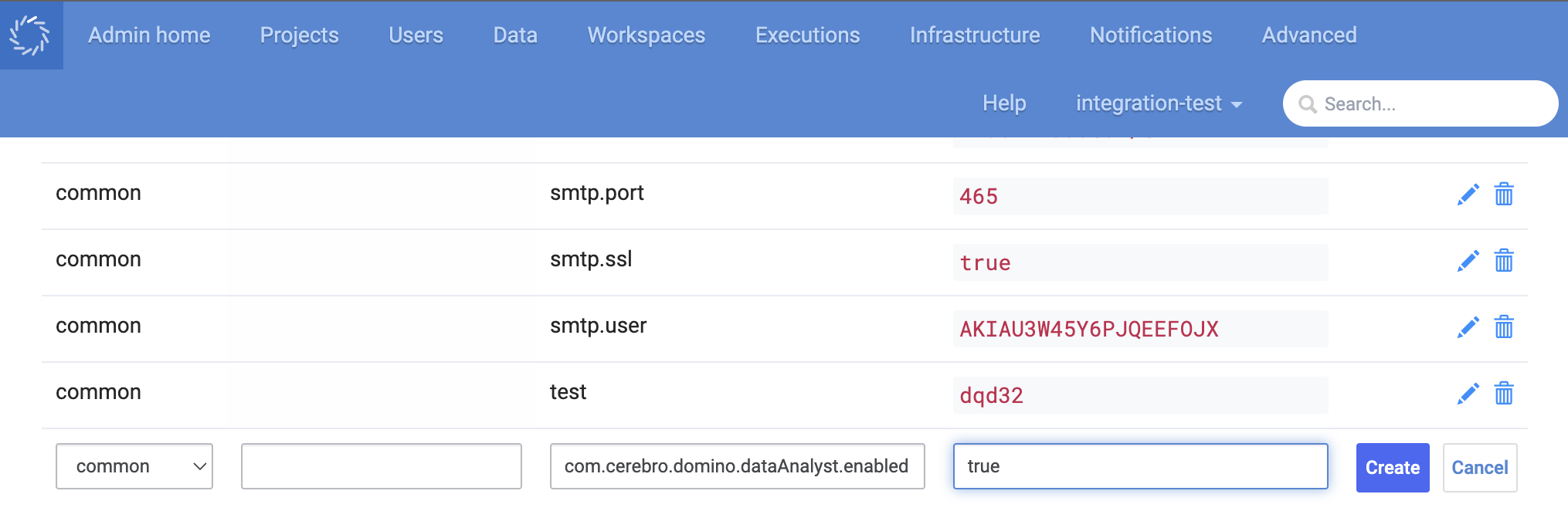
Select the hardware tier that Domino assigns to all Data Analyst executions:
-
Restart the Domino services to apply the new setting.
-
Go to Admin > Advanced > Hardware Tiers.
-
Next to the hardware tier you want to use for Data Analysts, click Edit and select the Is Tier for Data Analysts checkbox.
-
Click Update.
After you enable the Data Analyst role, Keycloak will have a data-analyst-user role in the domino-play client. Use either of the following methods to set up a Keycloak client role.
Use Keycloak groups to assign the role
Assign all members of a Keycloak group to the Data Analyst role.
Regardless of your authentication framework, you must propagate the data-analyst-user role in the domino-play client and the Practitioner Domino global role. The following steps use the SAML/LDAP authentication method:
-
Log in to Keycloak and go to DominoRealm.
-
Click Groups and create a new group, such as
data-analyst-group. -
In the new group, click Role Mappings.
-
Click Assign role > Filter by clients > Select data-analyst-user > Assign.
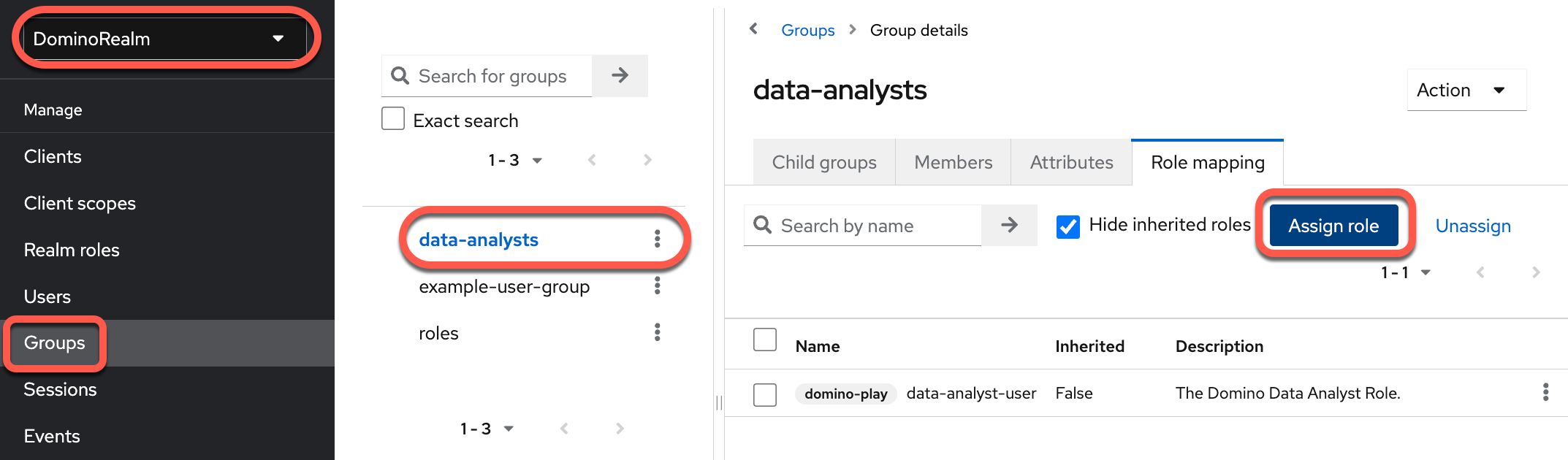
Add users to the Keycloak group:
-
Go to DominoRealm > Users and find the user you want to add.
-
Click the user ID > Groups.
-
Click Join group > Data analyst.
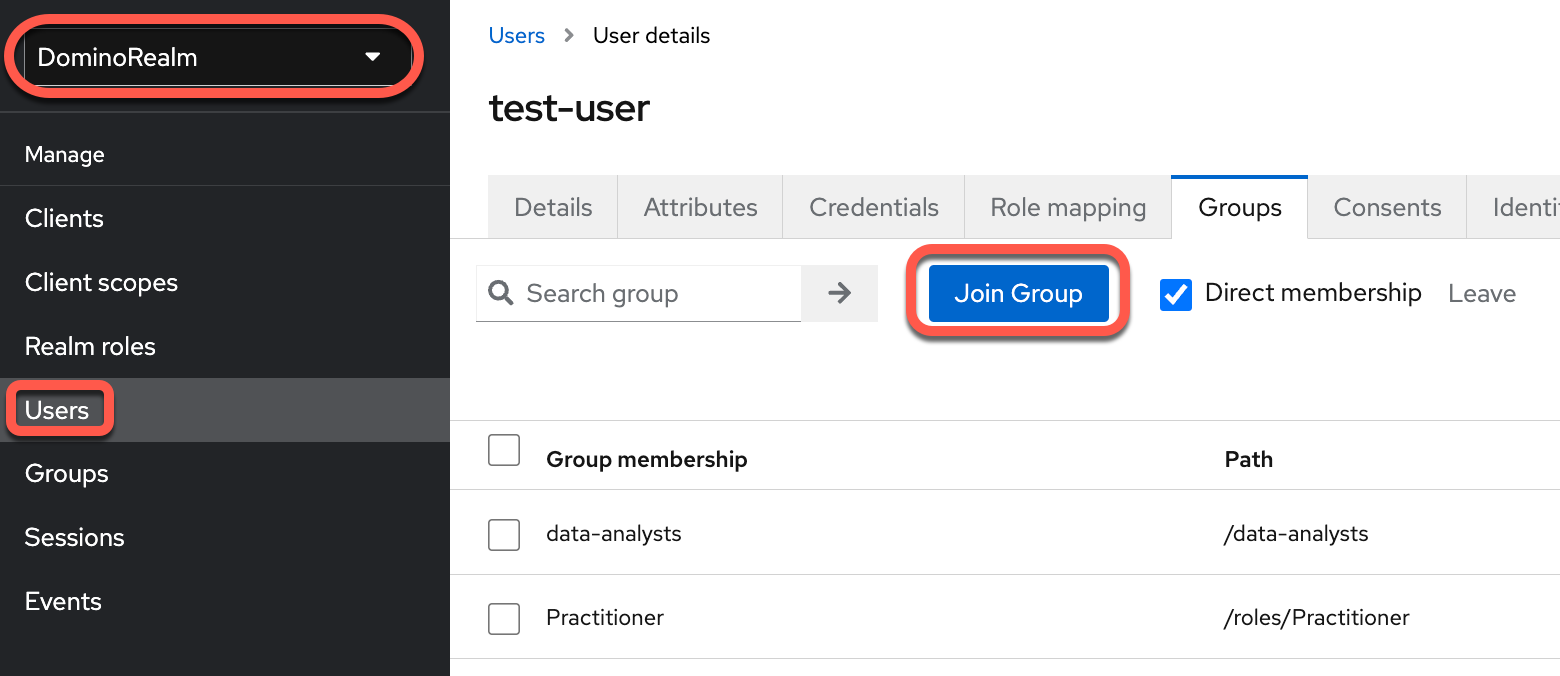
View user activity reports to view user information and activity.
After you enable the Data Analyst role, the Users page displays a License column with the following values:
-
DataScienceProfessional (standard Domino license)
-
DataAnalyst (the new Data Analyst license)
-
LiteUser (a legacy role)