Review all Environments in your deployment
-
In the Admin application, go to Advanced > Manage Environments.
-
Sort the table by the # of Projects column to get a quick understanding of which environments are in common use.
-
Enter
globalin the search to filter for global environments.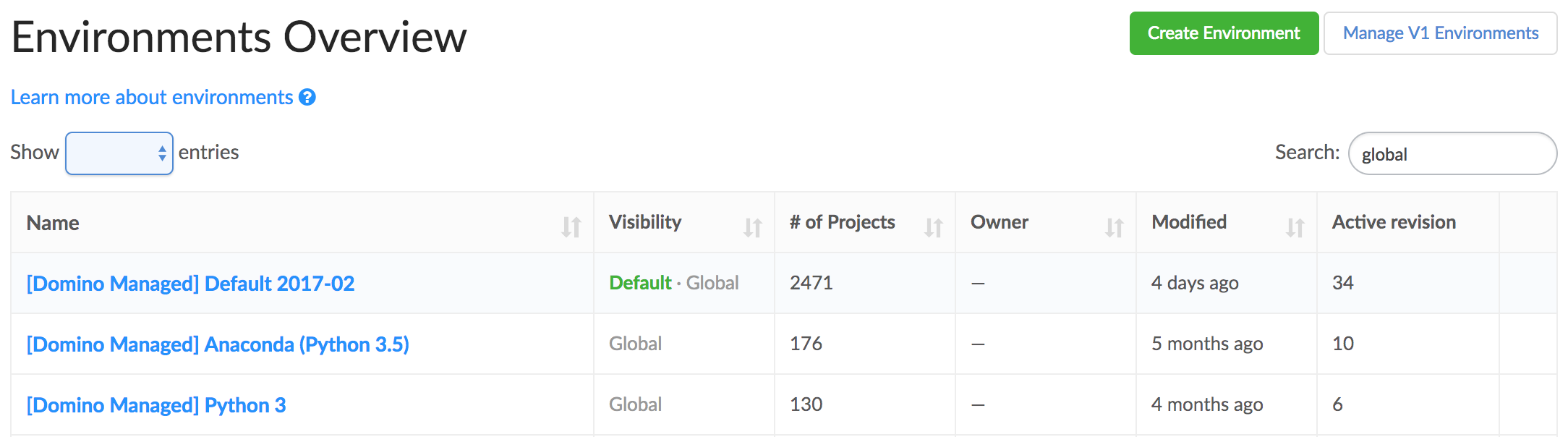
-
Click the name of an environment to see its Dockerfile details.
-
Click the Projects and Models tabs to see the list of projects and models using the environment. The list also includes the date of the last run for each project and model.
-
-
Watch for environments that make duplicate changes to global base environments, as well as unused or poorly-maintained environments.
