Create a Data Source for MongoDB that your Domino users can access. Only administrators can create this type of Data Source.
-
Starburst needs to be enabled in the deployment. If not enabled, please follow the instructions to enable Starburst-powered Data Sources.
-
You must have network connectivity between MongoDB and your Domino deployment.
-
Domino must enable this feature. If you do not see this Data Source type in your deployment, contact your Customer Success Manager.
-
Go to Admin > Data > Data Sources.
-
Click Connect to External Data.
-
In the New Data Source window, select MongoDB.
-
Enter your MongoDB hostname or IP address.
-
Optional: Enter the Port.
-
Enter a Name and Description for this Data Source.
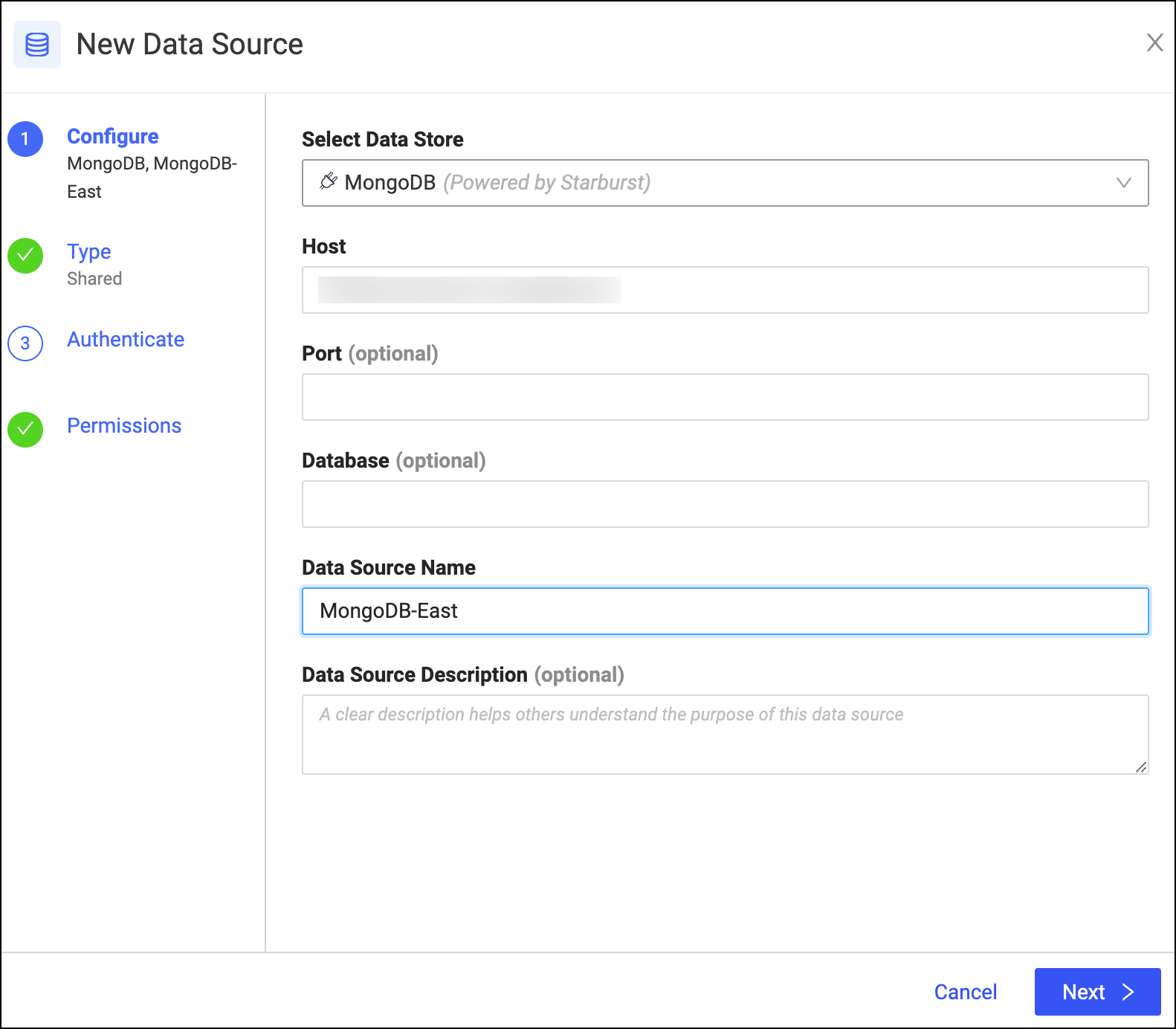
-
Click Next twice.
-
Enter your MongoDB credentials.
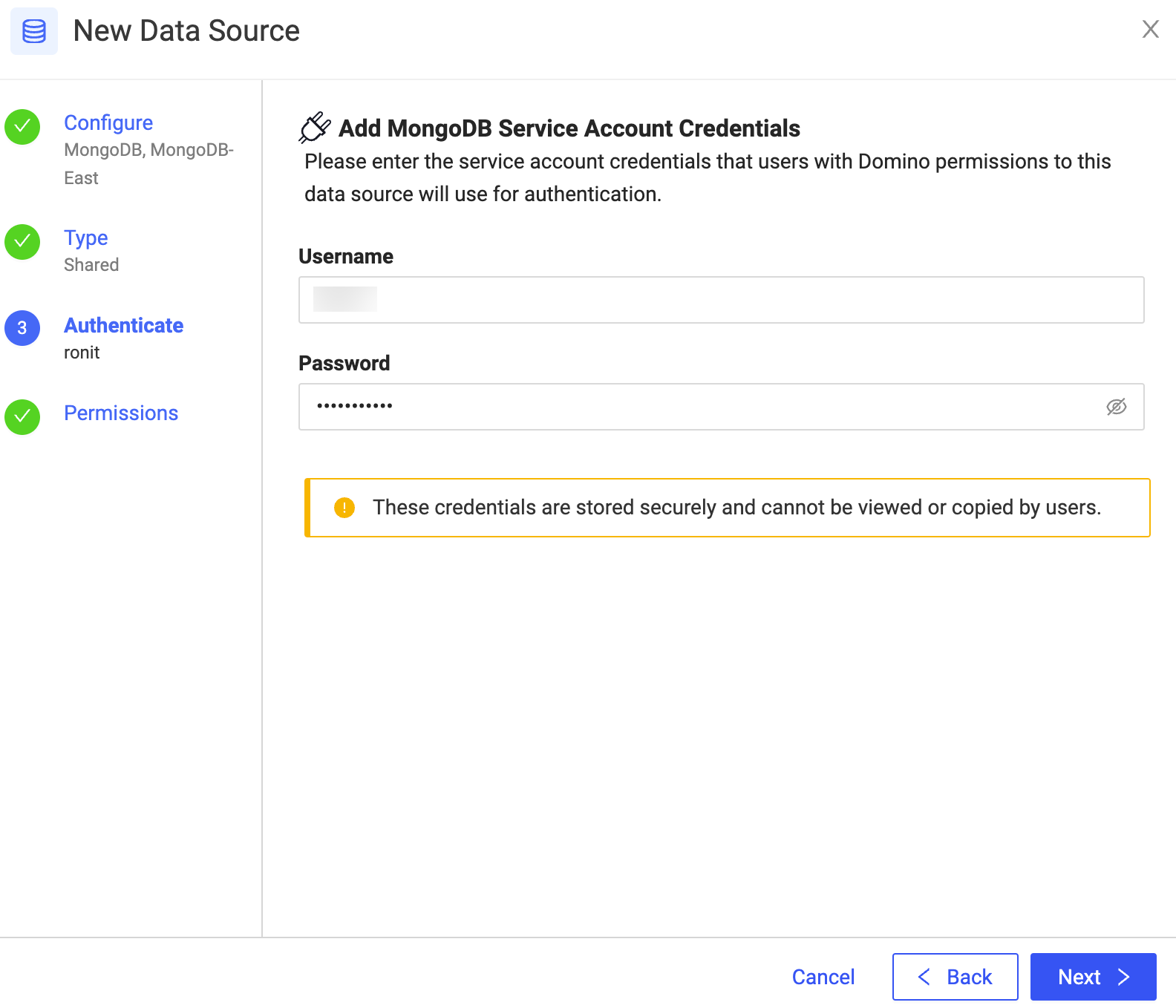
-
Click Next.
-
Select whether Everyone can access this Data Source or just Specific users or organizations.
-
Click Finish Setup.
Domino alerts you to restart the cluster.
TipYou must restart your Starburst cluster after any configuration changes. Perform the restart when no executions are running that interact with Starburst-powered Data Sources. -
Click Click here to trigger a restart.
-
When prompted to confirm the cluster restart, click Restart Cluster. The restart takes approximately 5-10 minutes. When the restart is complete, Domino users can use the MongoDB Data Source.
