When you collaborate with others in Git-based projects, you must pull the latest changes to your code occasionally.
-
Go to your workspace.
-
In the navigation pane, click File Changes.
-
In the Code section, click Pull. Domino pulls the latest changes into your workspace.
|
Note
|
In a Git-based project, the default working directory for your project’s code is |
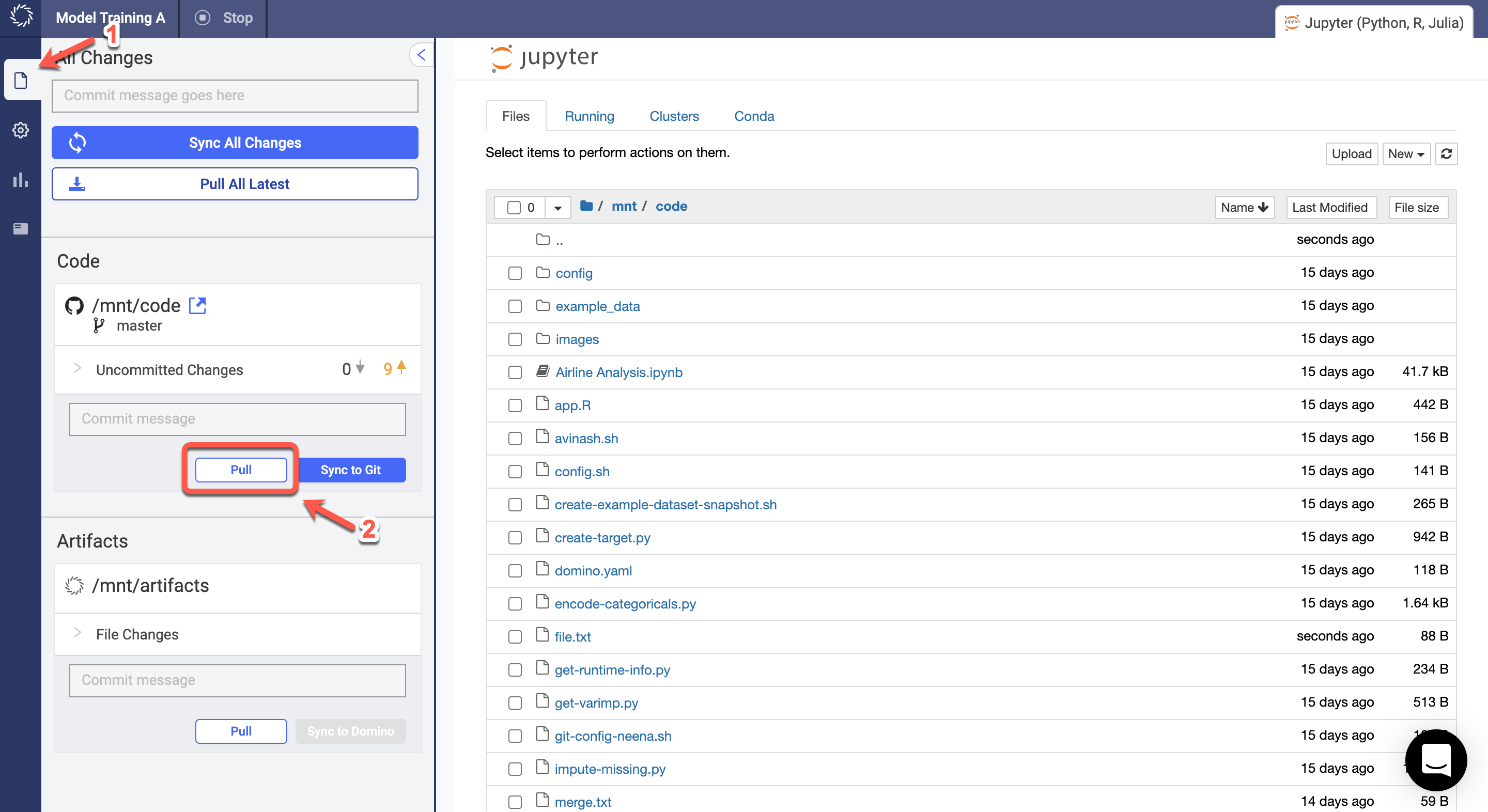
|
Important
|
If you encounter merge conflicts when you pull or push code to your repository, see Resolve merge conflicts. |
