You can review a workspace’s commit history and then recreate a workspace from a specific checkpoint.
-
In your project, go to Workspaces > My Workspaces.
-
Click History on the workspace you want to recreate.
To determine which commit you want to use, in the Files column, click the commit ID to browse the code and artifacts from a checkpoint:
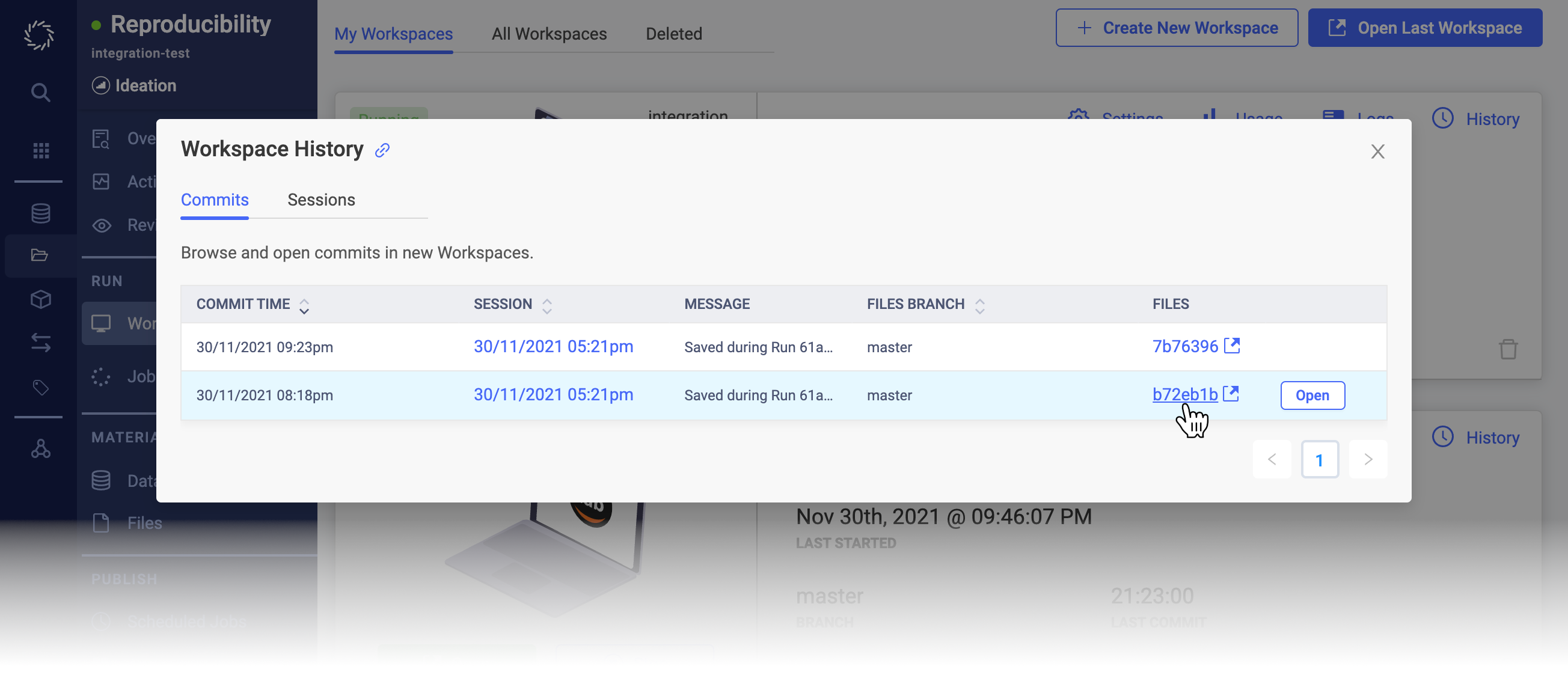
-
To recreate a workspace, click Open next to the checkpoint to use.
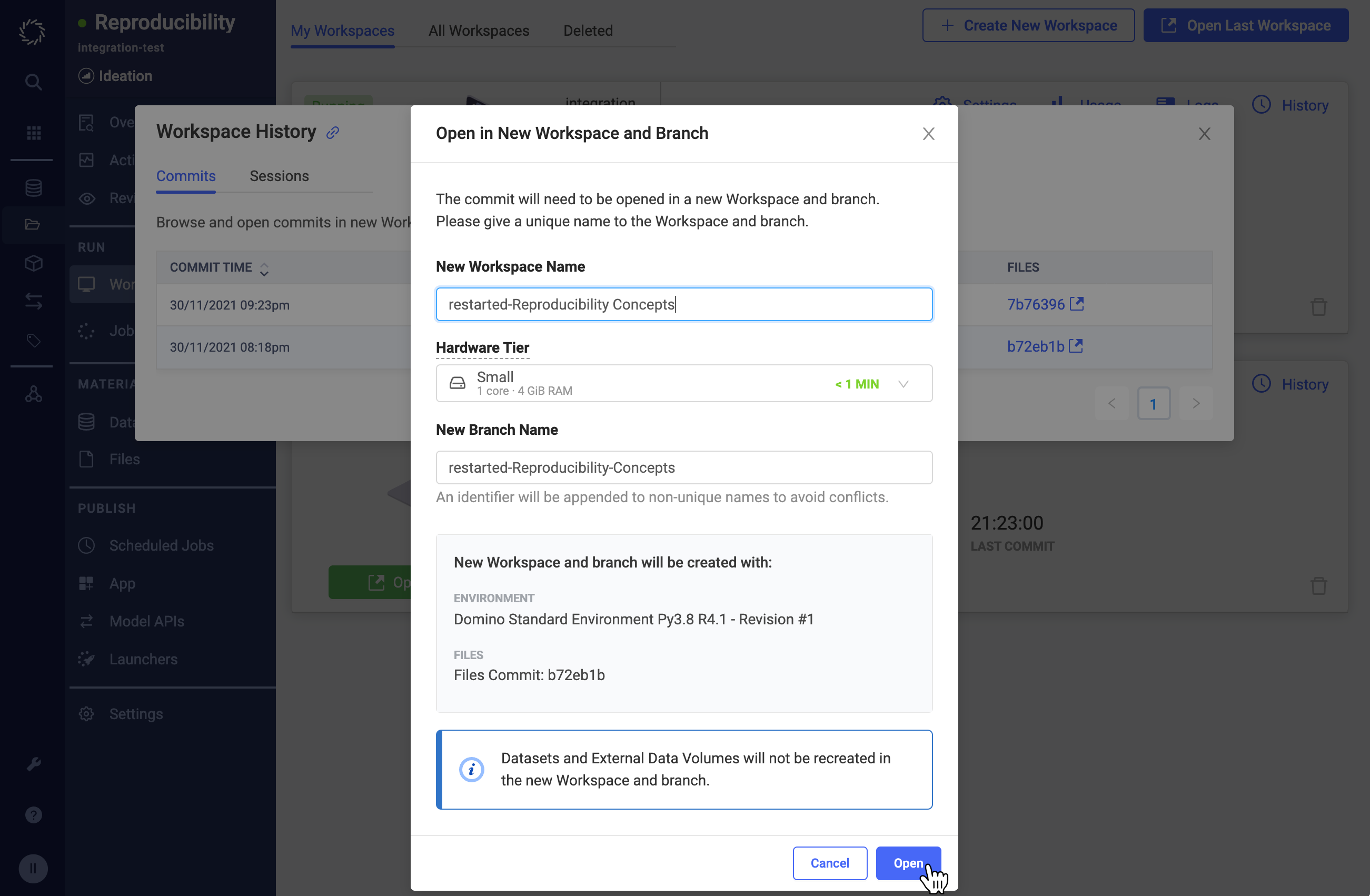
-
Optional: From the Open in New Workspace and Branch window, you can change the new workspace name, the hardware tier, or the branch name.
-
Click Open to start the new workspace.
To publish a model API from the new workspace, see Remediate a model API.
