External deployment targets are connections to external resources and can be configured to enable the deployment of models outside of Domino. Typically, a deployment target is a unique account and region to which models can be deployed. This documentation explains how to setup an external deployment target.
For information on how to deploy an external endpoint, see the Deploy Models to SageMaker documentation.
|
Note
| SageMaker is the only type of external deployment target that is currently supported. Deploying models to SageMaker is only supported when the Domino control plane is running on an AWS EKS cluster. |
To create an external deployment target:
-
Navigate to the External deployment targets page, located under Resources in the Admin panel, then click on Create deployment target.
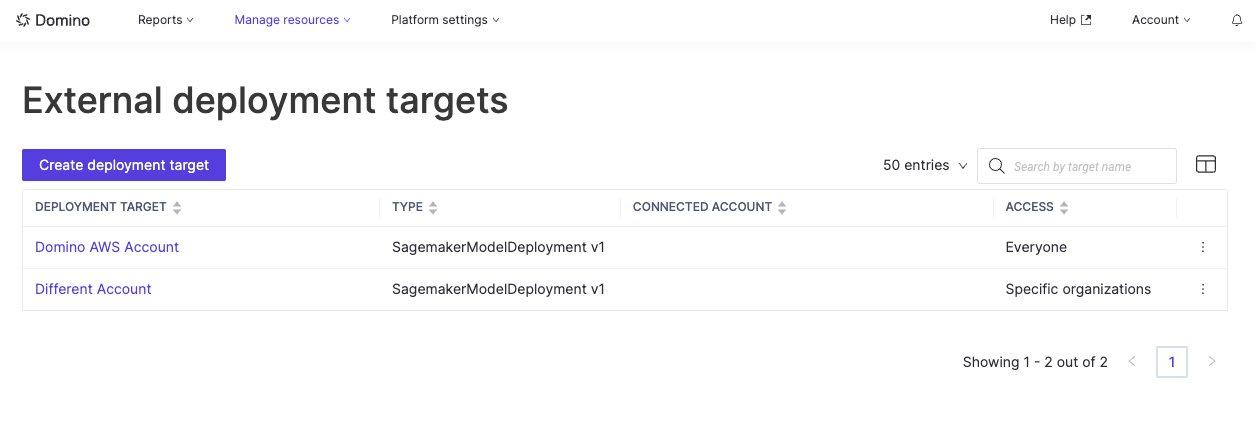
-
Complete all the required details for the external deployment target:
-
Name: The name of the external deployment target. Give this a user-friendly name (e.g. Production West) to help data scientists choose the appropriate target during deployment.
-
Account ID: The AWS account ID to use with this deployment target.
-
Use IRSA role credentials: Whether to assume the execution role in the target AWS account using the Domino external deployments IAM role.
-
Credentials file contents: The contents of an AWS credentials file containing credentials for a user that can assume the execution role in the target account. See the AWS documentation for the format of this file. This field will be ignored if IRSA role credentials are enabled.
-
Execution role name: The name of the execution role to assume when accessing AWS. This execution role must exist in the target account.
-
ECR repository name: The name of the ECR repository where you want the deployment images to be stored. This repository will be created if it does not exist in the target account.
-
Artifacts S3 bucket name: The S3 bucket name where you want the deployment artifacts to be stored. This bucket will be created if it does not exist in the target account.
-
Region: The AWS region code in which deployments using this target will create resources. For example,
us-east-1oreu-west-2. -
Resource configurations: The list of compute resources that are available in this deployment target. When practitioners deploy their endpoints, they will choose between the list of available resources. Make sure the selected instance types are available in the selected region and that you have quota available in your AWS account.
-
Permissions: Select between making the deployment target available to everyone or only to specific users and organizations.
-
-
Create the deployment target.
When Domino is running on an AWS EKS cluster, a default deployment target for the Domino AWS Account is automatically created. This allows users to deploy external endpoints within the AWS account that runs the Domino platform. This option can be disabled when Domino is deployed. Domino admins can also change or remove this default target.
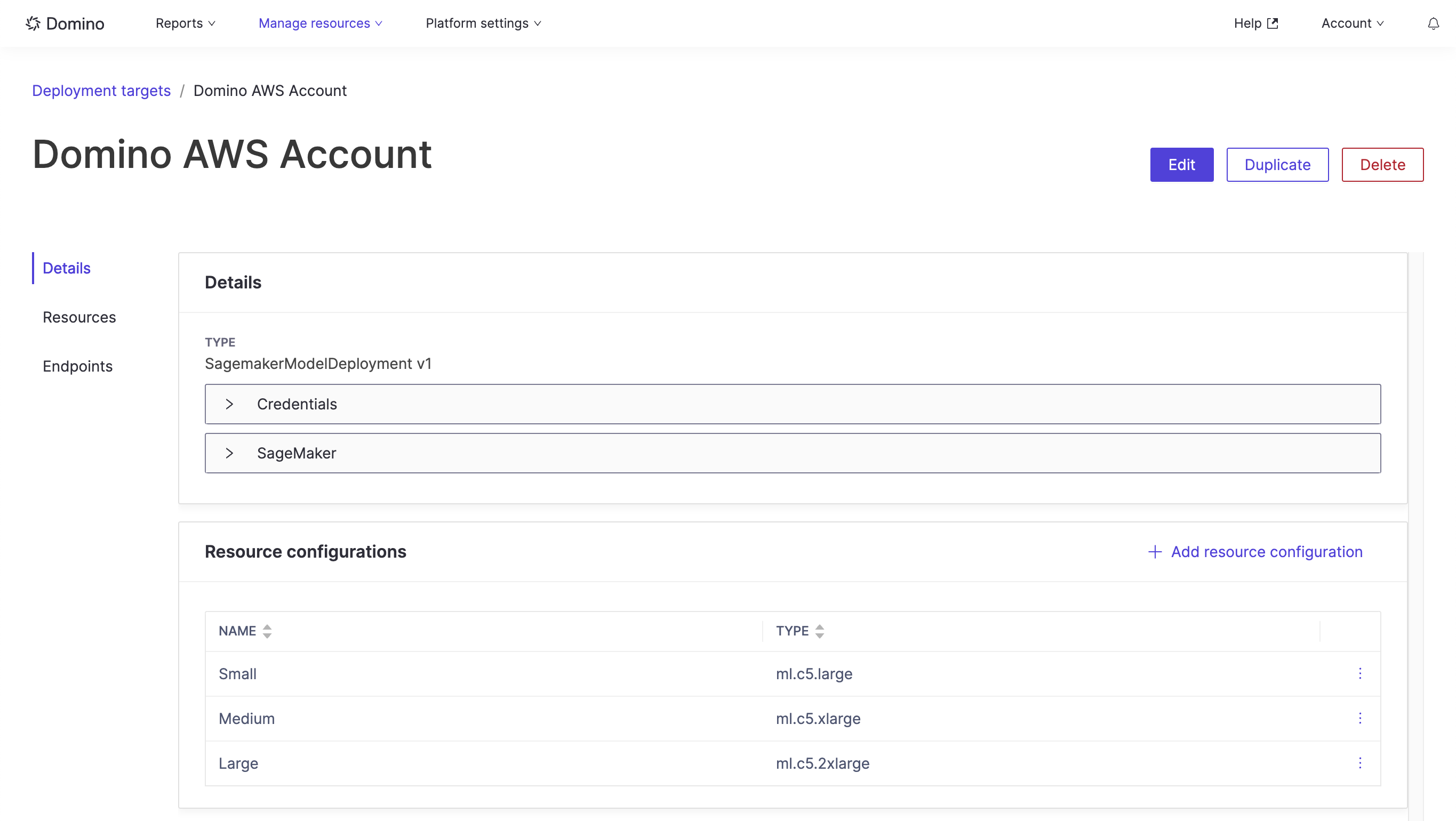
For information on how to configure an AWS account for use as a Domino deployment target, please reference the terraform module in the dominodatalab/terraform-external-sagemaker repository.
