The following sections describe the basic troubleshooting steps and useful tools that cover the overall Domino platform health.
Deploy the Domino Admin toolkit if you have not already.
Use the Admin toolkit to run a health check and observe the overall system status.
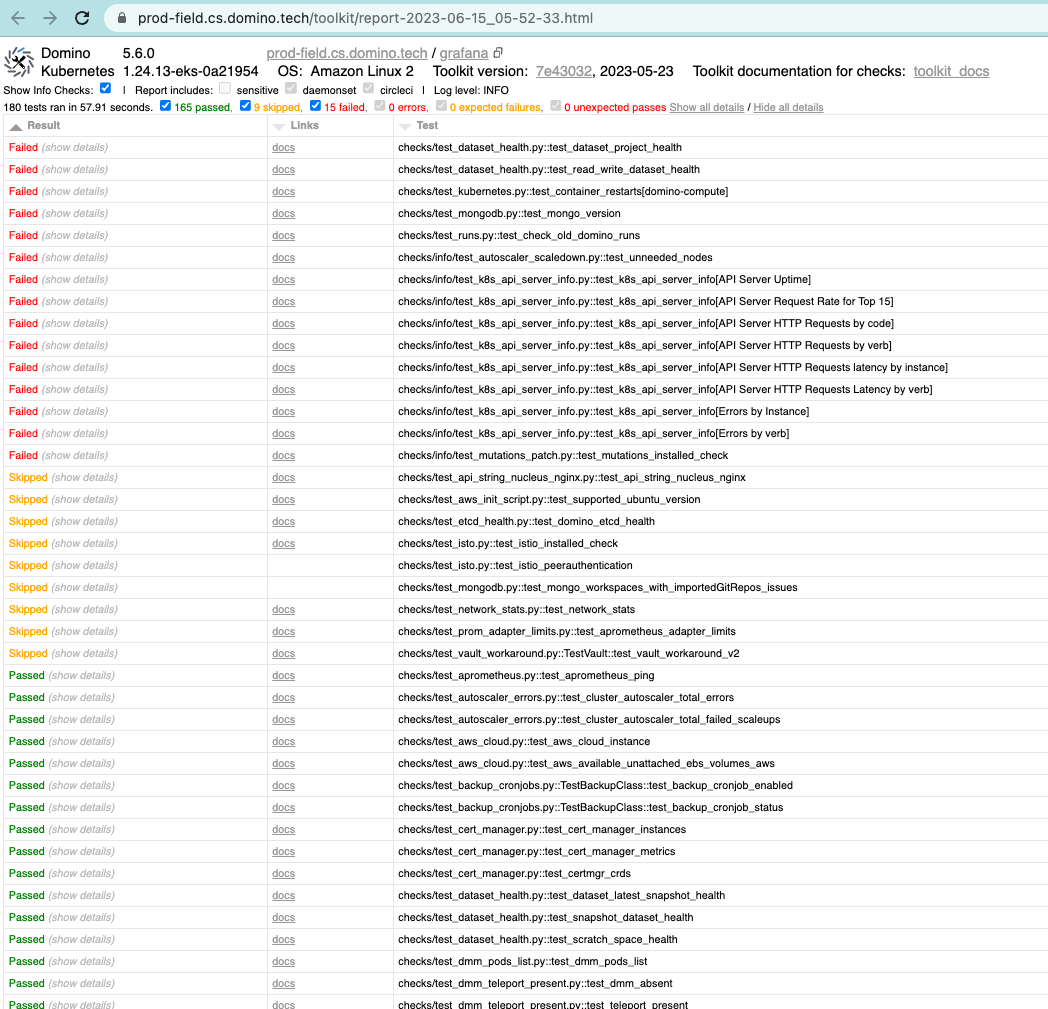
Expand each failed section to get more information.
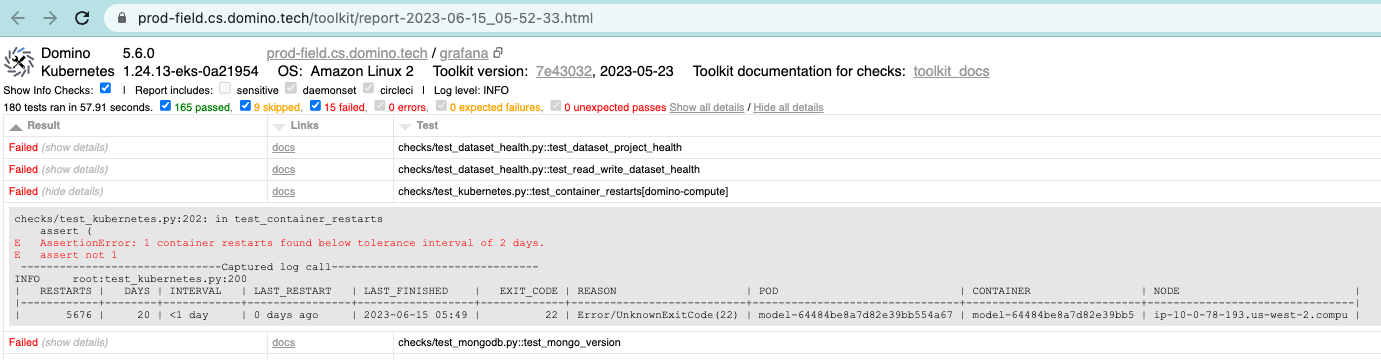
Domino Grafana dashboards provide various metric visualizations around Domino services.
For production deployments, a Grafana instance is deployed and externally accessible at <domino url>/grafana. The default username is grafana and the password is stored in the cluster.
<user-id>$ kubectl get secret -n domino-platform grafana -ojsonpath=
'{.data.admin-password}'| base64 -d; echoThere are preconfigured dashboards that are readily available for review during troubleshooting. Below is an example of the Nucleus dispatcher’s health.
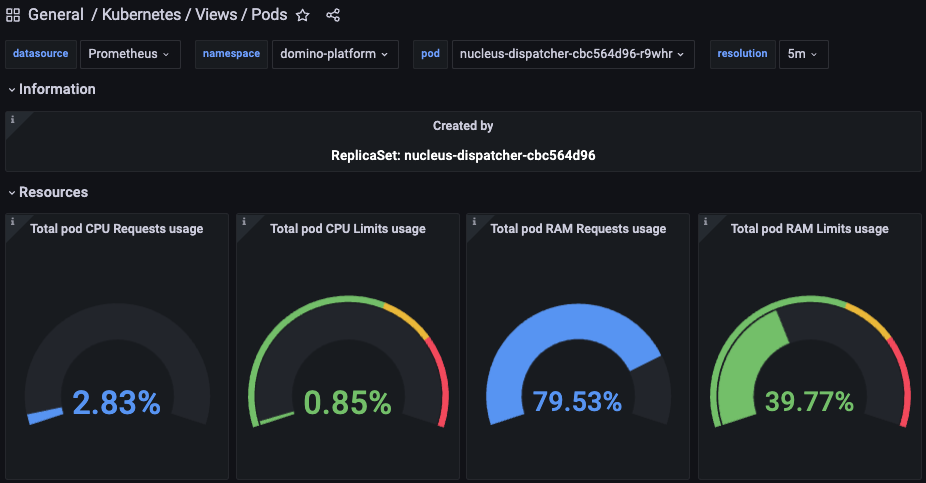
Check if there are any pods that are not in Active or Completed status, as this is the starting place to look at potential issues.
<user-id>$ ~ % kubectl get pods -A | egrep -v "(Running|Completed)"
NAMESPACE NAME READY STATUS RESTARTS AGE
domino-compute model-64484be8a7d82e39bb554a67-65fb5f9c48-7hlgd 3/4 CrashLoopBackOff 5547 (3m43s ago) 19d
tigera-operator tigera-operator-657cc89589-k7tp5 0/1 CrashLoopBackOff 5241 (2m1s ago) 19dKeep an eye on the RESTARTS column. If there are many restarts of a certain pod, that pod is having issues. Describing the pods should give you more information as to why they are not in the running state or frequently restart.
Kubernetes events usually provide underlying issues behind the user experience. Look for related events in domino-platform and domino-compute namespaces sorted by time stamp.
<user-id>$ ~ % kubectl get events --sort-by='.metadata.creationTimestamp' -n domino-platform
LAST SEEN TYPE REASON OBJECT MESSAGE
53m Warning Unhealthy pod/zookeeper-2 Liveness probe failed:
52m Normal Scheduled pod/kuberhealthy-frontend-liveness-1686765147 Successfully assigned domino-platform/kuberhealthy-frontend-liveness-1686765147 to ip-10-0-124-141.us-west-2.compute.internal
52m Normal Created pod/kuberhealthy-frontend-liveness-1686765147 Created container kuberhealthy-frontend-liveness
52m Normal Pulled pod/kuberhealthy-frontend-liveness-1686765147 Container image "quay.io/domino/kuberhealthy.http-check:latest-358998" already present on machine
52m Normal Started pod/kuberhealthy-frontend-liveness-1686765147 Started container kuberhealthy-frontend-liveness
45m Normal SuccessfulCreate job/dmm-parquet-conversion-job-28112760 Created pod: dmm-parquet-conversion-job-28112760-k4ptr
45m Normal SuccessfulCreate cronjob/dmm-parquet-conversion-job Created job dmm-parquet-conversion-job-28112760
45m Normal Scheduled pod/dmm-parquet-conversion-job-28112760-k4ptr Successfully assigned domino-platform/dmm-parquet-conversion-job-28112760-k4ptr to ip-10-0-124-141.us-west-2.compute.internalSometimes pods can exceed the CPU and memory limits imposed by the default Kubernetes configuration.
<user-id>$ kubectl top pods -n domino-platform --sort-by=cpu
NAME CPU(cores) MEMORY(bytes)
docker-registry-0 259m 37Mi
fleetcommand-reporter-64fbb8cb6b-bcdxs 184m 12Mi
rabbitmq-ha-311-2 163m 216Mi
prometheus-server-0 105m 1763Mi
rabbitmq-ha-311-1 96m 193Mi
rabbitmq-ha-311-0 93m 179Mi
mongodb-replicaset-1 80m 744Mi
mongodb-replicaset-0 71m 910Mi
mongodb-replicaset-2 71m 783Mi
newrelic-infrastructure-monitor-services-68c5c66c-fqqnm 55m 65Mi
nucleus-frontend-7749b69687-d6sh4 48m 7929Mi
nucleus-frontend-7749b69687-8kwhz 45m 7853Mi
newrelic-infrastructure-d4g8f 40m 29Mi
dmm-redis-ha-server-0 35m 16Mi
nucleus-dispatcher-56cb5884b7-b5sgp 34m 6185Mi
redis-ha-server-0 29m 1123Mi
mongodb-primary-0 28m 262Mi
mongodb-secondary-0 26m 259MiThe following shows the CPU and memory usage of the current nodes.
<user-id>$ prod-field % kubectl top node
NAME CPU(cores) CPU% MEMORY(bytes) MEMORY%
ip-10-0-101-39.us-west-2.compute.internal 103m 1% 1600Mi 5%
ip-10-0-118-253.us-west-2.compute.internal 291m 3% 9306Mi 30%
ip-10-0-124-141.us-west-2.compute.internal 421m 5% 12506Mi 40%
ip-10-0-33-46.us-west-2.compute.internal 125m 1% 5670Mi 18%
ip-100-164-53-223.us-west-2.compute.internal 1212m 30% 2935Mi 19%
$ prod-field % kubectl top node -l dominodatalab.com/node-pool=platform
NAME CPU(cores) CPU% MEMORY(bytes) MEMORY%
ip-10-0-118-253.us-west-2.compute.internal 374m 4% 9308Mi 30%
ip-10-0-124-141.us-west-2.compute.internal 380m 4% 12484Mi 40%
ip-10-0-34-218.us-west-2.compute.internal 338m 4% 6127Mi 20%The following sections provide useful steps to troubleshoot:
