-
Determine which AMI you want to use as the base for the new AMI. If you’re performing this operation on an operational Domino node pool, you must use the AMI that’s currently used in the active launch configuration.
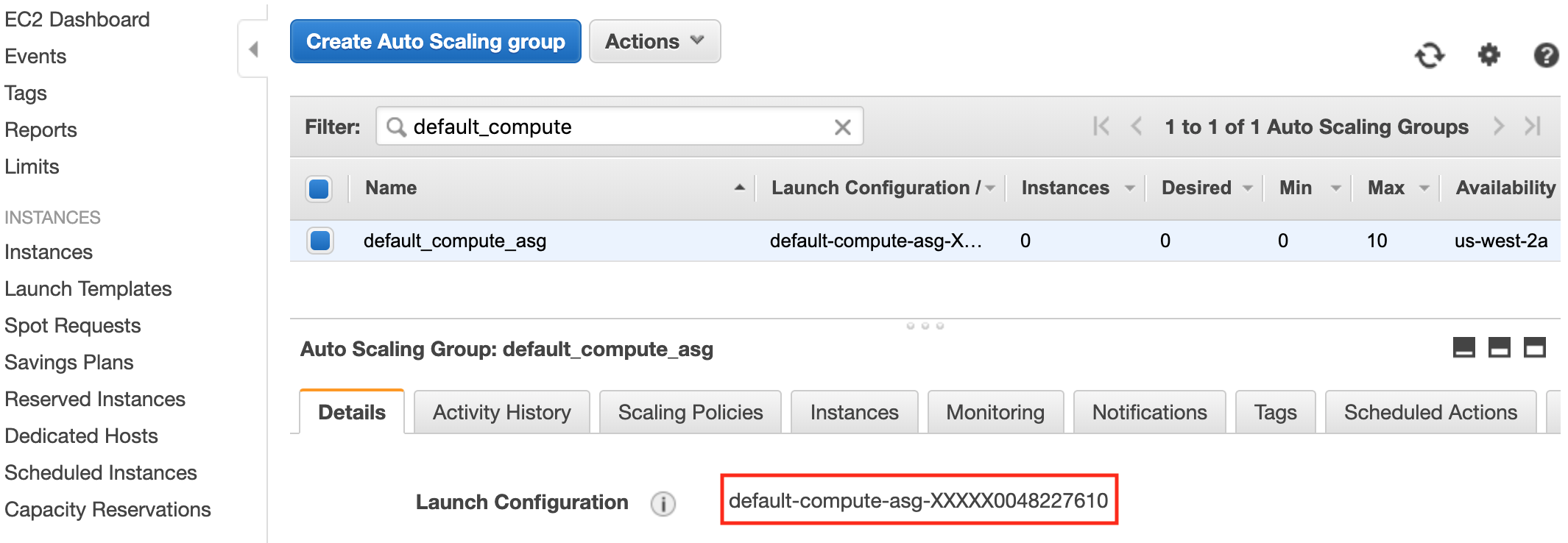
After you’ve identified the name of the active launch configuration, view its details to see the AMI ID it uses.
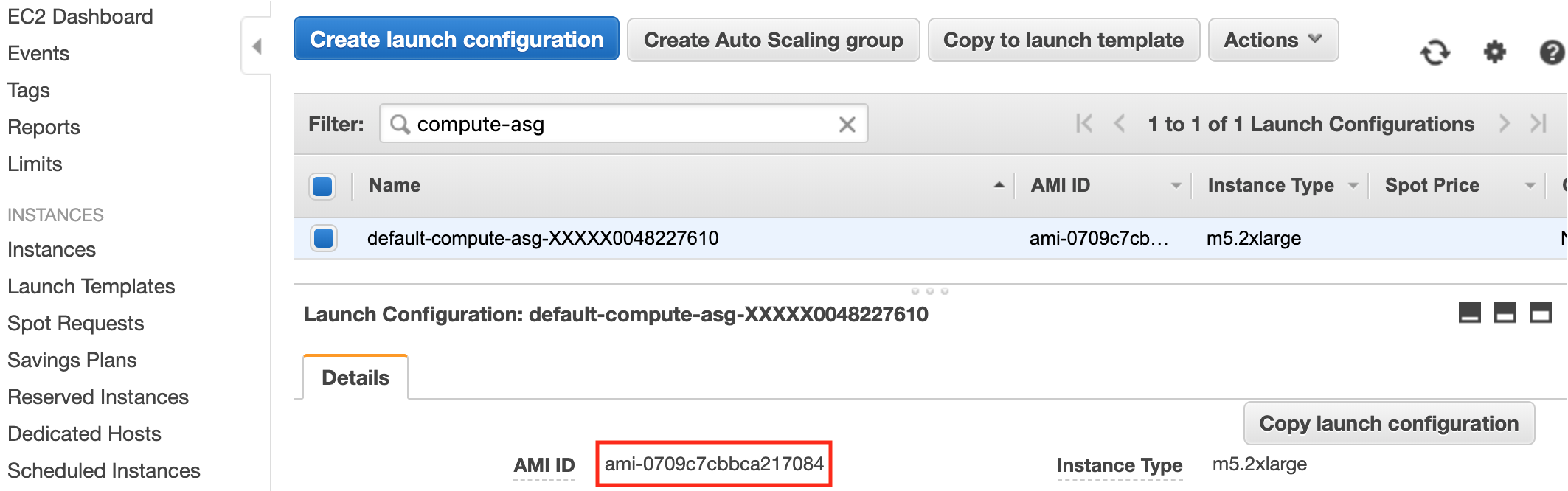
-
Launch a new EC2 instance from the base AMI.
-
Connect to the instance through SSH and perform any of the operations listed previously that you want to apply to your new AMI, including pulling any environment images you want to cache.
-
Snap a new AMI from the EC2 instance.
-
Create a copy of the launch configuration currently used by any ASGs you want to switch to using the new AMI.
-
Edit the AMI for the copied launch configuration to be the ID of the new AMI you snapped.
-
For any ASGs that you want to start using the new AMI, switch them over to the new launch configuration.
After you complete the final step, any ASGs you switched to using the new launch configuration will start using the new AMI whenever they create new nodes. These new nodes will have any environment images you pulled onto the AMI template cached, and will be fast to start new Domino Runs.
