Here are the general updates for the user interface that apply to all Datasets in version 6.0.0 and the cloud, following the August release.
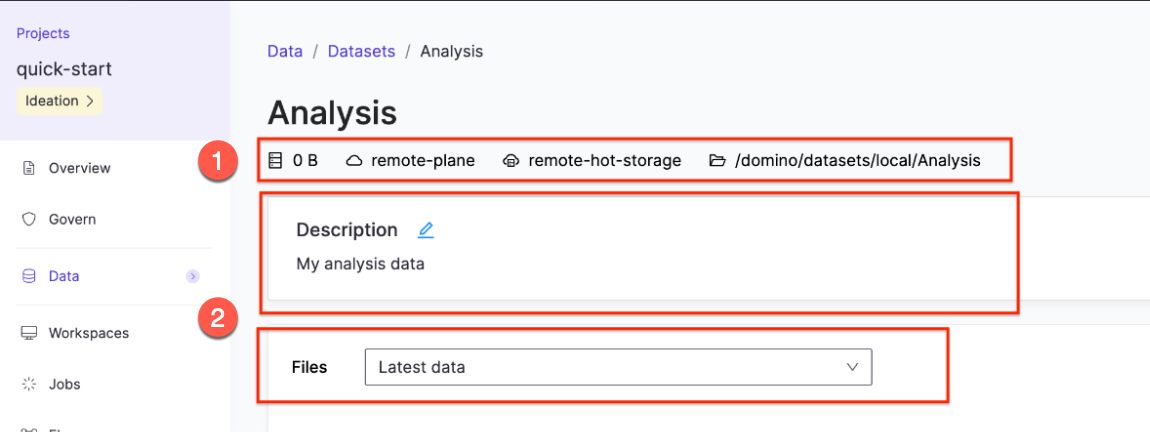
(1) New Icons: The Datasets page now shows new icons to display information from left to right:
-
Dataset size: total of both read-only and read-write snapshots
-
Data plane: origin of that Dataset
-
Storage amount: used by the Dataset
-
Directory: location of the Dataset
(2) Description and Files: there are a few updates to the functionality of these fields:
-
Description: Field is now in a separate white panel to make it more transparent.
-
Files: The dropdown to switch between snapshots has been renamed to refer to files from the latest snapshot data.
-
Dropdown bar: the width has been reduced to take up less space.
