This document describes the process of updating the Domino image caching service (ICS) with a new compute environment image.
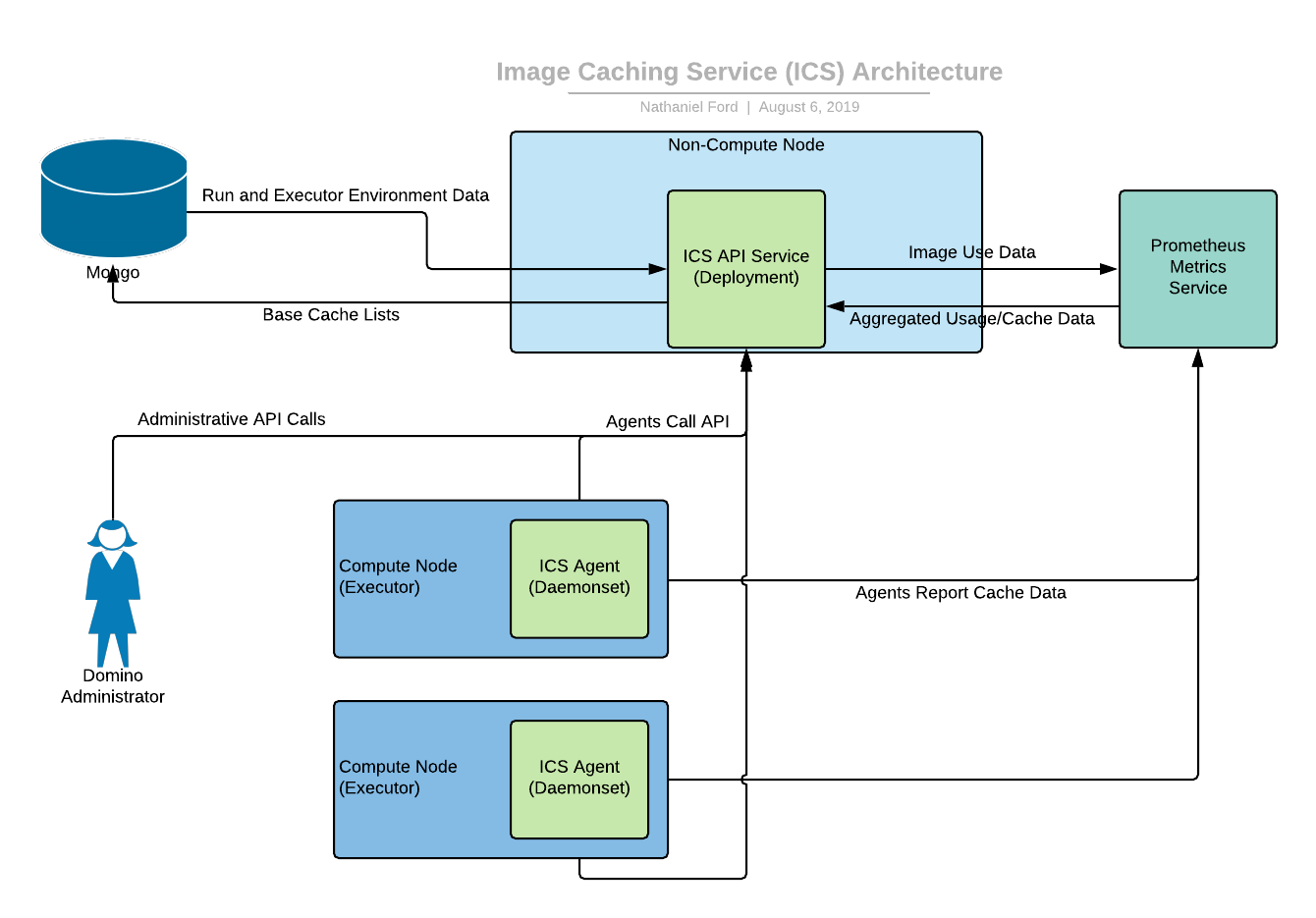
ICS has two primary components: the API Service and the Agent.
The ICS Agent runs on each compute node, monitors disk usage, removes unneeded images and calls the API service to get a recommended list of images to cache. It then proactively attempts to download and load these images, within certain constraints.
The ICS API Service provides a list of recommended images to cache. This is built off a base list of images to always cache or never cache, that the administrators can specify. On top of this, a list of images the API Service believes are likely to be used is added, in a priority order. It queries the Domino MongoDB collections to find out the top images used within the last two weeks. The base cache list and other metadata are stored in the Domino Mongo database.
The agent runs under certain constraints:
-
It will not download images if the amount of disk space allotted for the cache has been used (10% of the compute node disk).
-
It will not download images if the node it is on is currently executing an image pull or a run.
-
It will not download images if the cpu is being used passed a certain point. (Docker images are CPU intensive to load).
When the agent runs, pruning occurs before caching.
Here are the steps to modify the list of images used by the image caching service.
-
Using
kubectl, find a runningimage-cache-apipod:image-cache-api-7748fdf4d-8s2tg 1/1 Running 0 31m image-cache-api-7748fdf4d-kdbhq 1/1 Running 0 31m image-cache-api-7748fdf4d-s42gj 1/1 Running 0 31m -
execinto one of these pods:kubectl exec -it -n domino-platform image-cache-api-7748fdf4d-8s2tg -- bash -
Within the pod, verify connectivity to the image caching API endpoint:
bash-5.2$ curl -u agent:$ICS_API_TOKEN localhost:5000/base_list {"base_list":[{"cache":"always","image":"670838783587.dkr.ecr.us-west-2.amazonaws.com/domino/domino-standard-environment:ubuntu22-py3.10-r4.4-domino6.0-standard"}],"status":"Success","tier":"default"}The $ICS_API_TOKEN environment variable is pre-populated within the pod and doesn’t need to be set.
The base list shows the images that should always be in the ICS cache.
-
Check the current image cache:
bash-5.2$ curl -u agent:$ICS_API_TOKEN localhost:5000/image_cache {"cache_list":[{"cache":"always","image":"670838783587.dkr.ecr.us-west-2.amazonaws.com/domino/domino-standard-environment:ubuntu22-py3.10-r4.4-domino6.0-standard"},{"cache":"preferred","image":"670838783587.dkr.ecr.us-west-2.amazonaws.com/domino/domino-core-environment:ubuntu22-py3.10-domino6.0-core"},{"cache":"preferred","image":"quay.io/domino/domino-standard-environment:ubuntu22-py3.10-r4.4-domino5.11-standard"},{"cache":"preferred","image":"quay.io/domino/domino-standard-environment:develop.latest"},{"cache":"preferred","image":"quay.io/domino/field:domino-apro-2024-2025"},{"cache":"preferred","image":"670838783587.dkr.ecr.us-west-2.amazonaws.com/domino/domino-standard-environment:ubuntu22-py3.10-r4.4-domino6.0-standard"}],"generated":"2025-06-10 19:34:57.124511","tiers":[]} -
Updates can be made by sending a POST to this endpoint:
Example: Add the
946429944765.dkr.ecr.us-west-2.amazonaws.com/wgamage73590/environment:67c0728cca19ba5c32ecd109-6into the ICS. Note-6refers to the revision number 6 of the compute environment946429944765.dkr.ecr.us-west-2.amazonaws.com/wgamage73590/environment:67c0728cca19ba5c32ecd109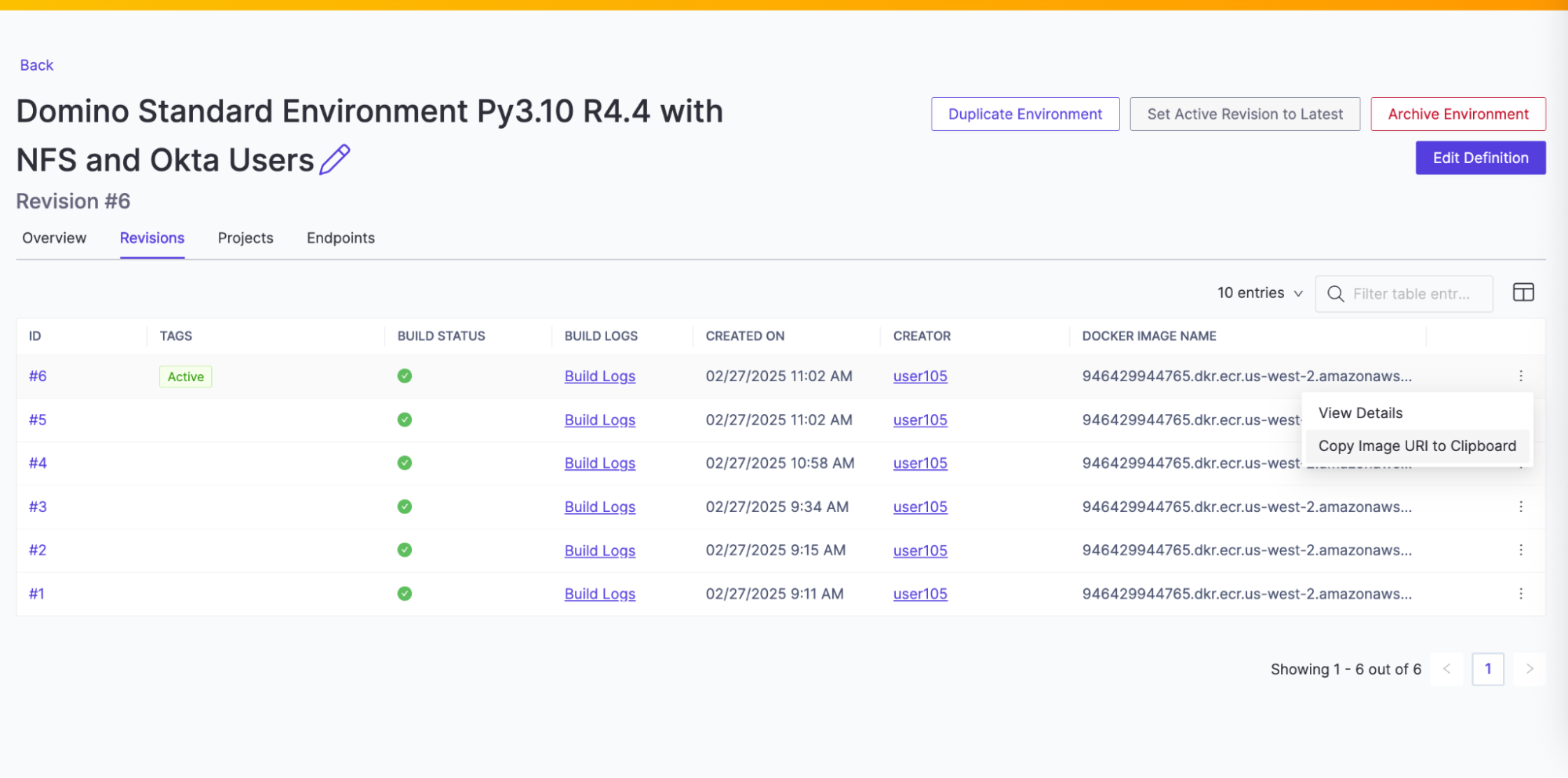
curl -u bash-5.2$ curl -u agent:$ICS_API_TOKEN -XPOST localhost:5000/base_list/add -H 'Content-Type: application/json' -d'{"image": {"image": "946429944765.dkr.ecr.us-west-2.amazonaws.com/wgamage73590/environment:67c0728cca19ba5c32ecd109-6", "cache": "always"}}' {"added":"946429944765.dkr.ecr.us-west-2.amazonaws.com/wgamage73590/environment:67c0728cca19ba5c32ecd109-6","status":"Success"} -
Checking the base list again should now show this entry:
bash-5.2$ curl -u agent:$ICS_API_TOKEN localhost:5000/base_list {"base_list":[{"cache":"always","image":"670838783587.dkr.ecr.us-west-2.amazonaws.com/domino/domino-standard-environment:ubuntu22-py3.10-r4.4-domino6.0-standard"},{"cache":"always","image":"946429944765.dkr.ecr.us-west-2.amazonaws.com/wgamage73590/environment:67c0728cca19ba5c32ecd109-6"}],"status":"Success","tier":"default"} -
Check the current image cache:
bash-5.2$ curl -u agent:$ICS_API_TOKEN localhost:5000/image_cache {"cache_list":[{"cache":"always","image":"670838783587.dkr.ecr.us-west-2.amazonaws.com/domino/domino-standard-environment:ubuntu22-py3.10-r4.4-domino6.0-standard"},{"cache":"always","image":"946429944765.dkr.ecr.us-west-2.amazonaws.com/wgamage73590/environment:67c0728cca19ba5c32ecd109-6"},{"cache":"preferred","image":"670838783587.dkr.ecr.us-west-2.amazonaws.com/domino/domino-core-environment:ubuntu22-py3.10-domino6.0-core"},{"cache":"preferred","image":"quay.io/domino/domino-standard-environment:ubuntu22-py3.10-r4.4-domino5.11-standard"},{"cache":"preferred","image":"quay.io/domino/domino-standard-environment:develop.latest"},{"cache":"preferred","image":"quay.io/domino/field:domino-apro-2024-2025"},{"cache":"preferred","image":"670838783587.dkr.ecr.us-west-2.amazonaws.com/domino/domino-standard-environment:ubuntu22-py3.10-r4.4-domino6.0-standard"}],"generated":"2025-06-10 19:40:07.215065","tiers":[]}
| Path | Use |
|---|---|
| Indicates current status; “ok” means ICS is healthy. |
| Returns a list of images to prune or cache. |
| Takes the parameter |
| Takes the parameter and a json block. The json is stored as the base list for the service. Note that always and never can be used to require or block a specific image. preferred will have no particular effect. Any number of images may be included.
|
| Takes the parameter
|
| Functions exactly the same as |
