Probably the most common filtering operation is to remove missing values.
For the examples below we’ll be using the Palmer Penguins data.
-
Launch the Transformation widget. Select the data frame that you want to filter.
-
Hover over the kebab icon to the right of any of the
NaNvalues in thesexcolumn. Then click on the Filter values like this popup button.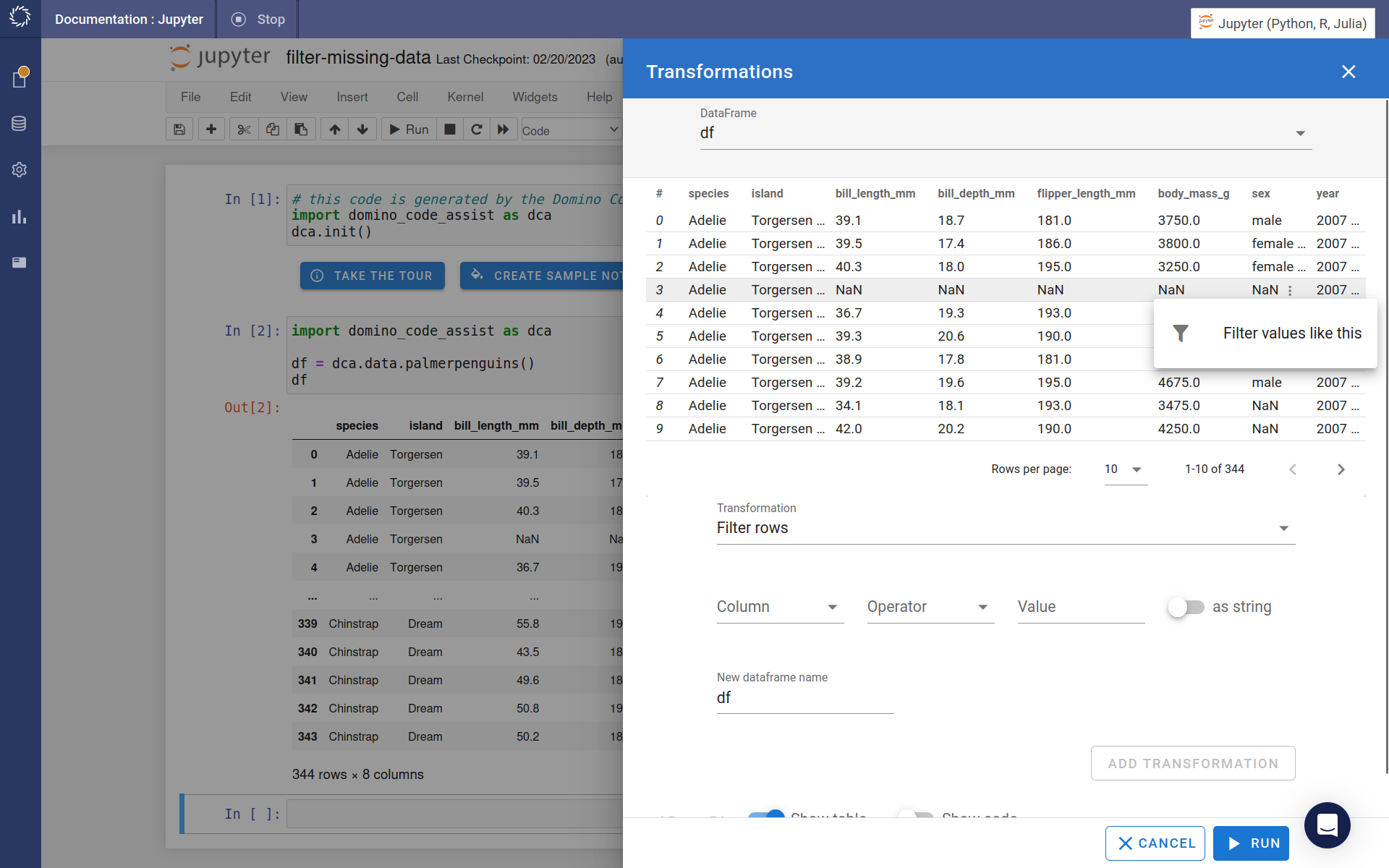
-
A dialog appears with fields to choose a column, an operator and a value. The value is set to
NaNby default. Choose the!=operator.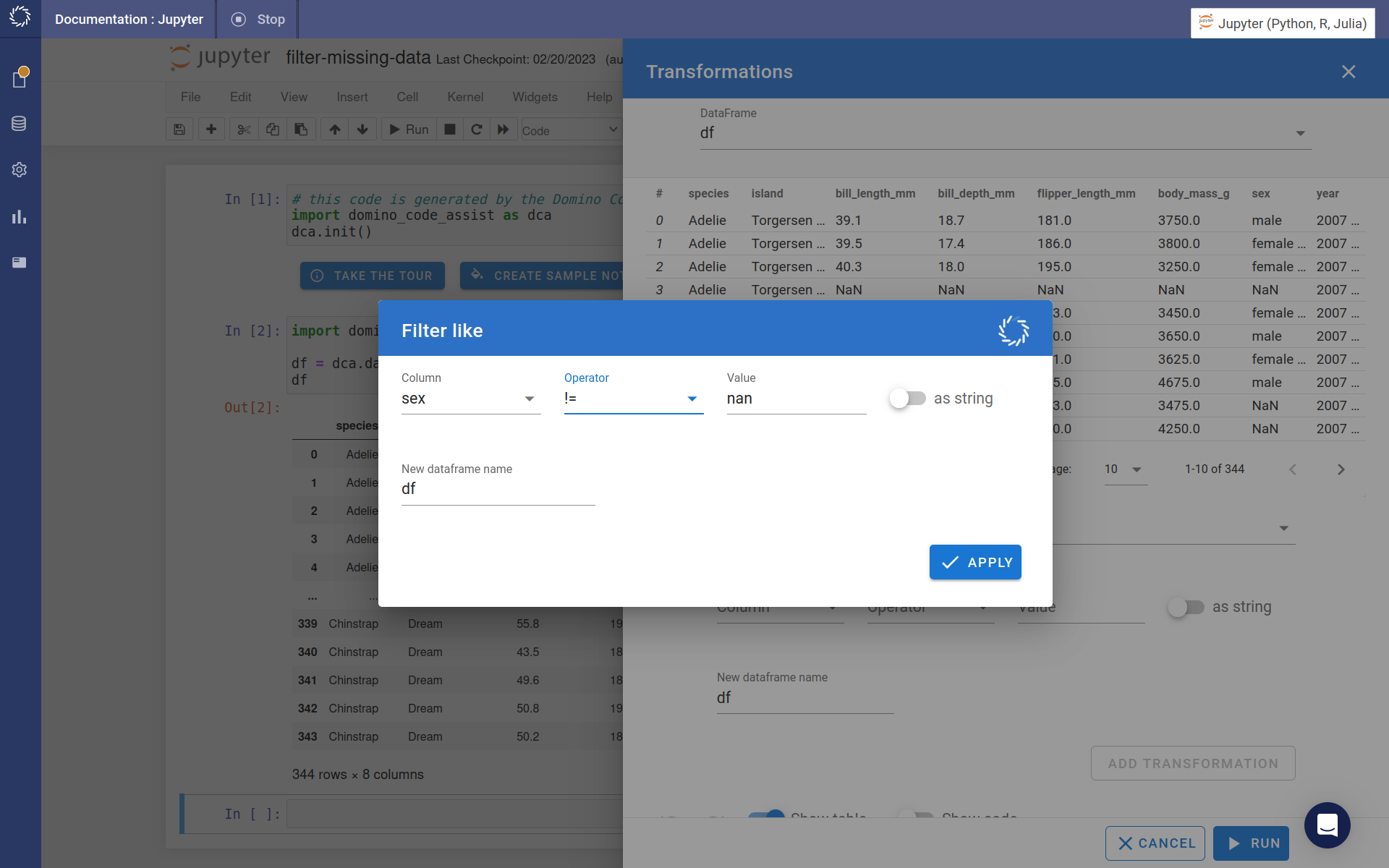
-
The preview is updated. Press the button.
-
The code is inserted into the notebook and run immediately. Records with missing values in the
sexcolumn are removed.
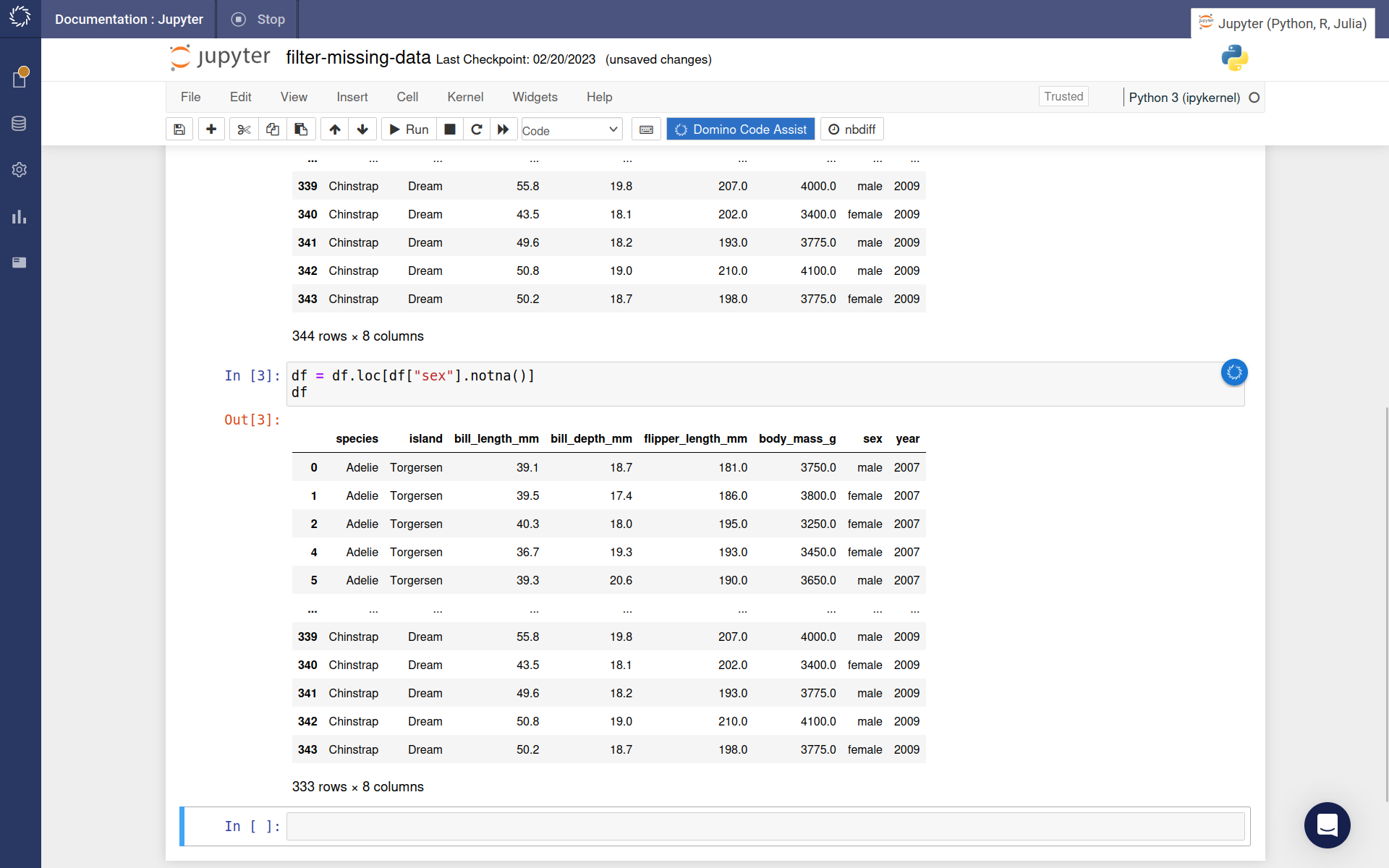
-
Group and aggregate records to generate summary data.