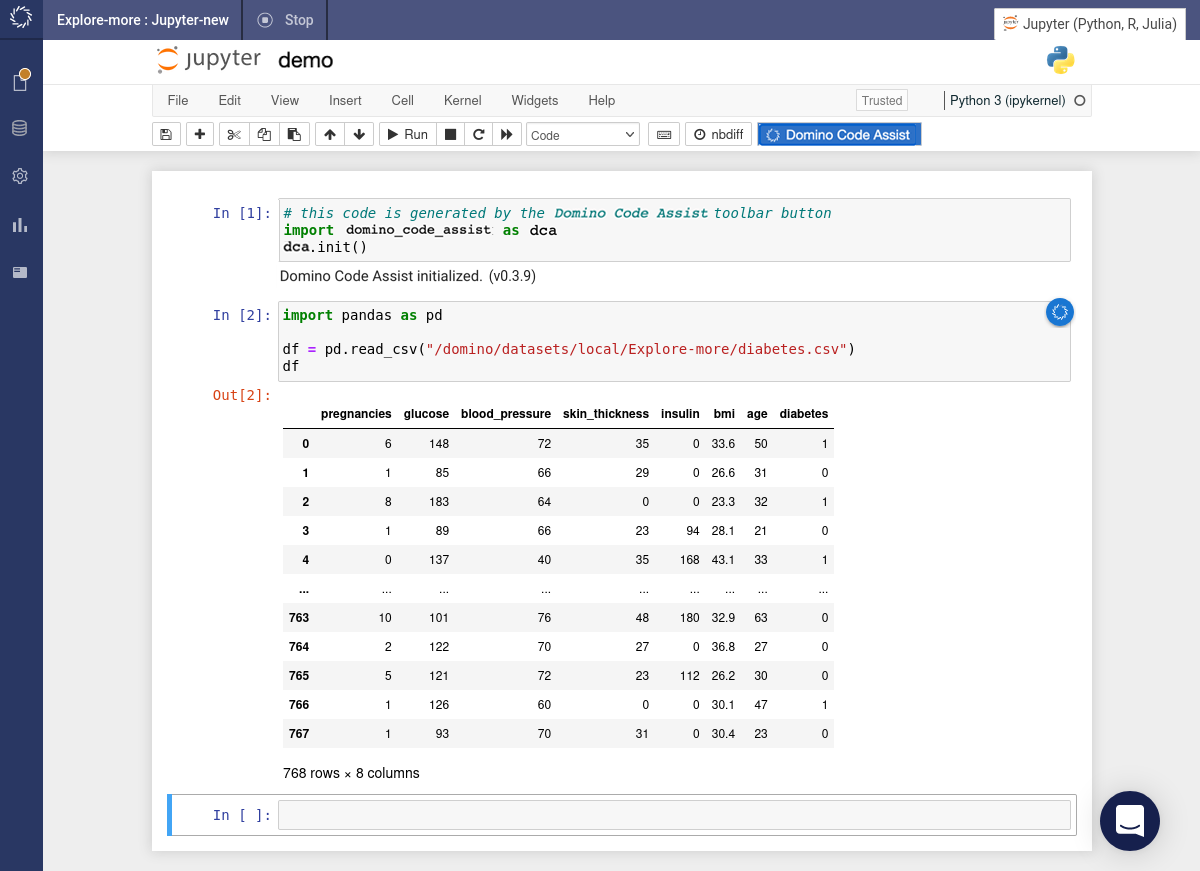Hover over the icon. Select the Load data item from the popup menu.
Select the Upload tab. Then, drag a file into the drop zone.
Click the button to insert and execute code into the notebook.
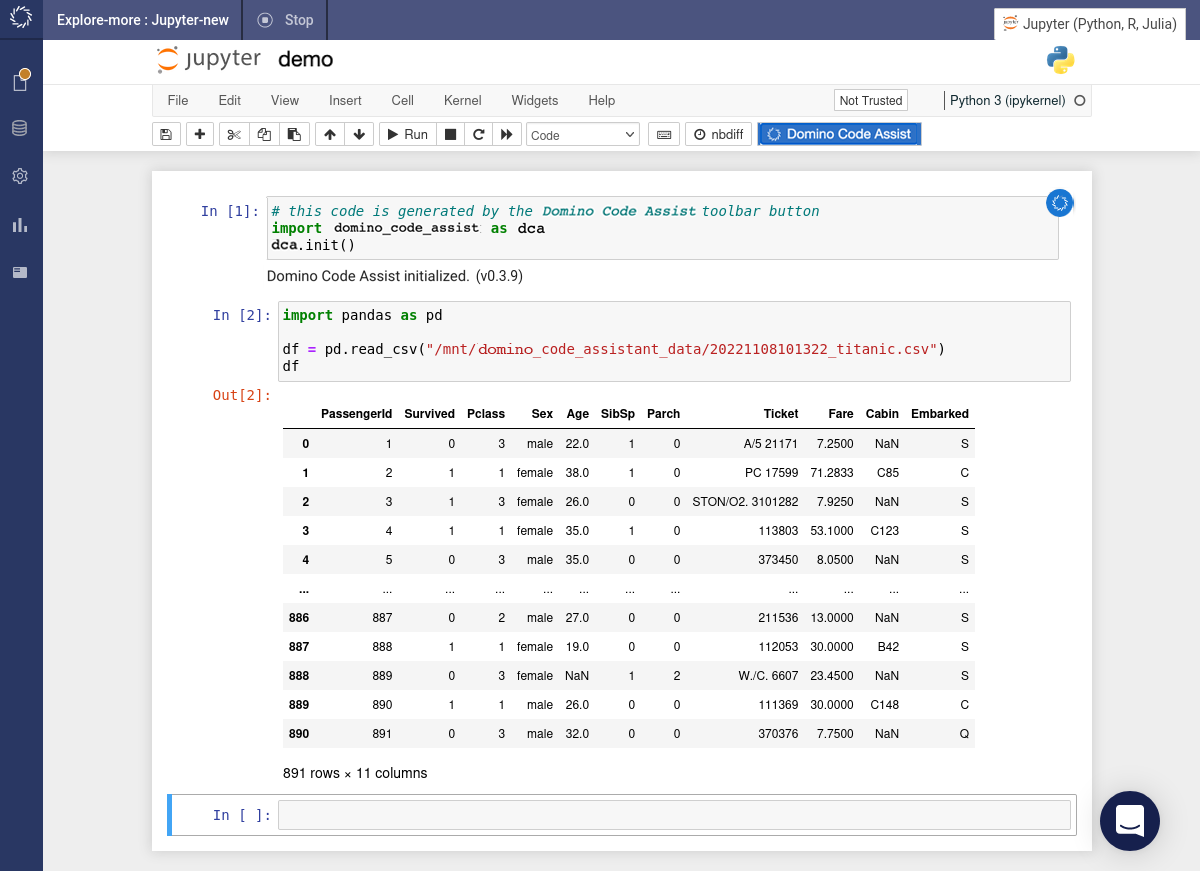
Hover over the Code Assist icon. Select the Load data item from the popup menu. Select either the Datasets or Project Files tab. Find the dataset.
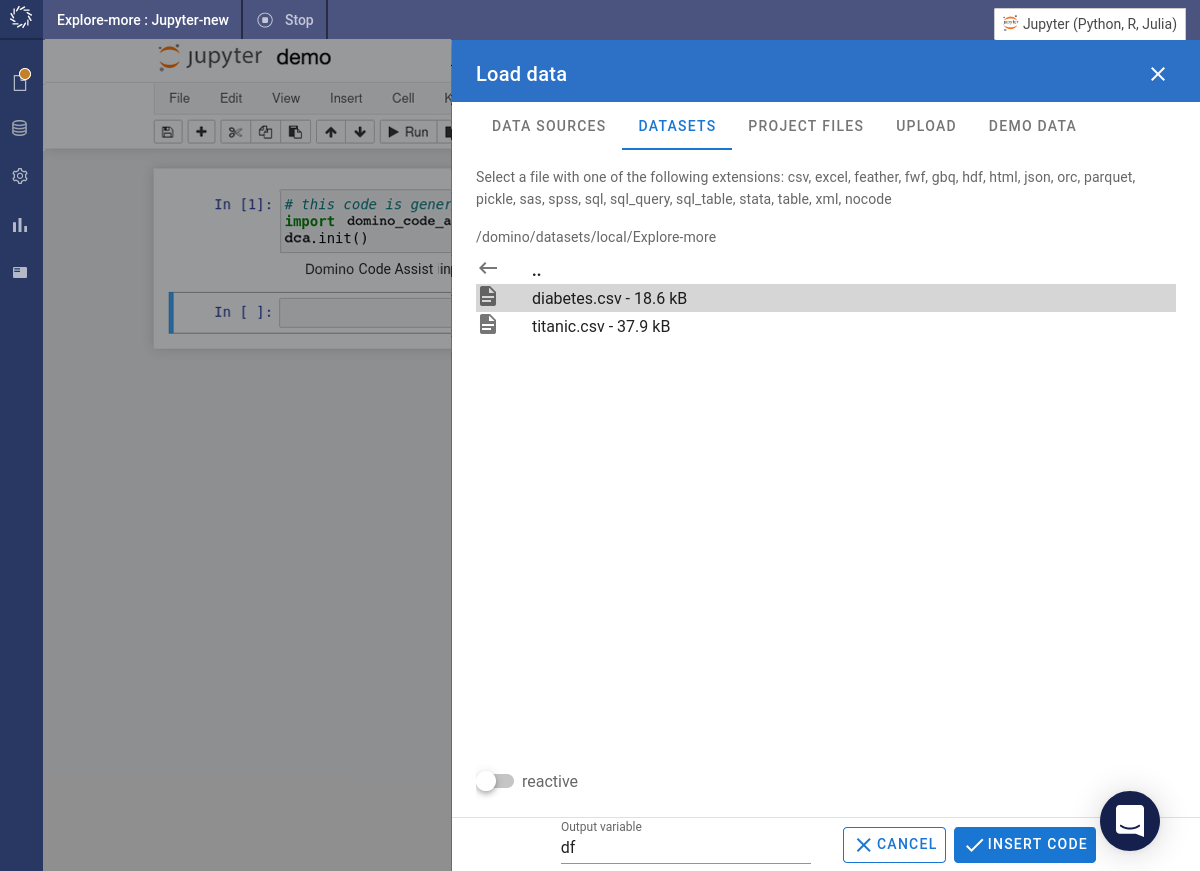
Press the button. The required code is inserted into the notebook and immediately executed.