Domino Apps make it easy to turn your project code into a running web application, whether for internal tools, dashboards, or interactive reports. You can define an app, configure its environment, and publish it with access controls, all from within your Domino project.
Each app in Domino has its own compute environment, hardware tier, launch script, and access permissions. Projects can contain multiple apps, each independently configured and accessible through a unique or custom URL.
The Domino App window guides you through the full process from setup to deployment, so that you can go from working code to a live app in just a few steps.
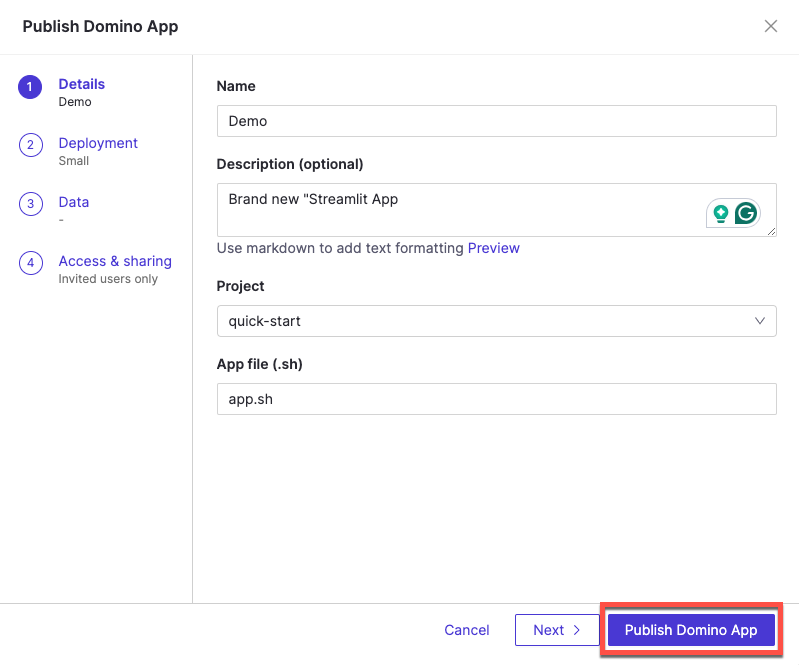
-
Open an existing project or create a new one.
-
From the sidebar, go to Deployments > Apps.
-
Click Publish Domino App.
-
In the Details pane, enter the app name, choose a project, and optional description.
-
If you are using a Git-based project, you’ll be able to select from related options here.
-
-
Click Next.
-
In Deployment, choose the compute environment, hardware tier, and code revision. Click Next.
-
In Data, select any required data sources. Click Next.
-
In Access & sharing, set app visibility, permissions, and optionally a custom URL, such as
/apps/demo. -
Set the launch file (typically a shell, Python or R script) that Domino will use to start the app.
-
Click Publish Domino App to finish.
Once published, the app will appear in your project’s Deployments list. To share it, go to the app’s Overview page and copy the link from the Access & sharing section.
App runtime behavior
-
Start a new run based on the App settings.
-
Monitor uptime and make the App accessible to authorized users through its published URL.
-
Expose the App at a unique URL.
Once published, your App is immediately available to authorized users through the generated or custom URL. You can update the App at any time by editing its configuration or underlying code. To ensure a smooth user experience, verify routing, permissions, and output behavior before sharing the App broadly.
Domino lets you control access to Apps through four flexible sharing modes. You set the permission level when publishing or editing the App.
|
Important
|
Access is always enforced at the proxy level, before any request reaches your App logic. |
| Mode | Who Can Access |
|---|---|
Anyone (including anonymous users) | Anyone with the URL, even without a Domino account. |
Anyone with an account | Any logged-in Domino user. |
Invited users only | Only users you explicitly add to the app’s access list. |
Invited users (request access) | Only invited users can access the app by default, but others can request access for you to approve. |
-
Apps in Domino gives an overview of how apps work within the Domino ecosystem.
-
Learn more about how Apps in Domino run and what identity and permissions are used.
-
Use Best Practices for Apps to make your apps easier to find and maintain.
