-
Workspaces that are launched from the Files page of a Domino project do not have a scratch space created unless a dataset is added.
-
There is a
FilesystemLogRetrieveropen file handle leak that is resulting in repeated manual restarts.
-
Python-based extensions are not functioning properly in workspaces that use VSCode.
-
Domino cannot execute
.ipynbfiles that have spaces in the filename. -
Caching issues cause deleted folders to reappear in subsequent runs.
-
Model API Settings page is crashing when there are empty environment variables in models.
-
When generating a user activity report, you might receive a 502 error.
-
Run logs might not be shown in the Domino UI.
-
Run logs might not be shown in the Domino UI.
-
The fields in the CUR tables are all string type. The values must be the proper type such as numeric and data in the AWS usage view.
Changes
-
Fixed an issue that caused the Jobs dashboard to become unresponsive when there were many active runs.
-
Fixed a CPU usage issue that caused Domino to become unresponsive.
-
Domino now uses MongoDB 3.6. For more information on this version of MongoDB, see the release notes for MongoDB 3.6.
-
On the Account Settings page, the Envrionment list is limited to 100 options so the user cannot select from all the environments to which they have access.
-
If you use the Domino CLI to login from a Windows host, a validation error is thrown.
-
Calls are consuming large amounts of CPU and causing Domino to become unresponsive.
-
The contents of an imported Git repo disappear from the repository’s file directory in Domino. They can be found in the cached part of the replicatorstorage.
-
When using Microsoft Edge 42, you cannot upload files into Launchers.
-
When publishing a new revision of a model, the model returns 502 errors for several minutes.
-
Workspaces are not starting and produce the error "The image name was not set."
-
Under certain circumstances, a run launches on more than one executor.
-
When using Launcher for projects with many runs, there is excessive CPU usage.
-
The contents of an imported Git repo disappear from the repository’s file directory in Domino. They can be found in the cached part of the replicatorstorage.
-
The Jobs dashboard can become unresponsive when there are many active runs.
Changes
-
Fixed issues related to use of the
Fileparameter type in advanced Launcher editing causing the Launcher interface to fail to render. Domino will now better handle cases of empty or invalid default values for such parameters. -
Fixed issue where following links on the Datasets overview would sometimes lead to a stalled loading spinner requiring a refresh.
-
All parameters passed to Launchers are now single quoted to preserve spaces and other special shell characters.
-
Added retry for some S3 operations that could experience intermittent service level failure.
Changes
-
Improved garbage collection processes in platform services to reduce disk usage.
-
Fixed an issue where attempting to view an invite-only app while not logged in did not correctly redirect the user to the login flow.
-
Consolidated platform messaging queues to improve platform performance and durability.
-
Fixed an issue where the Login button on the You have been logged out of Domino page did not correctly redirect the user to the login flow.
-
Results Consumer users receives an error "Failed to get files in scratch space" when they click on Datasets in the main Domino menu.
Changes
-
Fixed an issue where first-time login for a new user could fail to trigger new-user setup, instead showing an error until the user navigated to a new interface. First-time logins should now reliably trigger new-user setup and redirect the new user to their projects page with their default projects created.
-
Fixed an issue where models could fail to start if there were many models queued for publishing.
-
Added new styling to the logout page.
-
Fixed an issue where the
com.cerebro.domino.publicProjects.enabledsetting did not affect creation via API. Setting that option to false now disables the ability to create public projects both in the UI and in the API.
Changes
-
Fixed an issue where the control center could fail to load if many runs are queued.
-
Fixed an issue where passing the username of a Domino app viewer would intermittently fail.
-
Updated Domino management tooling to require that AMIs used for Domino executors have EBS auto-termination enabled.
-
Improved performance of loading detailed run information across the UI.
-
The links on the Model APIs versions page go to the latest version of the project files instead of the project files for the model version listed.
Changes
-
Fixed an issue where admins were unable to publish a new version of a model when the admin was not an owner or contributor on the project containing the model.
-
Fixed an issue where some text input fields in the Kubernetes volumes section of the advanced model settings page were too small to see a reasonable amount of text input. These fields have been resized.
Changes
-
Fixed an issue where the environment revisions page would sometimes incorrectly label an inactive version of an environment as the Active version. This interface will now only mark the actually active version.
-
Fixed an issue where attempting to reopen a recently closed workspace in Edge 17+ would result in a 404 error.
Changes
-
Improved performance of loading model instance logs in the UI.
-
Removed checkboxes from the rows in the app versions dashboard, as there were no bulk actions available.
-
Fixed an issue where attempting to change a project collaborator’s role could result in an error.
-
Setting a custom override for model timeouts will now work as expected. Previously, models would time out after a maximum of 60 seconds even if a longer override was set.
-
The search box on the workspaces dashboard now supports filtering by tag.
Changes
-
Removed the checkboxes on table rows when there are no bulk actions available on objects in the table.
-
Clicking the button to duplicate an environment now redirects the user to the duplicate environment description page. Previously, taking this action would reload the original environment’s description page.
-
The Domino CLI is not complying with firewall restrictions in operations such as downloading projects.
Changes
-
Improved performance of loading model instance logs in the UI.
-
Improved garbage collection for temporary folders and volumes on executors.
-
Fixed an issue where stopping and committing from the Workspace UI would not execute the post-run scripts from the user’s environment.
-
Added a
modelManager.modelContainer.restartCountLimitoption which defines how many times a Model API can fail to launch before being descheduled and not restarting further.
-
Temporary run cloning folders are not garbage collected when the run is complete.
Changes
-
Added a
modelmanager.requestBufferSizeto override the size of the uWSGI request buffer for published models. This will allow creating models that take larger requests without causinginvalid HTTP request sizeerrors. -
Fixed an issue that could cause opening a Workspace to 404 for users with uppercase characters in their LDAP federated usernames.
-
The legacy Runs dashboard is no longer available in Domino 3.6. After upgrading to 3.6, the new Jobs dashboard interface will be enabled.
Changes
-
Domino 3.6 introduces Datasets scratch spaces. These are mutable filesystem directories for temporary data storage and exploration. They are a complement to the core Datasets functionality. Read more about scratch spaces here.
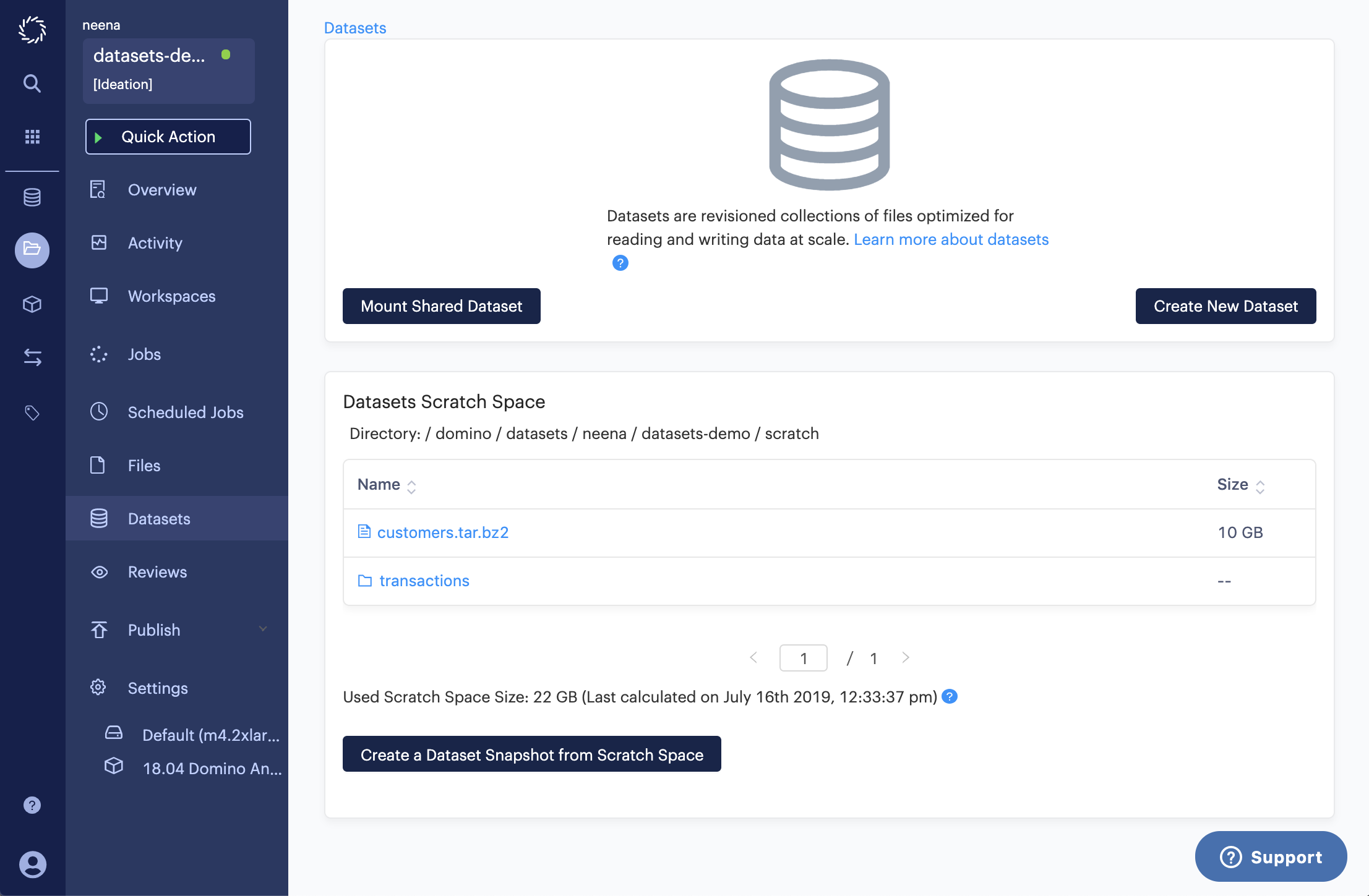
-
The following types of events have been added to project activity feeds:
-
Publishing a Model API
-
Publishing an App
-
Publishing or modifying a scheduled Job
-
Creating, editing, or deleting files from the Domino UI
-
Creating, editing, or deleting files as the result of a Workspace sync
-
-
A new timeline component has been added to the Jobs dashboard. This component shows a time series of dominostats.json values being tracked across experiments.

-
If you are a collaborator on a project, and an administrator or project owner stops one of your Workspace sessions, you will now get an email notification with details.
-
For new deployments, Domino 3.6 introduces a new authentication service that supports additional protocols and SSO providers.
-
Tables throughout the UI have been switched over to a new component type for unified and improved styling.
-
Previously, when an executor in Maintenance Mode was stopped, starting the executor from the Dispatcher UI would take the executor out of Maintenance Mode automatically. Now, the executor will start but remain in Maintenance Mode. Executors will only exit Maintenance Mode when an administrator manually toggles Maintenance Mode.
-
Fixed some issues with model tester connectivity to published models.
-
Fixed formatting issues with UI text on the environment definition page.
-
Fixed an issue with port assignment for Spark that could impact connectivity.
-
Caching issues cause deleted folders to reappear in subsequent runs, and folders from cloned git repositories to reappear after the action to stop and discard changes.
-
When a user uploads files in the file browser page, nginx allows it, but Scala play rejects the upload request as too large after stashing the files in the play-temp directory.
-
When using the Domino Minimal Distribution (DMD), it fails to install some dependencies.
-
On login, there is an unsecured redirect in the browser.
-
Notifications for long-running workspaces are not shown.
-
When restarting a Workspace through the Update Settings modal, External Data Volumes are not mounted in the new Workspace. Follow the steps to mount External Data Volumes. This issue is fixed in Domino 5.9.0.