Changes
-
Fixed an issue where some execution events tracked by Domino could be logged or presented out of order.
-
Fixed an issue where Domino executions with Spark integration could create Kubernetes resources in the wrong namespace.
-
The console output panel for a Domino run will now surface and display more types of errors.
Welcome to Domino 4!
In addition to helpful new features for data scientists and project leaders, Domino 4 introduces a new architecture with all components running on Kubernetes. This change makes Domino easier to install, configure, monitor, and administer and allows Domino to run in more environments than ever before. The Administrator Guide describes the technical design of Domino 4 and read guides for configuration and administration.
-
Domino 4.0 fully sunsets support for V1 environments. Previously, V1 environments had been demarcated with an asterisk when listed in your project settings environments list. Typically, these should not be present for Domino deployments that originated after the release v3.0.
-
Many previous interfaces and options for managing Domino executors (for example, the legacy "Dispatcher" interface) have been replaced with the introduction of the new Kubernetes compute grid. There are new dashboards for viewing Kubernetes infrastructure and active execution pods and new options for configuring Hardware Tiers.
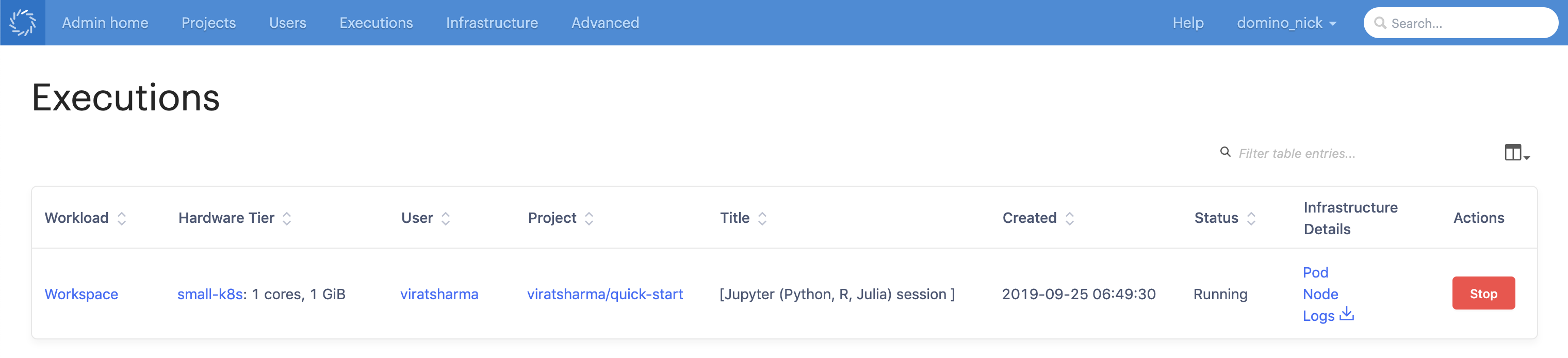
-
Domino 4.0 removes support for SSH access to a Run container.
-
Domino 4.0 removes support for arbitrary Docker arguments for things like custom volume mounts.
-
Domino 4.0 temporarily removes support for connecting to VPNs from Run containers. Support returns in 4.0.3.
-
In Domino 4.0, user logins must use the new Keycloak authentication service. Any existing legacy LDAP integrations will need to have their configurations migrated to Keycloak.
-
Domino 4.0 ships with a new collection of Domino 4.0 standard environments. Users who want to use NVIDIA GPUs in Domino 4.0 will need to switch their compute environments to the latest version as Domino now uses NVIDIA Docker. Note that these new standard environments do not support working with GPUs in Python 2.
-
Domino now runs fully Kubernetes native. Both front ends, central services and executors now run on the Domino Kubernetes platform.
-
Domino 4.0 adds a new Assets Portfolio that allows users to quickly discover and see key information about the data products they have access to in Domino, including Model APIs, Apps, Launchers, and Scheduled Jobs.
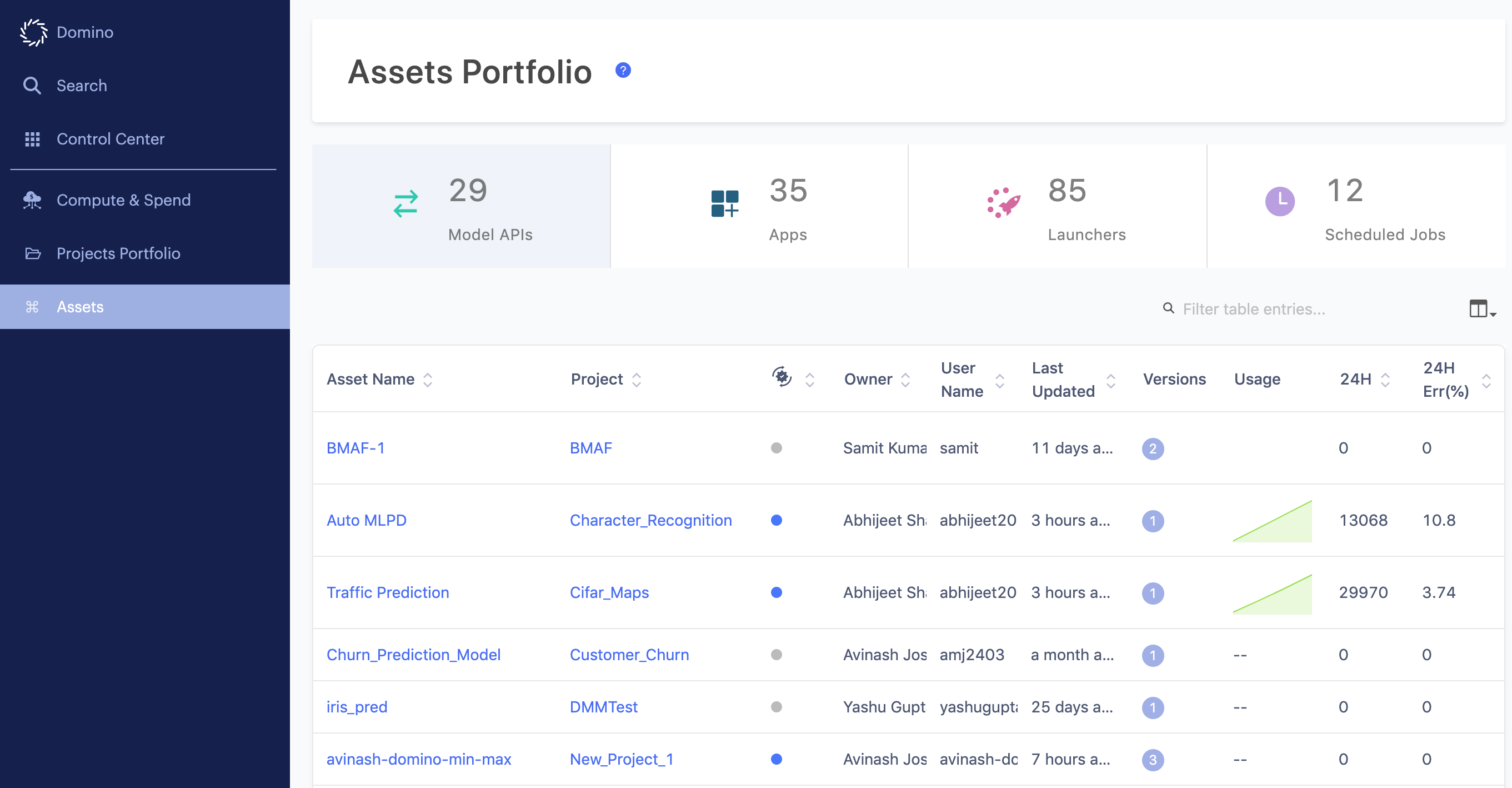
-
A new Project Manager admin role is available. This role grants a user contributor access to projects owned by other users who are members of the same organization as the project manager. This allows the project manager to view those projects in the Projects Portfolio, discover their published assets in the Assets Portfolio, and view the projects' contents as a contributor.
-
Domino 4.0 introduces Project Goals. Goals represent outcomes or subtasks within projects. Project contributors can link files, Workspace sessions, Jobs, Apps, and Model APIs to goals, which show up on the goal card in the project overview. This provides a way to track all work related to a specific goal in the project, and can make navigating large and busy projects easier.
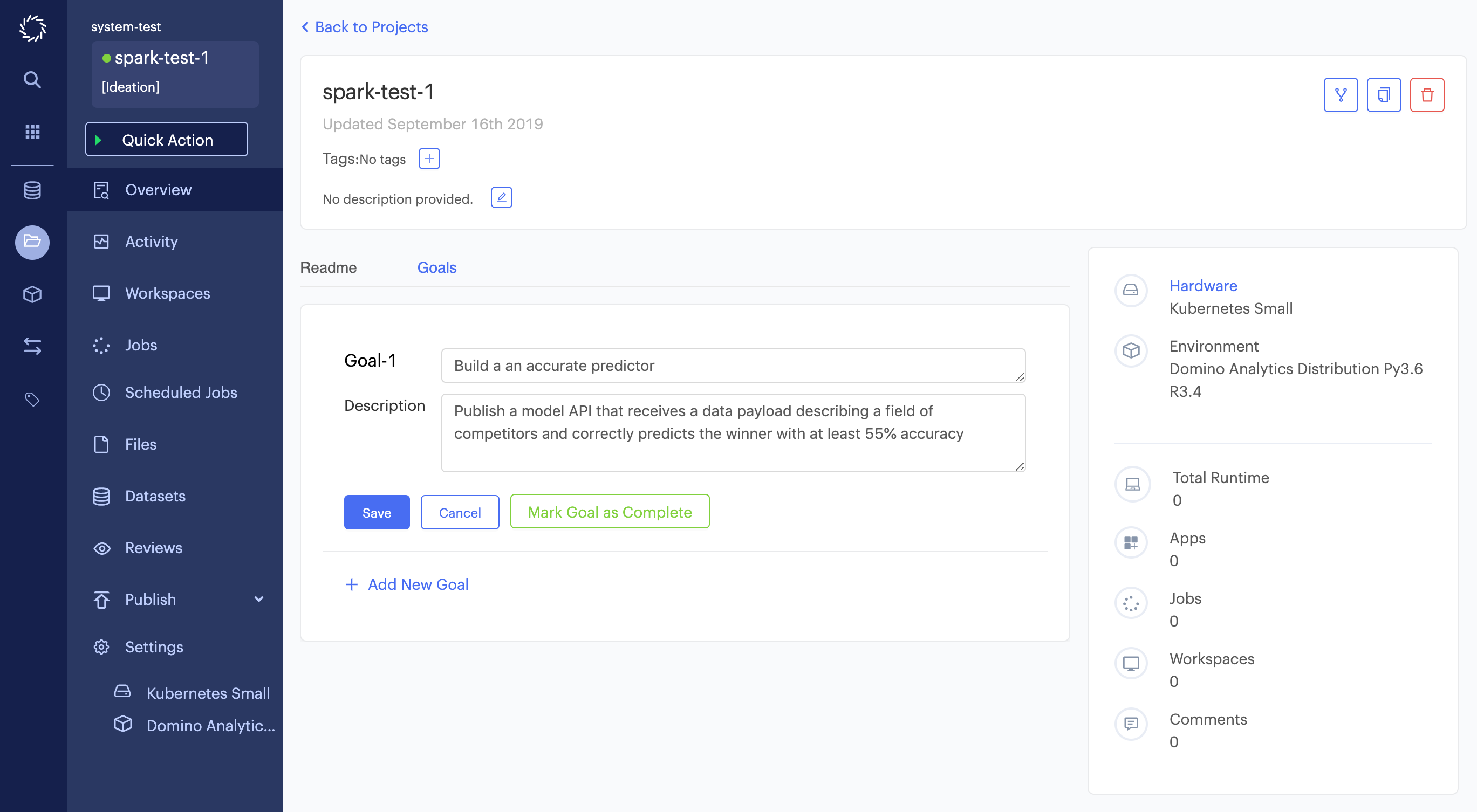
-
New options are available in the Notifications and Workspace Settings sections of user Account Settings that allow for opt-in to email notifications or auto-termination for long-running Workspace sessions with a configurable duration.
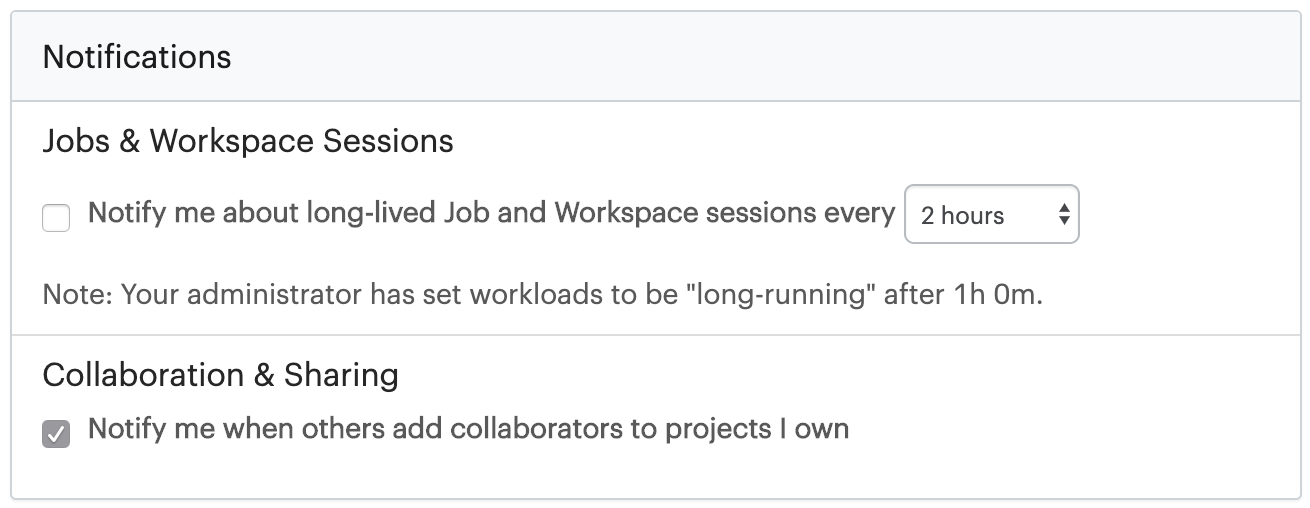
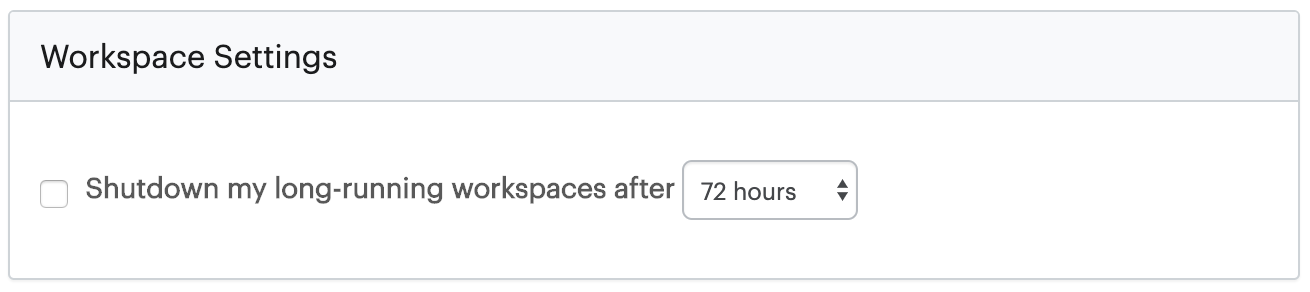
Admins also now have additional options for defining which Workspace sessions to treat as long-running, enforcing notification requirements for users, and sending additional global notifications about long-running sessions to admins.
File size units
To harmonize file size formats across Domino, and to align with common practices in user interfaces, starting with Domino 4.0, file sizes are displayed using base 10 metric prefixes (for example, 1GB = 10 ^ 9 bytes) as opposed to base 2 binary prefixes (for example, 1GiB = 2 ^ 30 bytes). For additional information on the differences between the units, see https://en.m.wikipedia.org/wiki/Byte#Multiple-byte_units.
The change affects the file summary screen and other locations where file sizes are displayed in Domino. As a result, a user may observe a visual difference between the reported size in GB, MB, or KB of a file between Domino 3.6 (or earlier) and Domino 4.0, even though the absolute size of a file in bytes has not changed.
Additional changes
-
Visual styling and design for tables, buttons, links, accordion headers, breadcrumbs, and tab navigation have all been improved and made consistent across the Domino application.
-
Run usage functionality is impaired and will be addressed in an upcoming Domino version.
-
Error messaging when there is an environment build failure due to Dockerfile parsing errors is not clear.
-
The Support button that is used to contact Domino Technical Support is missing.
-
When editing an environment, you can select the environment’s base image as its new base image.
-
Resource consumption for a job is displayed in GB instead of MB.
-
Domino deployments experience "connect failed" errors when connecting to MongoDB instances.
-
When restarting a Workspace through the Update Settings modal, External Data Volumes are not mounted in the new Workspace. This issue is fixed in Domino 5.9.0.