You can view a list of the active executions.
-
In the Admin application, click Executions. A list of active Domino execution pods opens with the type of workload, the hardware tier used, the originating user and project, and the status for each pod.
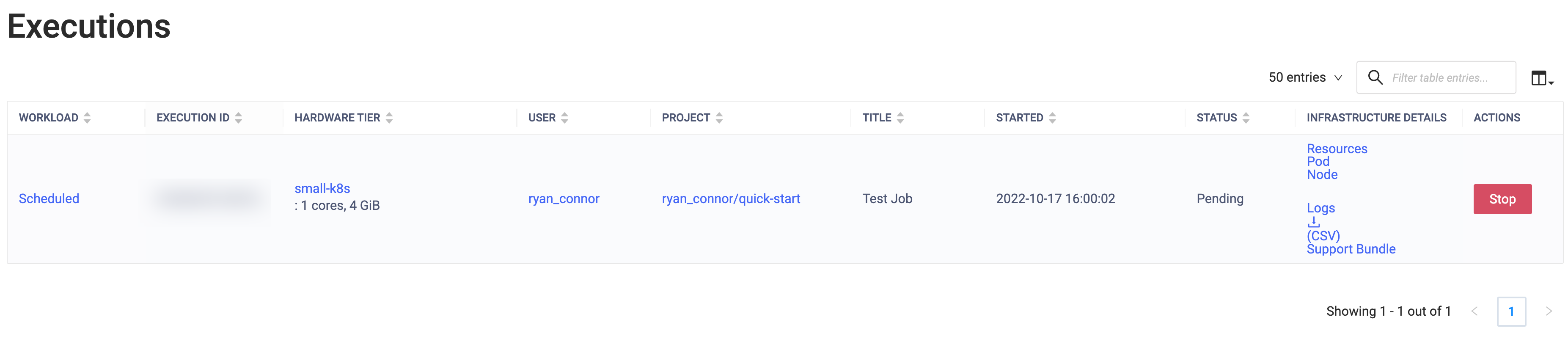
-
Click Resources, Pod, or Node to view a full
kubectl describeoutput. -
Click Logs (or CSV) to download the deployment lifecycle log for the pod generated by Kubernetes and the Domino application.
-
Click Support Bundle to download logs and reports about the execution. See Support Bundles.
If you have on-demand Spark clusters, each Spark node, including master and worker nodes, is listed as a separate row with complete information available on the originating project and user, as well as the hardware tier.
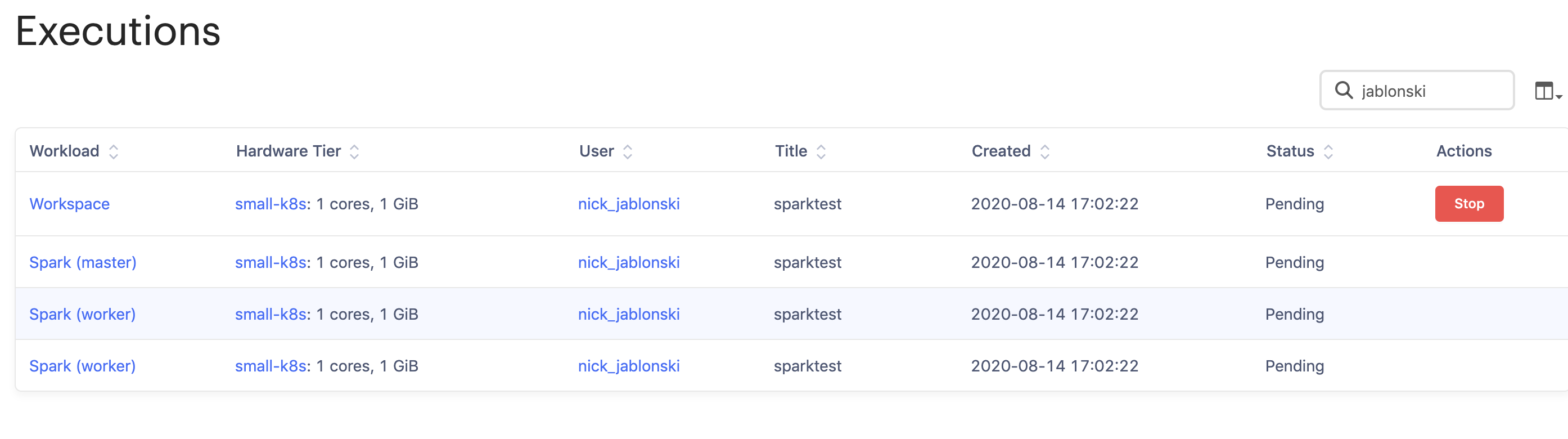
-