Model Monitoring tags help collaborators organize and discover monitored models in Domino. You could use tags to generate summary views of monitored models for a specific audience - like an "executive summary" for executives or "production" models for developers.
You can add and remove model tags by going to Model Monitor > Select the model you want to edit > Click the Edit icon.
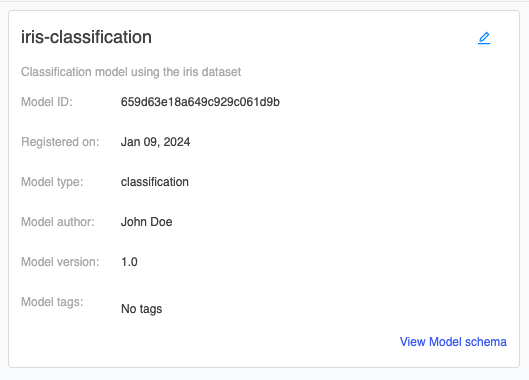
Domino admins can manage the tags for the Domino Model Monitor through the Model Monitoring API.
Admins can archive a tag to remove it from all models with that particular tag.
import requests
headers = {"X-Domino-Api-Key": f"{API_TOKEN}"}
# Fetch available tags that can be added to a given model
response = requests.get(f"{DOMINO_URL}/model-monitor/v2/api/model/{DMM_MODEL_ID}/tags", headers = headers)
print(response.json())
# Archive the first tag from the list
tag_id = response.json()[0]['id']
requests.patch(f"{DOMINO_URL}/model-monitor/v2/api/model-tag/{tag_id}/archive", headers = headers)Model Monitoring tags are distinct and cannot be used with model registry tags or Project tags.
