To browse created features, go to Data > Feature Store. This is the global registry of all the features that are published in your Domino deployment.
|
Note
| Though all feature views are visible here, you can only use the ones whose data and GitHub repository you are authorized to access. |
-
Hover on the right side of the feature view, click Add to Project, and select the project to which you want to add the feature.
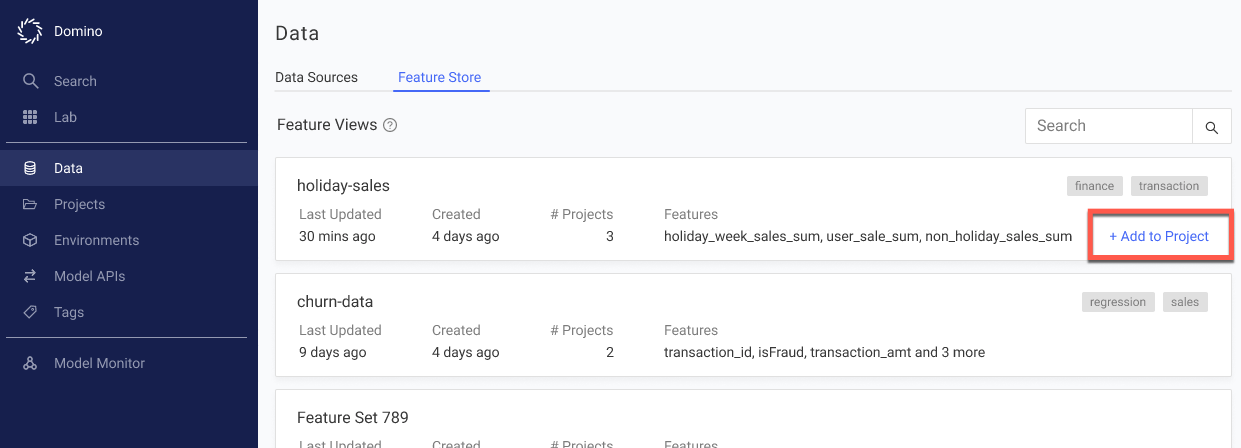
The feature view then appears in the project at Data > Feature Views and in the workspace side panel.
-
Click on any feature view to view details about its features, entities, associated projects, and other information:
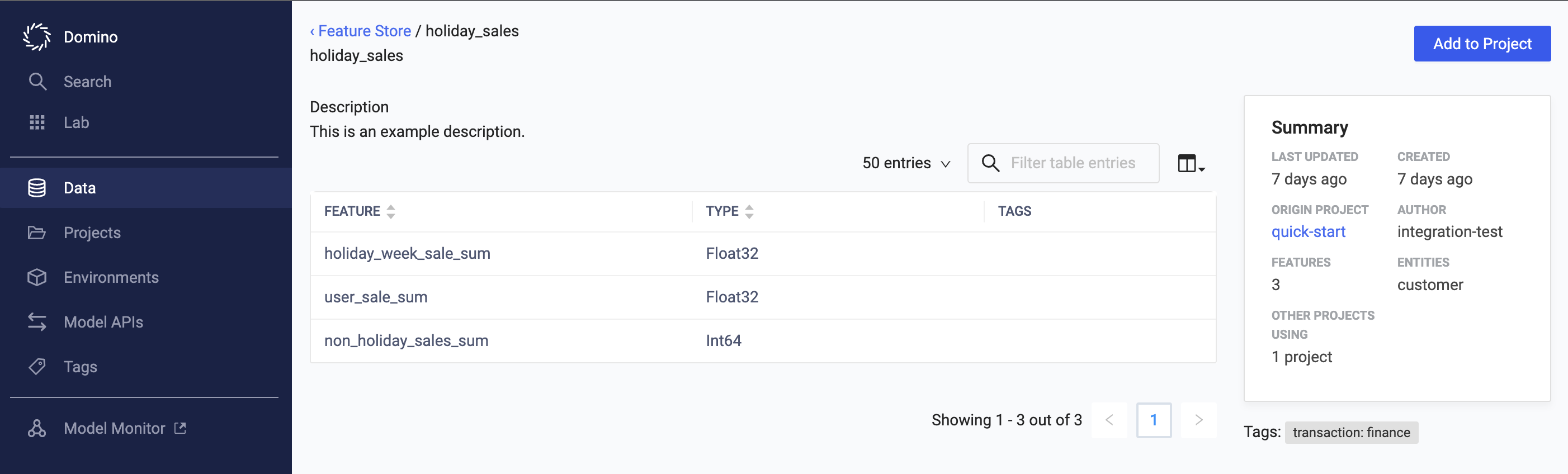
-
In the workspace side panel, click Copy code snippet next to one of the features to get example code of commands you can perform with the feature view.
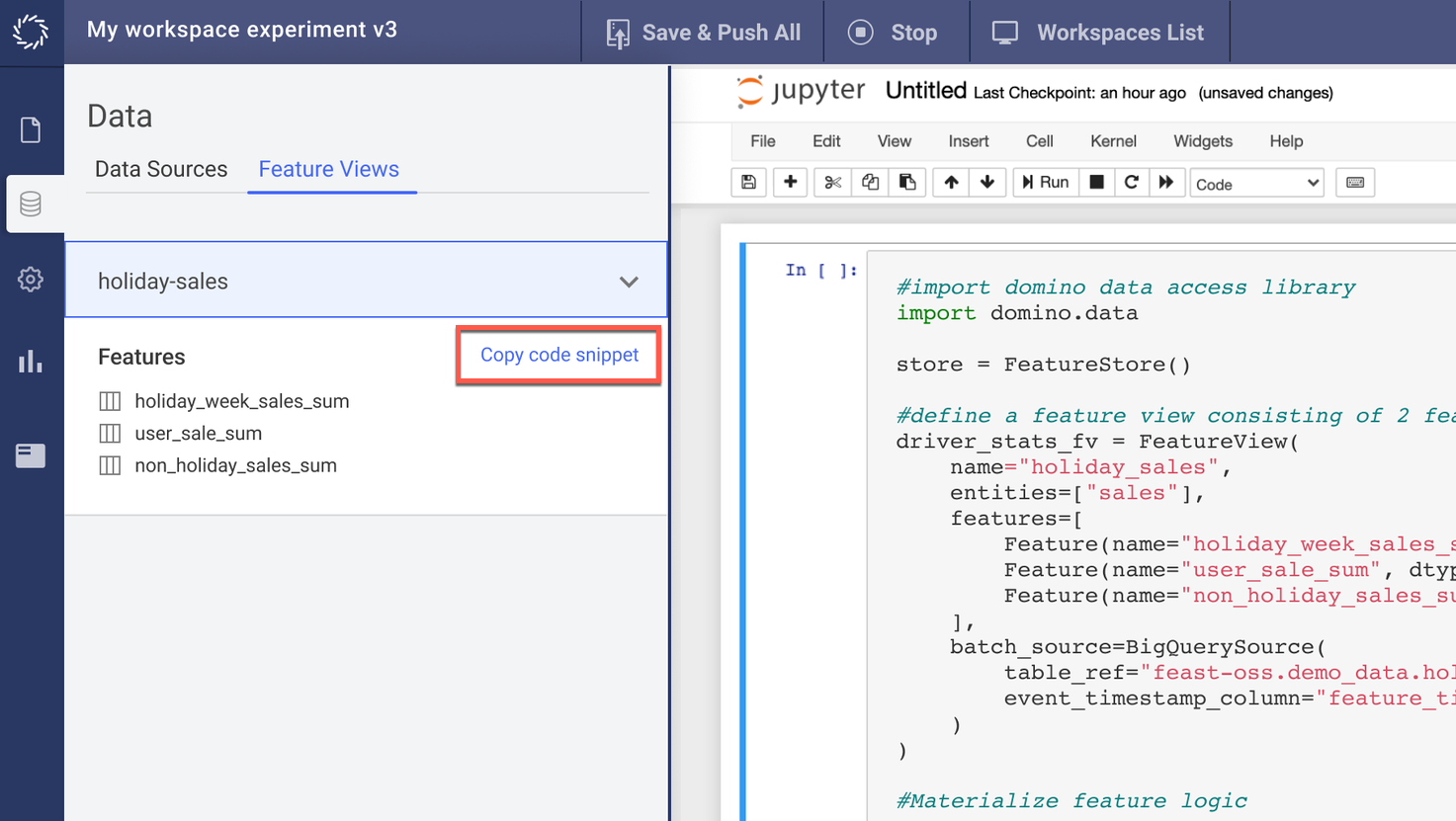
The steps above are optional but recommended.
Alternatively, you can view all registered feature views with the list_feature_views() command.
However, the above UI flow increases the visibility and provides example code to guide you in using the feature view.
Listing feature views with the following registry code shows the most updated feature views registered with the feature store:
fs = FeatureStore("my_feature_repo/")
print(fs.list_feature_views())For a quickstart example, refer to the Feature Store Quickstart. See also Feast’s example flows. For flows not covered explicitly by the Domino feature store, you can use the Feast SDK.
-
Learn how to define and publish features.
-
Try the Feature store quickstart.
