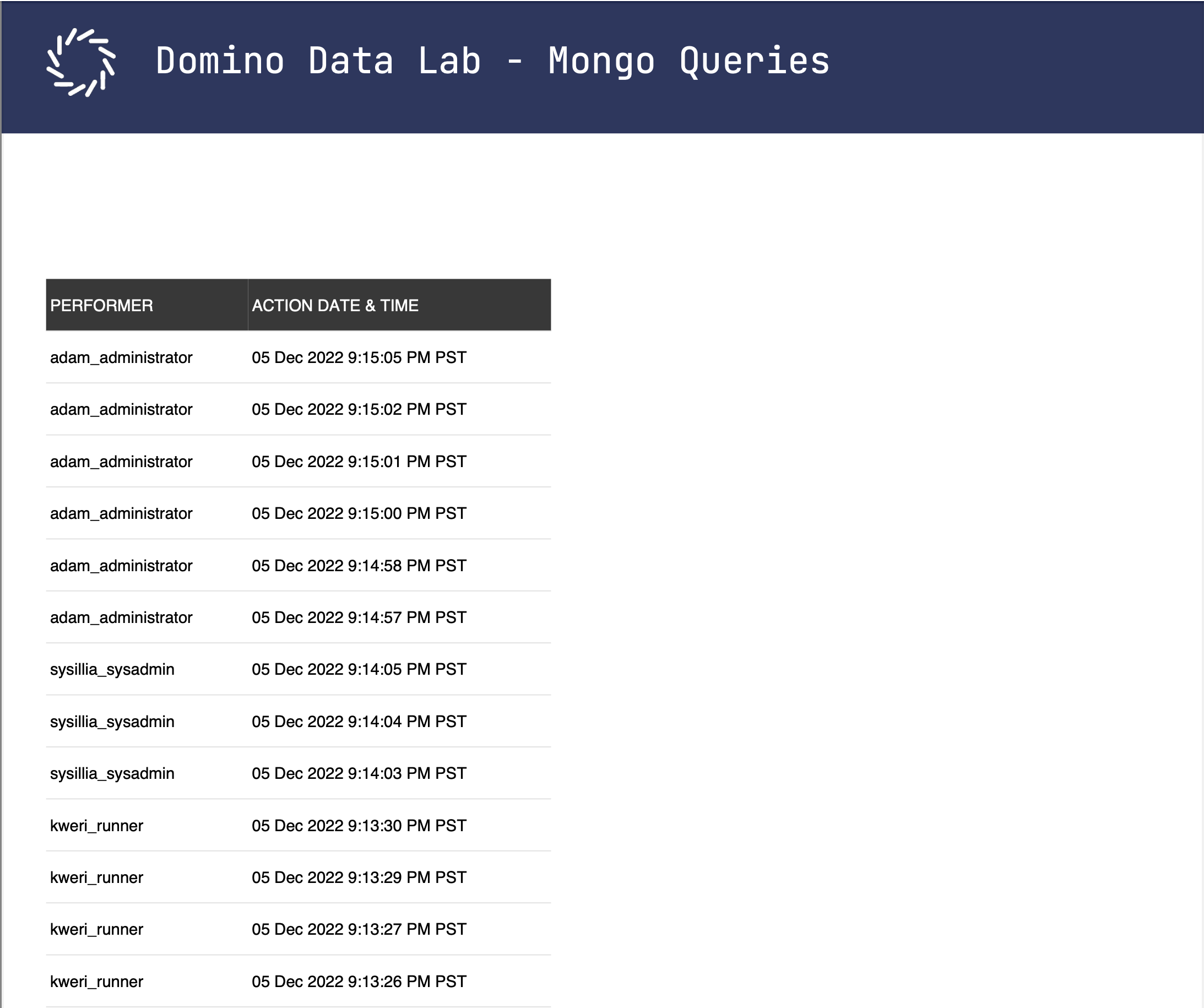The MongoDB console is an interactive JavaScript interface to the MongoDB instance used to store Domino objects and metadata like projects, runs, and environments. You can use it to query and update data in MongoDB.
|
Warning
| Running unvetted MongoDB updates against Domino can have unintended consequences and could cause an outage and/or loss of data. Please reach out to Domino Customer Support to verify that your update commands are considered safe to run. |
For information on the available MongoDB operations, see https://www.mongodb.com/docs/v4.4 in the MongoDB documentation.
The MongoDB console includes a link to download an audit report of Mongo queries initiated from the page.
Columns in the PDF report include "performer" (the user who ran the query) and "action date & time" (timestamp of when the query was run).
-
Navigate to Admin > Advanced > MongoDB.
-
Click Download Audit Log.