Domino streamlines team-based data science work with features designed to enhance collaborative efforts. Learn how to effectively add collaborators, manage permissions, and utilize modular work strategies to optimize your project workflow and drive efficient development."
Three features enable collaborative development: Project sharing, Dataset sharing, and Project imports/exports.
Domino Projects are the fundamental unit of collaboration. A Project is a bundle of all the materials and the record of activities of all collaborators working on a project.
To add collaborators to your Project, click on the Project’s Settings section and click Access & Sharing.
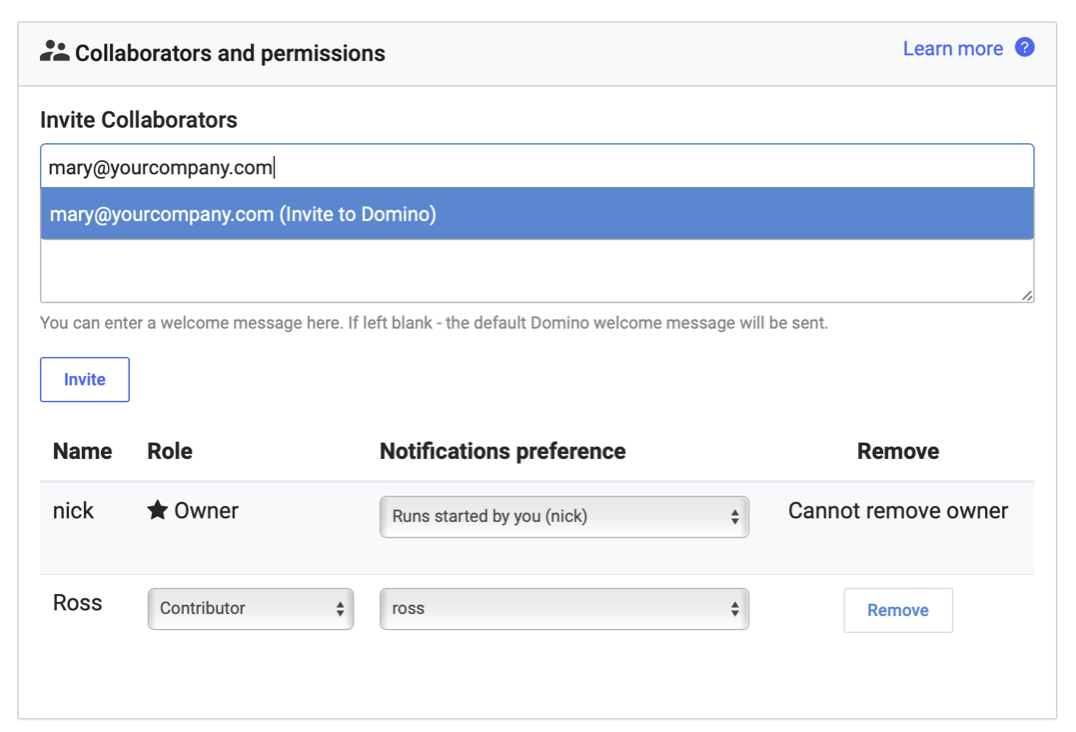
You can also change a collaborator’s role — for example, to restrict them from being able to see (but not modify) the Project’s contents.
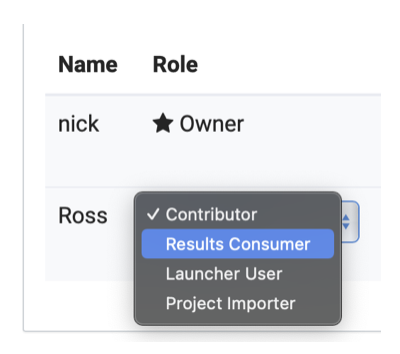
Collaborators on a Project will all see the same materials within that Project. Contributors will all be able to modify files, run Workspaces, and Jobs, and perform other development tasks.
For more detail see Collaborator permissions.
If you want to create some modularity in who works on different parts of a Project, you can grant access to Datasets independently from Projects. For more details see Dataset sharing and security.
To summarize: some teams use this approach if they have different people working on preparing data, to be used by another part of the team for modeling or other downstream tasks.
In this scenario, you can grant access to a Dataset to the people working on the data prep, without giving them access to the downstream modeling/analysis Project(s).
Domino lets you use a Project as a component that you can link into another Project. Working this way allows you to modularize work and reduce repetition/duplication. For example, if you have a set of Project Artifacts you want to use in several different Projects, instead of copying those files, you can export a Project with the Artifacts and import it into the downstream Projects.
To import a Project, go to the Other Projects tab on the Files page.
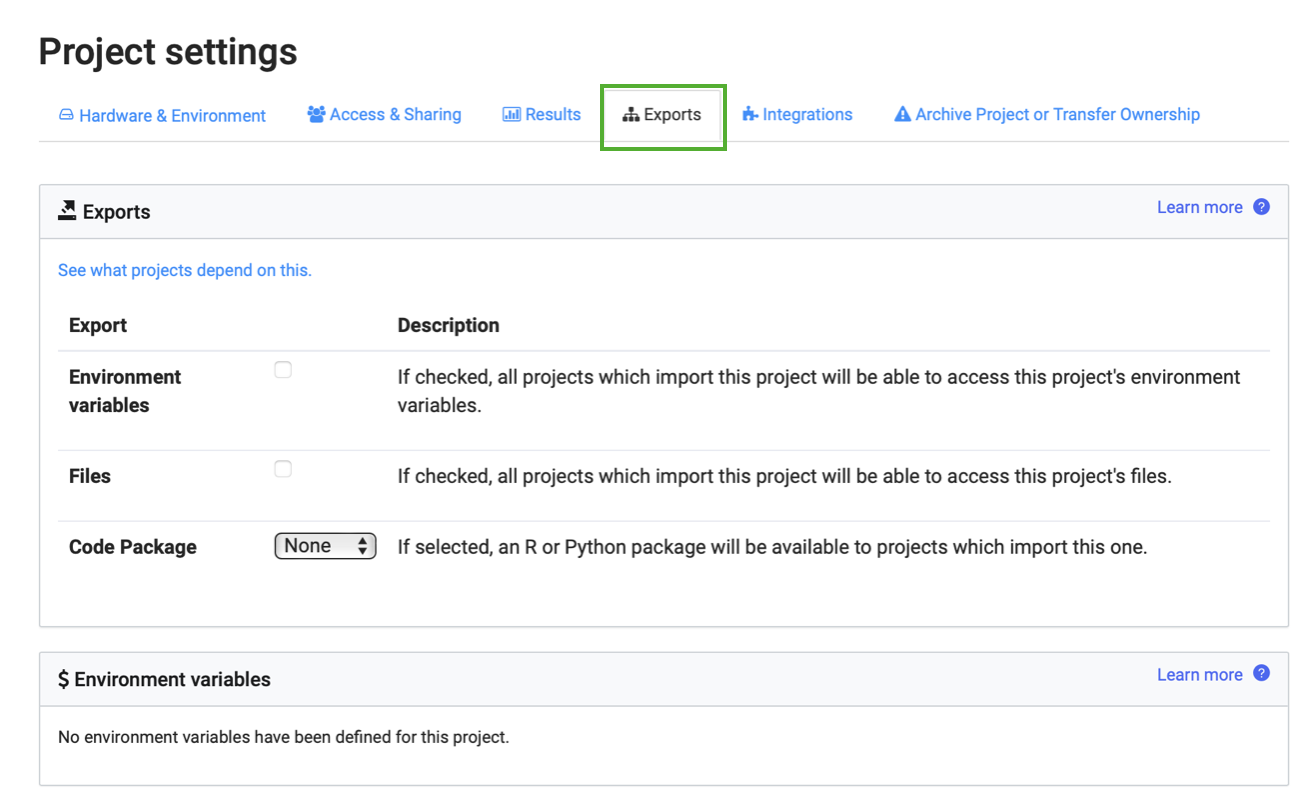
When this Project runs a Job or Workspace, the files and environment variables from the imported Project will be accessible. Files will be read-only.
There are more advanced options, such as controlling which version of a Project you import. For more detail see Project imports/exports.
Learn about other ways Domino streamlines collaboration:
-
Communications and shared context: Stay informed about what project collaborators are doing, making teamwork more streamlined and creative.
-
Share work and make it accessible: Share work and use tools to make information more accessible to less technical stakeholders.
-
Knowledge management and Domino search: Find and reuse work in your Domino Projects.
