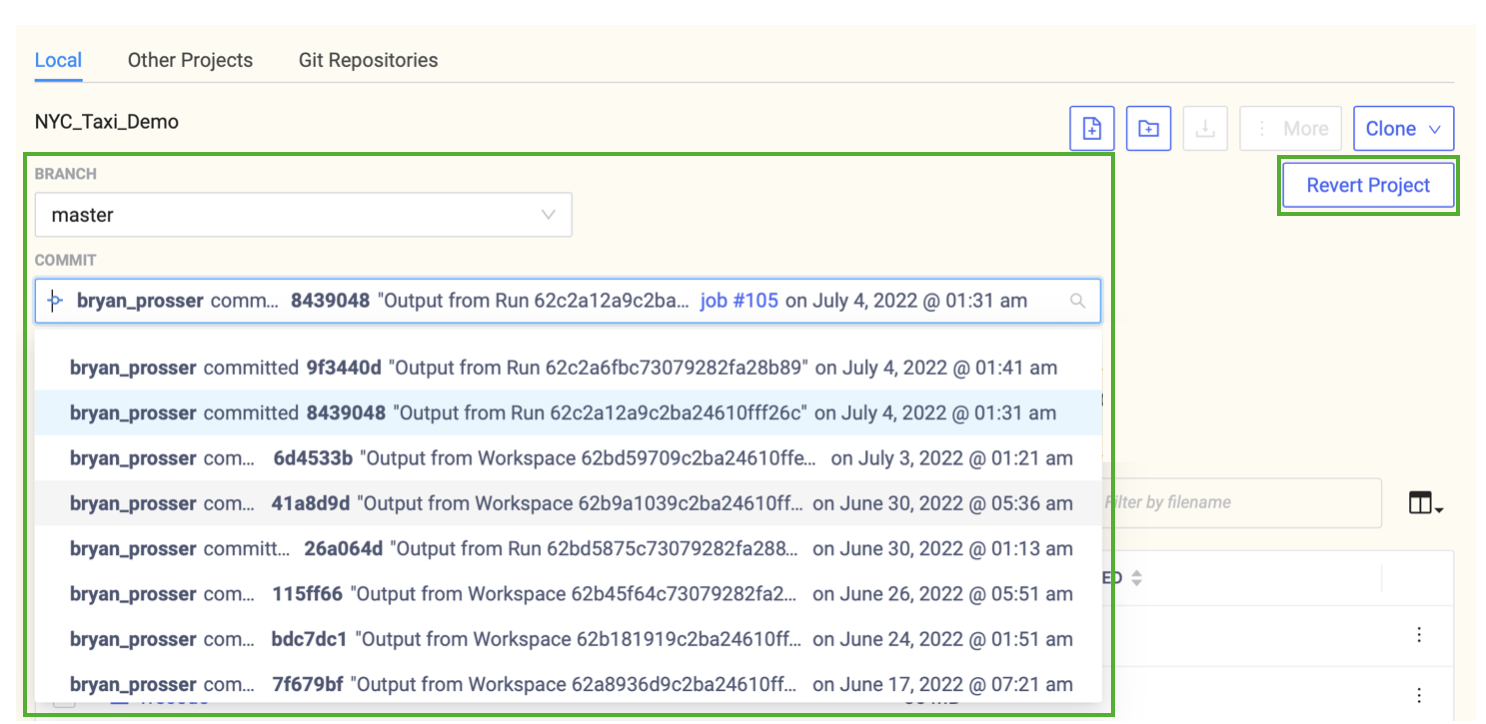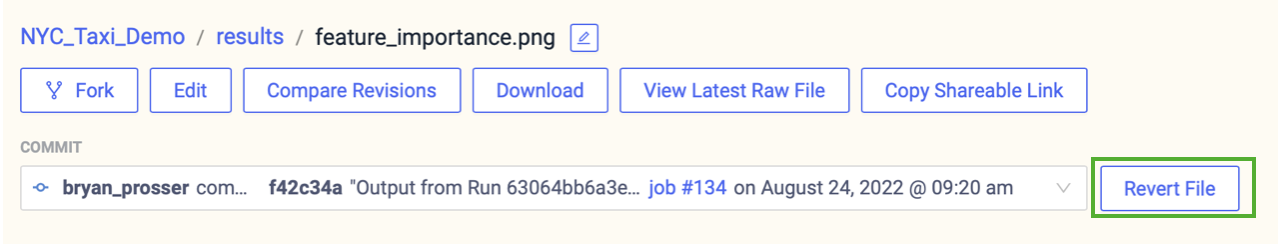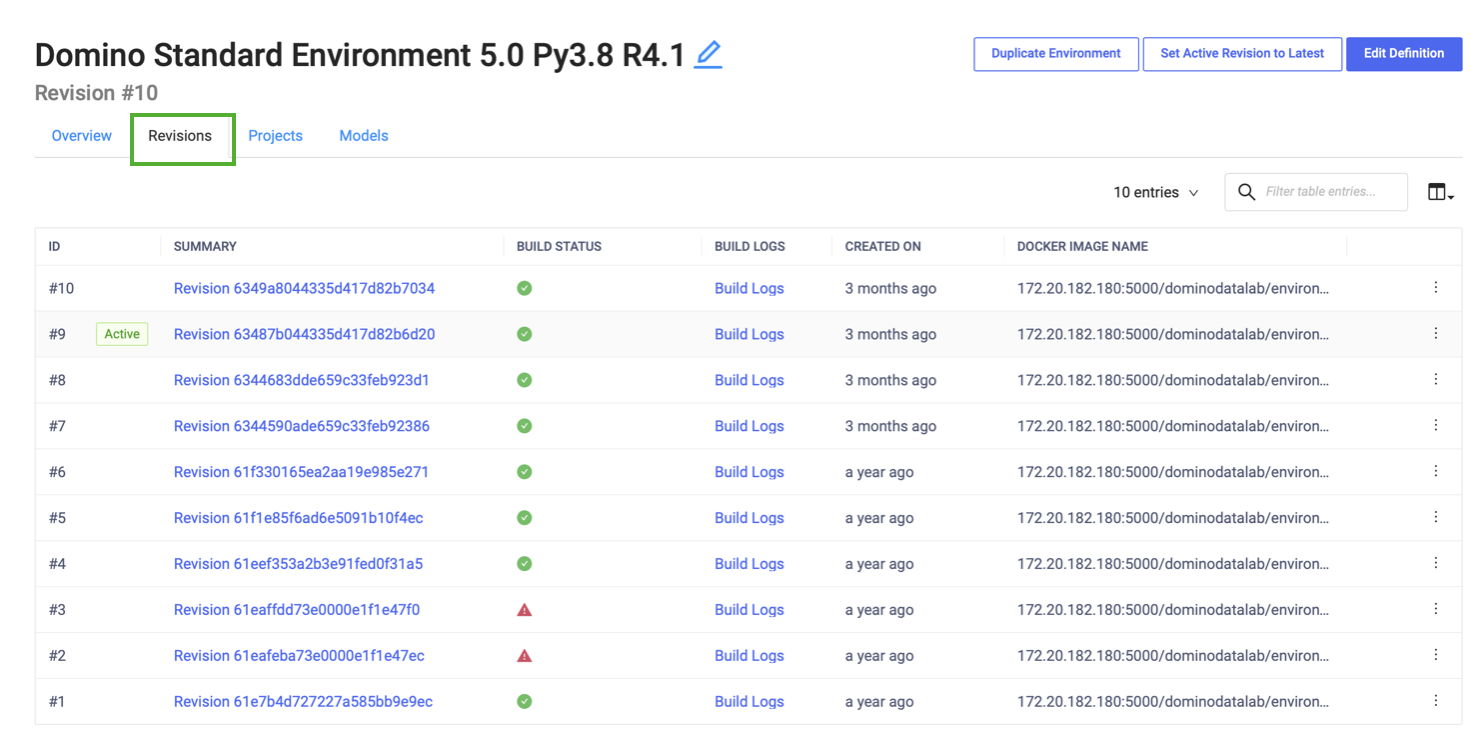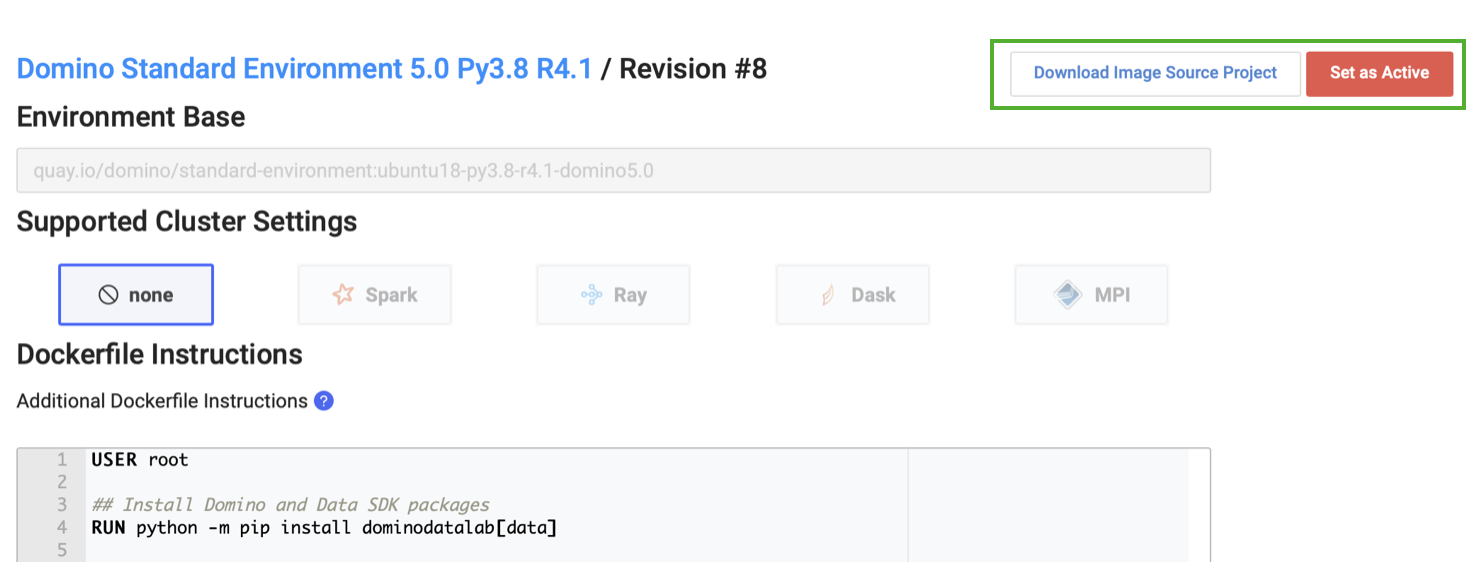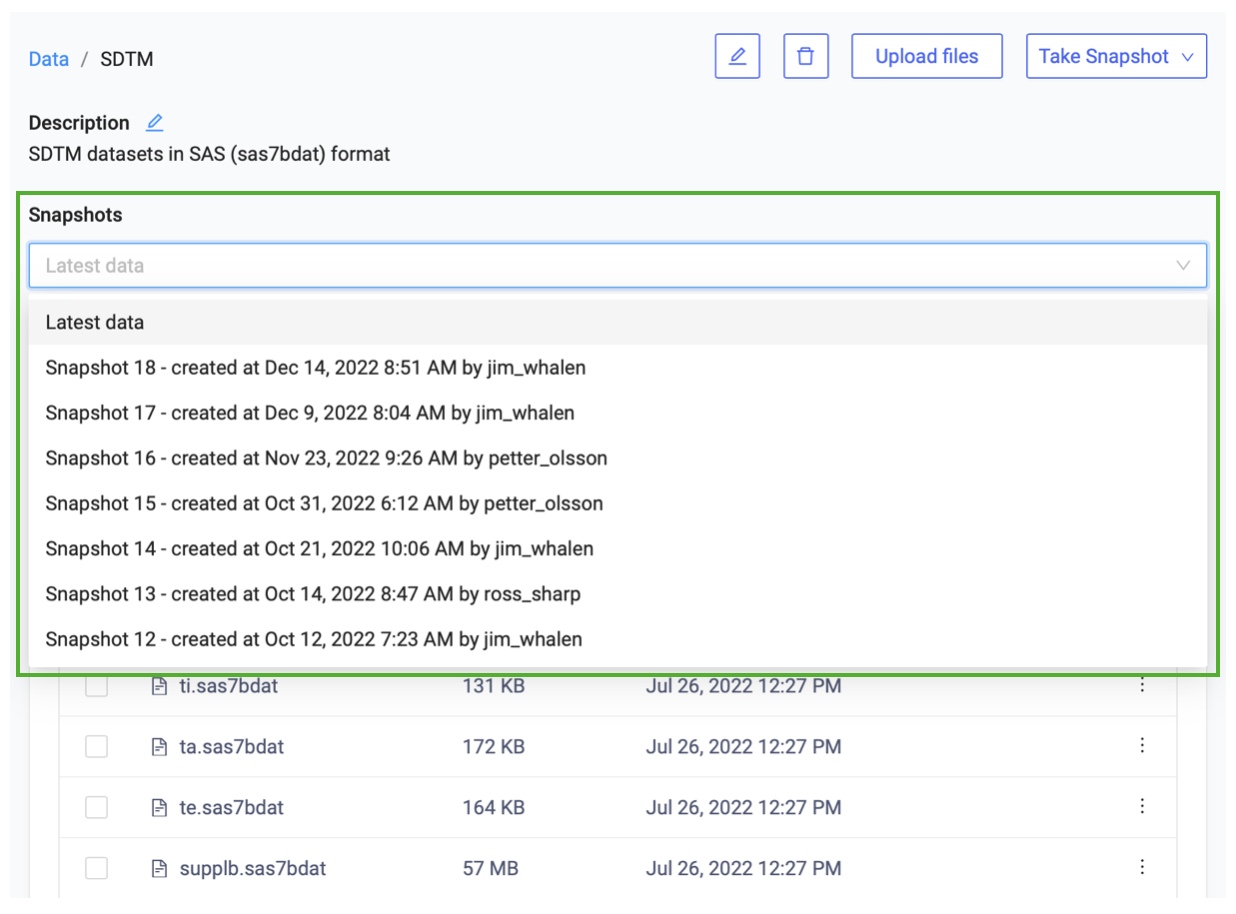Domino offers fine-grained controls to manage Project materials. This lets you revert certain Project materials to previous states without affecting others.
For example, you can revert to an older package library version while keeping your latest code and data intact. Similarly, you can run your current code using an older version of your data when needed.
Learn how to isolate and revert the following materials in a Domino Project to a previous version:
-
Files
-
Compute environments
-
Dataset snapshots
-
Job runs
If you select a Job on the Jobs dashboard, you can re-run it.
-
Re-Run with Current Version executes the exact command from the original Job, with the current state of your Project Files.
-
Re-Run with Original Version uses the original command and the original Files from the selected Job, with the latest version of your compute Environment.
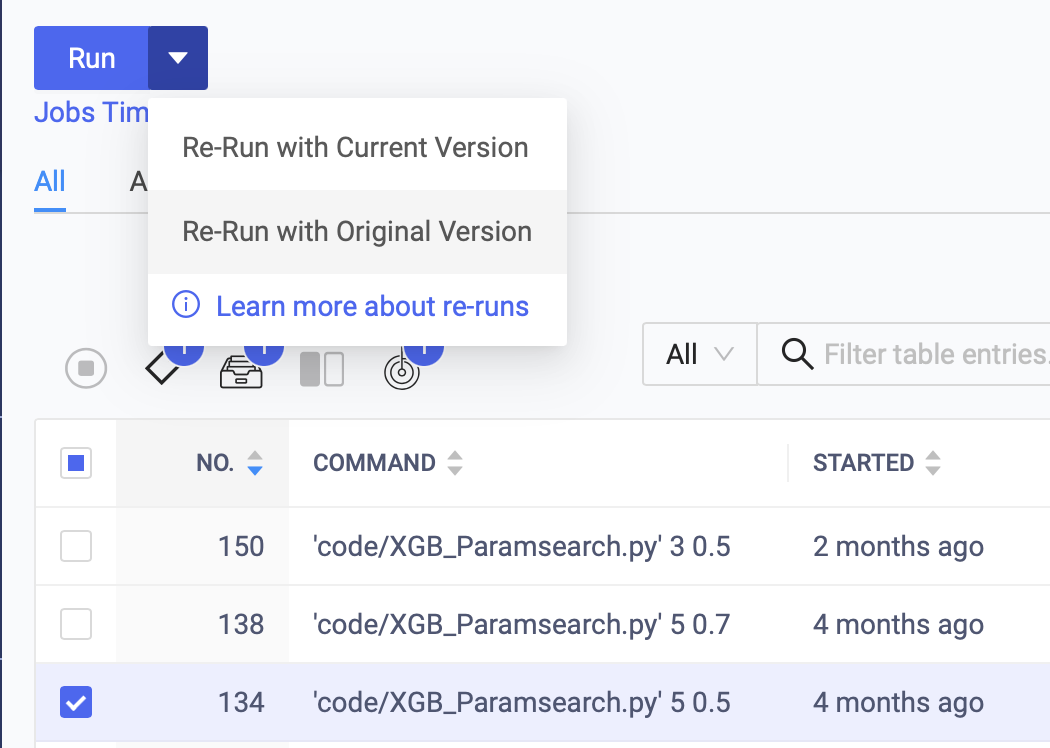
These topics in this section explain how you can make your workflows reproducible in Domino.
- Reproducibility use cases
-
Learn how to reproduce the results of a Job, Workspace, Model, App, or Launcher.
- File syncing and persistence
-
Domino automatically tracks files in your Project and keeps previous versions in the blob store.
- Remove a file from the DRE: Permanent deletion
-
Purge a file completely and permanently from the blob store.
- Track external data
-
Materialize external data as a file in Domino to benefit from the automatic tracking that Domino provides.
- Tips for reproducibility in Domino
-
Tips for maximizing the power of the Domino Reproducibility Engine.