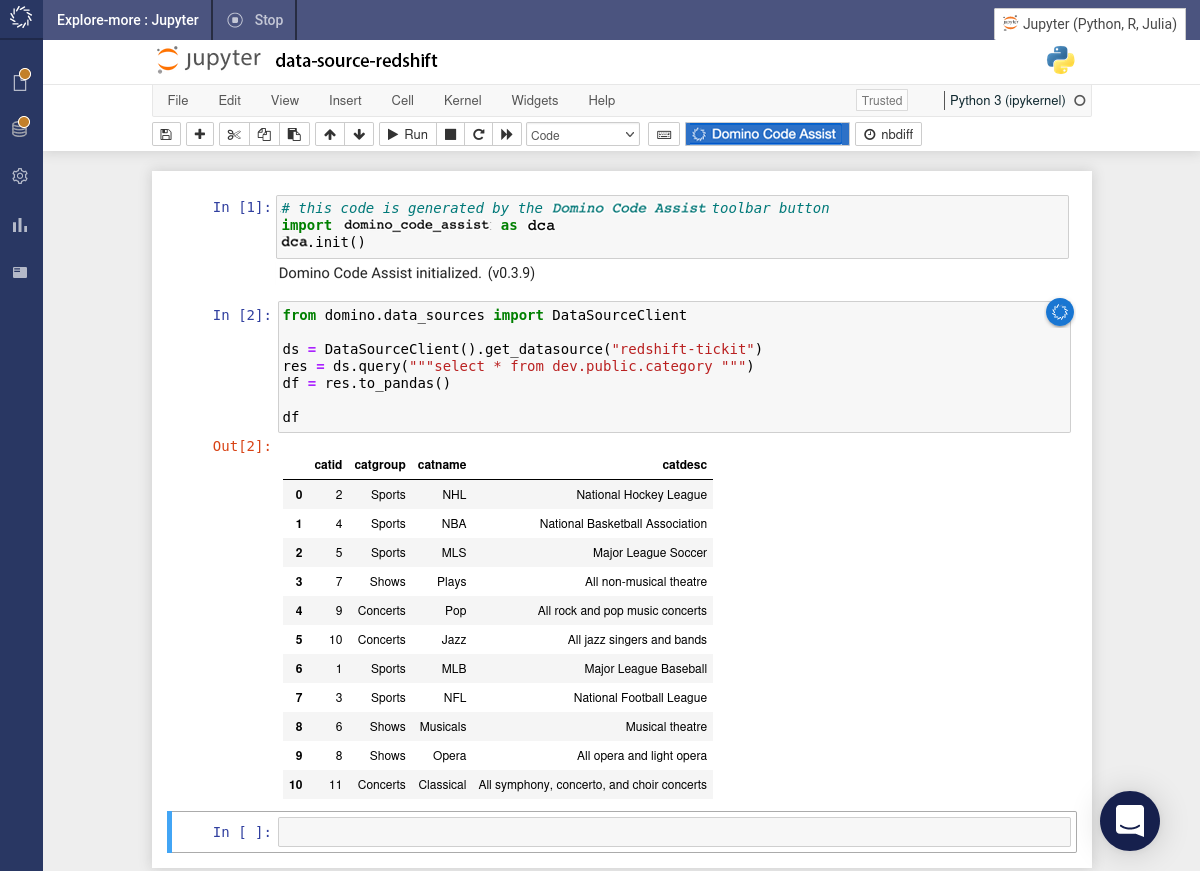Before you can load data from RedShift you’ll need to add a RedShift data source.
From a Jupyter workspace, initialize Code Assist and select the Load data option.
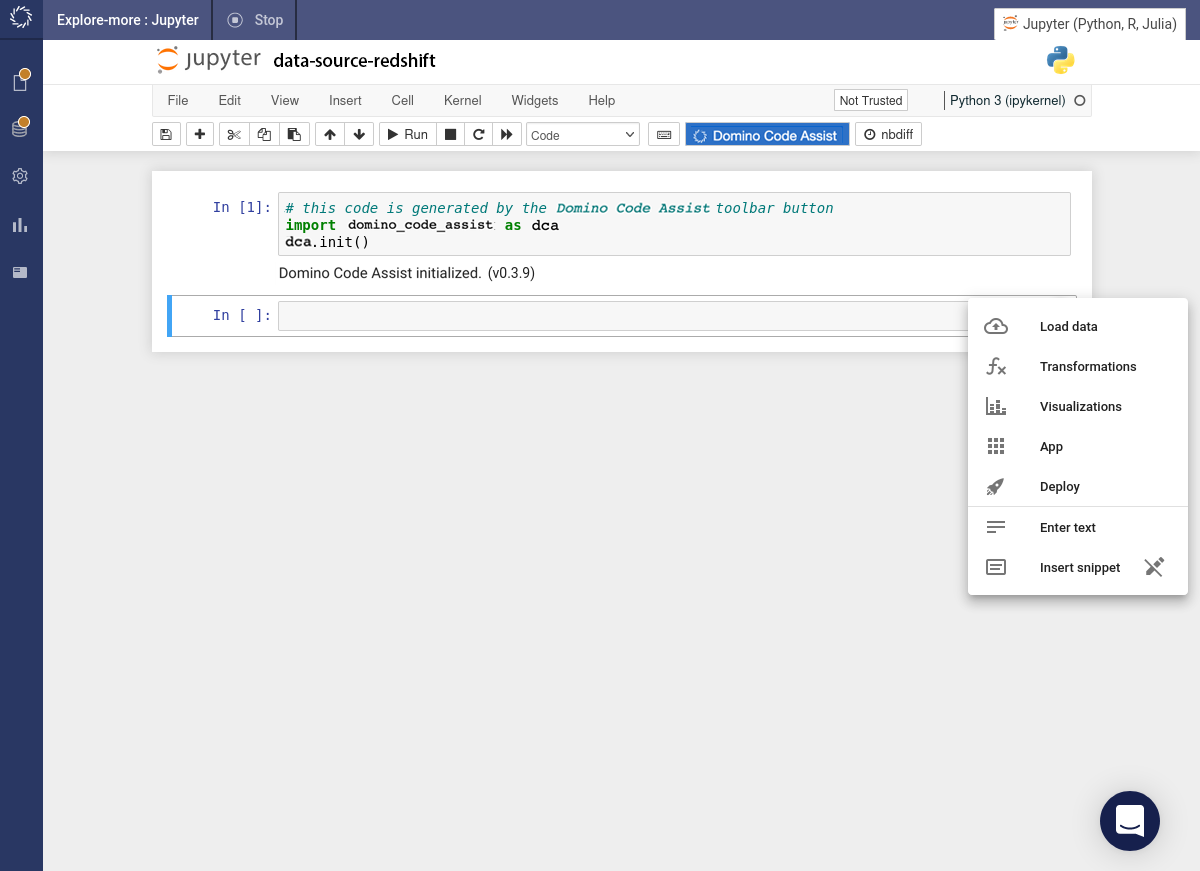
Select the Redshift cluster data source.
Specify the required database and schema and then choose a table.
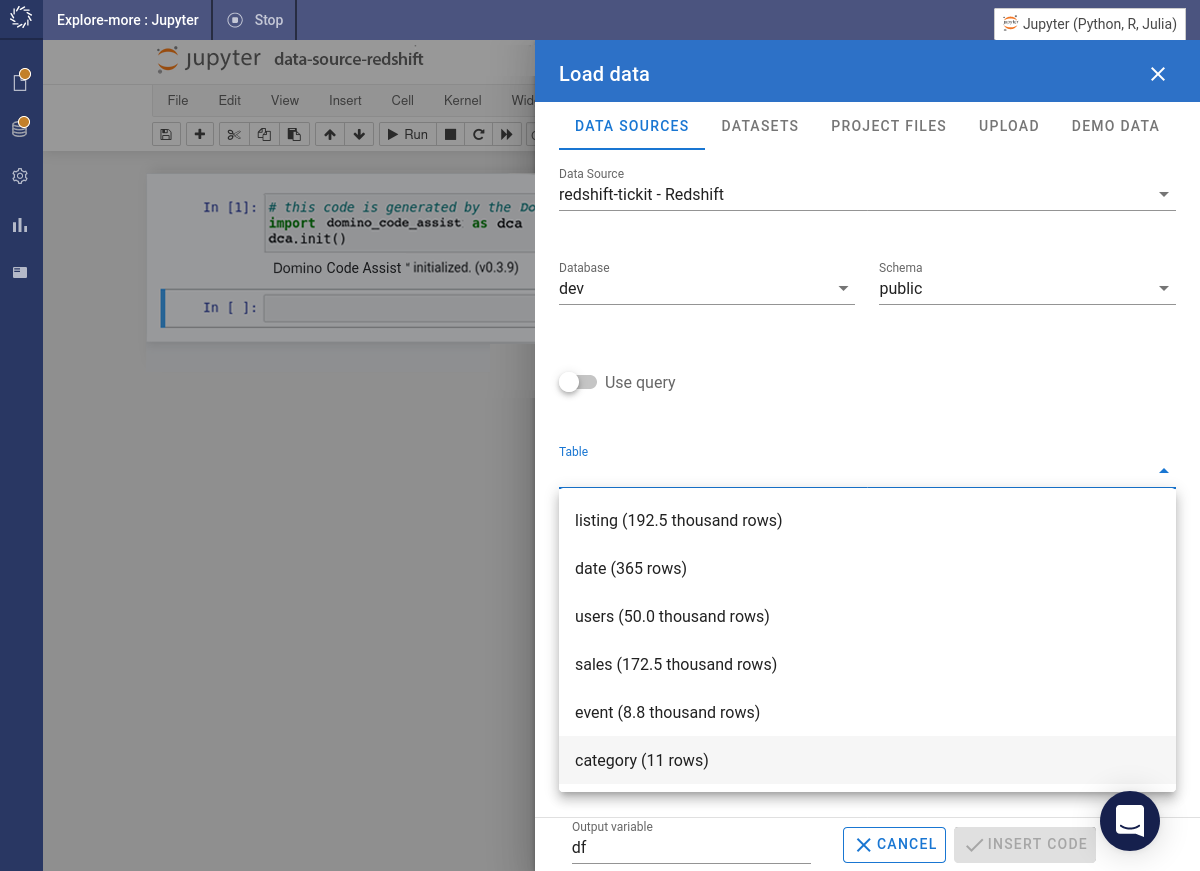
Click the button to insert and execute the generated code.