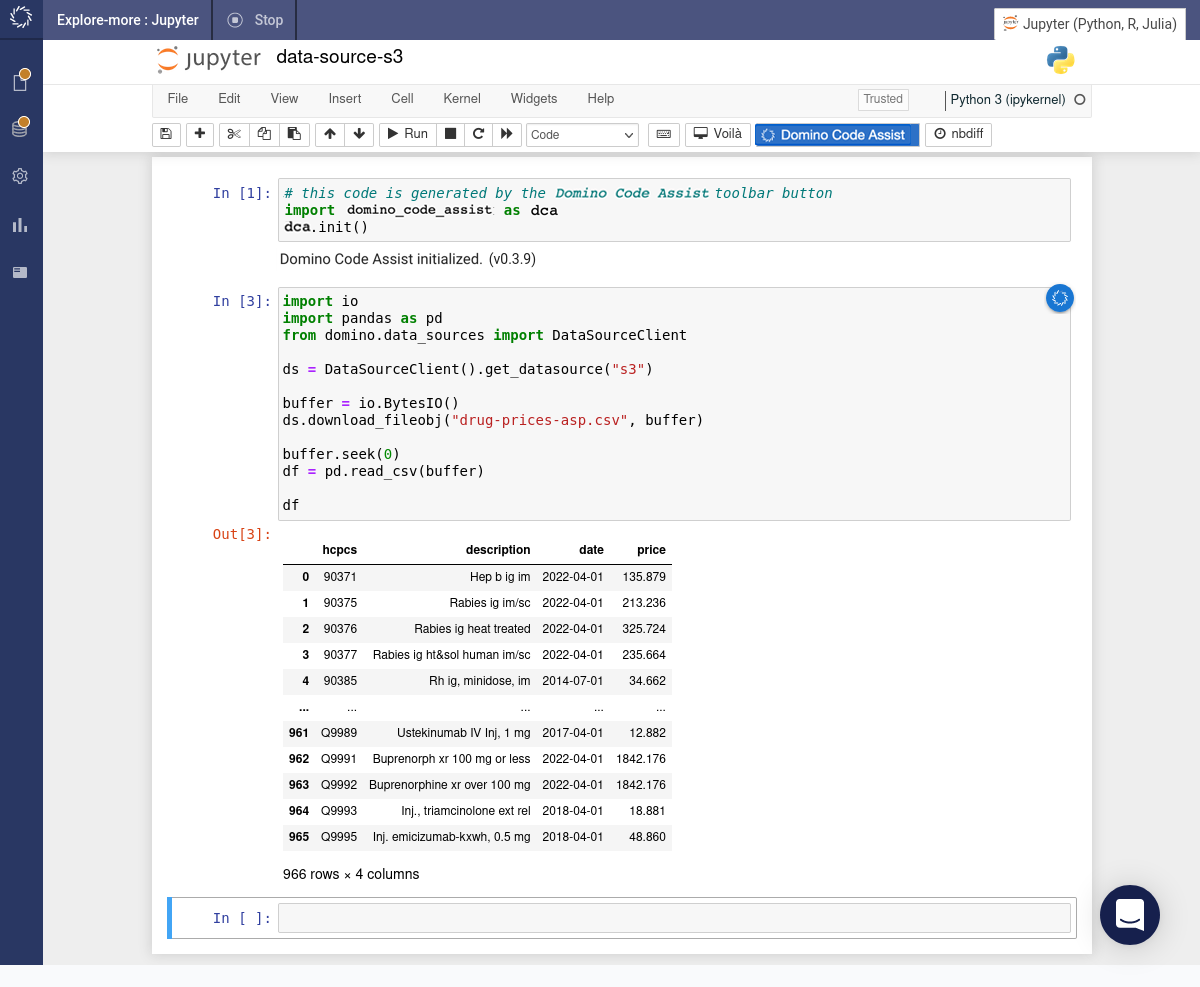Before you can load data from S3 you’ll need to add a S3 data source.
Click the button in the toolbar. It inserts a code snippet in a new code cell and execute it.
Once Code Assist initializes, if you hover over the icon, a popup menu appears. Select the Load Data item from the menu.
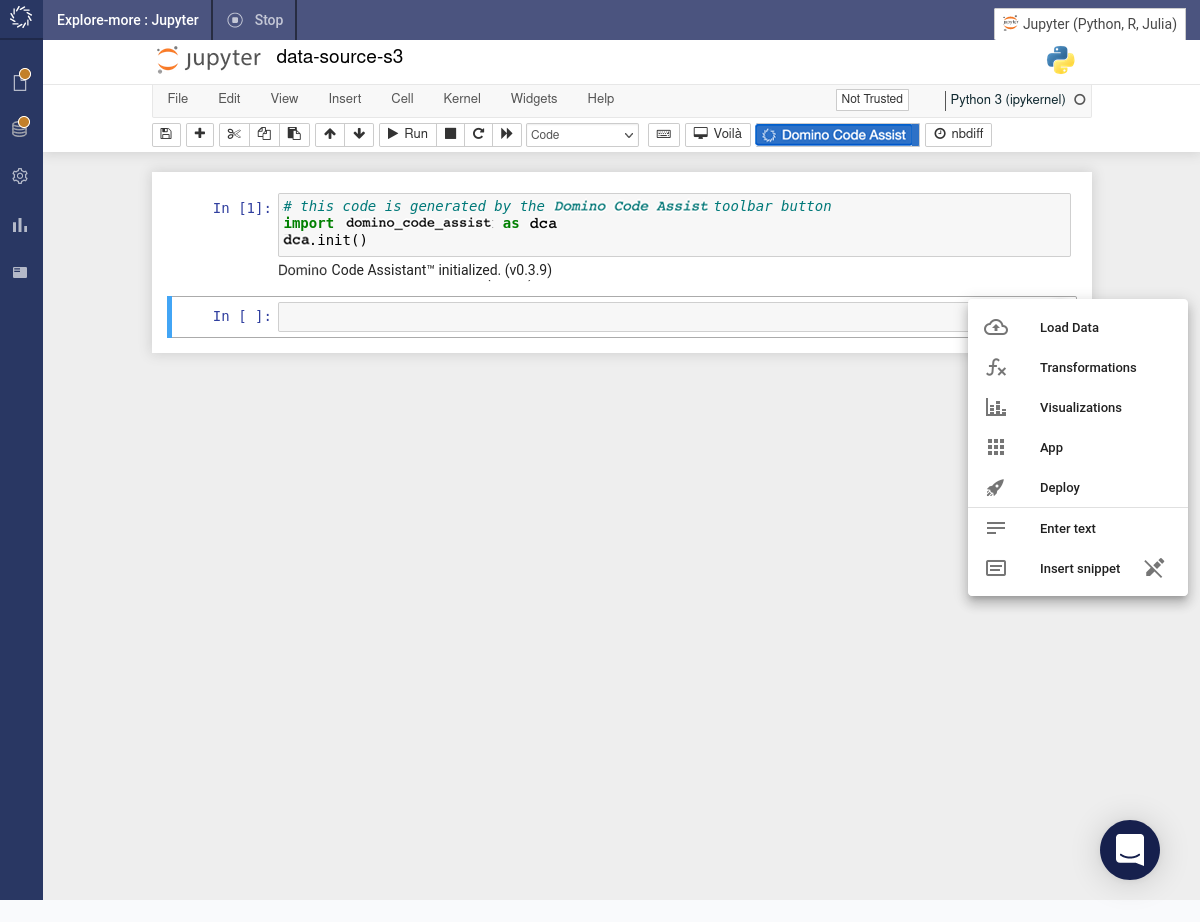
The data source that we created earlier is found under the drop-down list of data sources. Select it.
Choose the file that you want to load. Click the button.
Code Assist inserts code into the next cell and immediately executes it.