Domino unifies infrastructure and data to drive innovation, enhance control, and lower costs for all data science and AI initiatives.
It lets you empower data science teams with the tools they love and with the governance guardrails to ensure safe, compliant, and cost-effective AI. Domino helps IT deliver the promise of AI value with the most flexible, scalable, and safe architecture for your AI operations.
-
Improve productivity: Deliver self-serve tools, secure access to data anywhere, and standardized computing in IT-governed sandboxes.
-
Run AI anywhere: On hybrid, multi-cloud, or on-prem to optimize costs, ensure compliance, and avoid vendor lock-in.
-
Slash operational costs: Simplify AI management by unifying commercial and open-source tools, disparate stacks, and data silos on one future-ready platform.
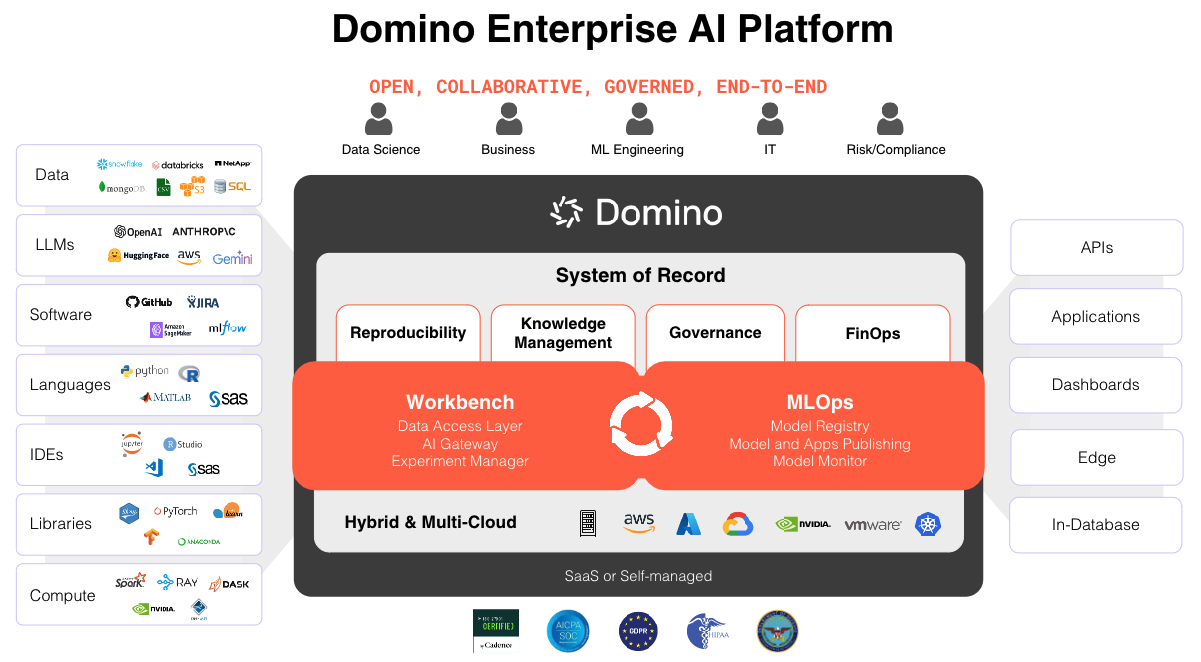
Domino is an open system that provides self-service access to data and tools, enables the reuse of materials, and facilitates collaboration with other teams in your organization while enforcing best practices, enhancing knowledge, and improving efficiency.
-
Data: Domino connects to external data sources such as databases, data warehouses, and data lakes. The complete list of supported data sources is available under Data Source Connectors.
-
LLMs: Our deep learning models are trained on extensive datasets for language processing tasks. Based on their training data, they generate new text that mimics human language.
-
Software: Domino can be connected to Jira, GitHub, MLflow, and Sagemaker. This enables seamless integration of your data science workflows and allows users to track progress on data science projects.
-
Languages: Domino allows data scientists to use their preferred languages and tools, such as Python, SAS, Matlab, and R.
-
IDEs and Tools: You can use IDEs and tools like Jupyter Notebook, JupyterLab, RStudio, VS Code, MATLAB, and SAS with Domino.
-
Packages and Libraries: We support a range of packages and libraries, including open-source options such as Python, R, TensorFlow, PyTorch, and others.
-
Compute Environments: You can add different environments to any Domino installation by visiting quay.io. Our documentation has step-by-step instructions for setting up these environments.
These sections provide instructions for installing, operating, administering, and configuring Domino in your Kubernetes cluster. This content applies to Domino systems with self-installation licenses.
-
Installation: Domino is a Kubernetes native platform. You can install it on many different kinds of infrastructure.
-
Configuration: The Domino custom resource definition (CRD), reconciled by the Platform Operator, contains a configuration field in its specification used to store your Domino cluster configuration.
-
Platform management: Administer and manage your Domino platform to make sure it fulfills the needs of your organization.
-
Security and compliance: Domino can be configured with various security and compliance services.
-
Authentication: Domino uses Keycloak authentication service that runs in a pod on your Domino cluster to view, create, and manage groups of users.
-
User management: Learn how to manage users in Domino to control permissions, set up accounts, and track activity.
-
Operations: Monitor and optimize the performance of Domino systems.
-
Upgrade Domino: Learn how to upgrade your Domino systems.
If you want to run Domino as a managed service in your cloud or in a single-tenant vendor cloud, contact Domino.
Professional Services will handle installation, operations, and administration for customers running Domino as a managed service and the content of this guide is not applicable.
