Nexus now includes the Domino Datasets feature, allowing users to create and manage Datasets from remote data planes and using the local data plane. Remote Datasets work just like local ones and support file operations such as snap-shotting, uploading, and downloading. They also have the same permissions that users expect. Users must first obtain data plane permission and the relevant dataset permissions to access remote datasets.
We are introducing the concept of Dataset Storage, which refers to the underlying storage that supports a collection of Datasets. Administrators can register, configure, and unregister these Dataset Storages, enabling users to select the Dataset Storage that will support their Datasets.
When upgrading to a new release that includes Dataset Storage, the Domino shared storage—and any other storage set up for multi-storage accounts—will be linked to the corresponding Dataset Storage.
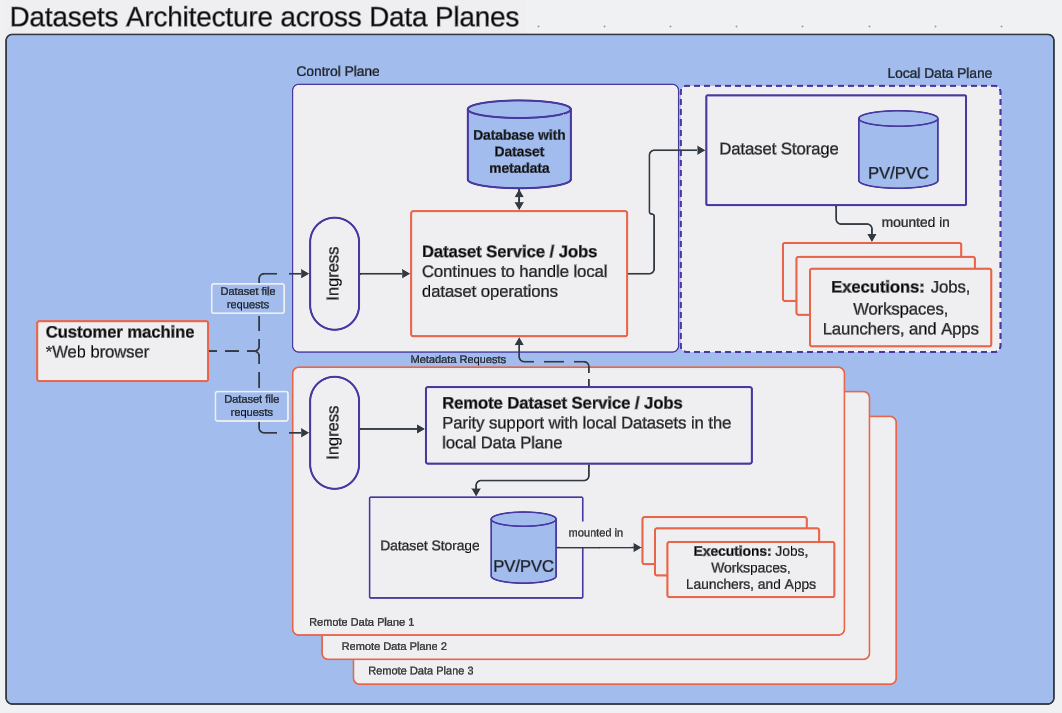
Local data planes—found within the compute namespace in the same cluster as the control plane—are responsible for handling compute operations, such as running a Workspace in the cluster. Remote data planes are the compute planes for other clusters and can connect to the central control plane.
Users receive visual feedback on which data plane a Dataset is located in. They can also filter by data plane when creating a dataset or mounting one for an app or launcher.
Dataset Storage refers to a method of managing storage in Kubernetes. It works with PersistentVolumeClaim and PersistentVolume (PVC/PV) to provide the storage needed for Datasets. Here are some essential things to know about how dataset storage functions in Domino:
-
Each dataset storage is mapped 1:1 to a corresponding PVC/PV pair.
-
A particular dataset storage can be associated with anywhere from zero to many Datasets.
-
A data plane can have anywhere from zero to many dataset storages.
-
Dataset storage can be in the local data plane or in any remote data plane that supports datasets in Nexus.
