Domino Volumes for NetApp ONTAP (NetApp Volumes) offer a native integration with NetApp’s enterprise-grade storage system. They allow you to mount NetApp Volumes from NetApp filesystems directly into Domino workloads, providing seamless access to data with the performance and efficiency benefits of ONTAP.
NetApp Volume snapshots enhance performance by minimizing data replication and reducing storage requirements during snapshot creation.
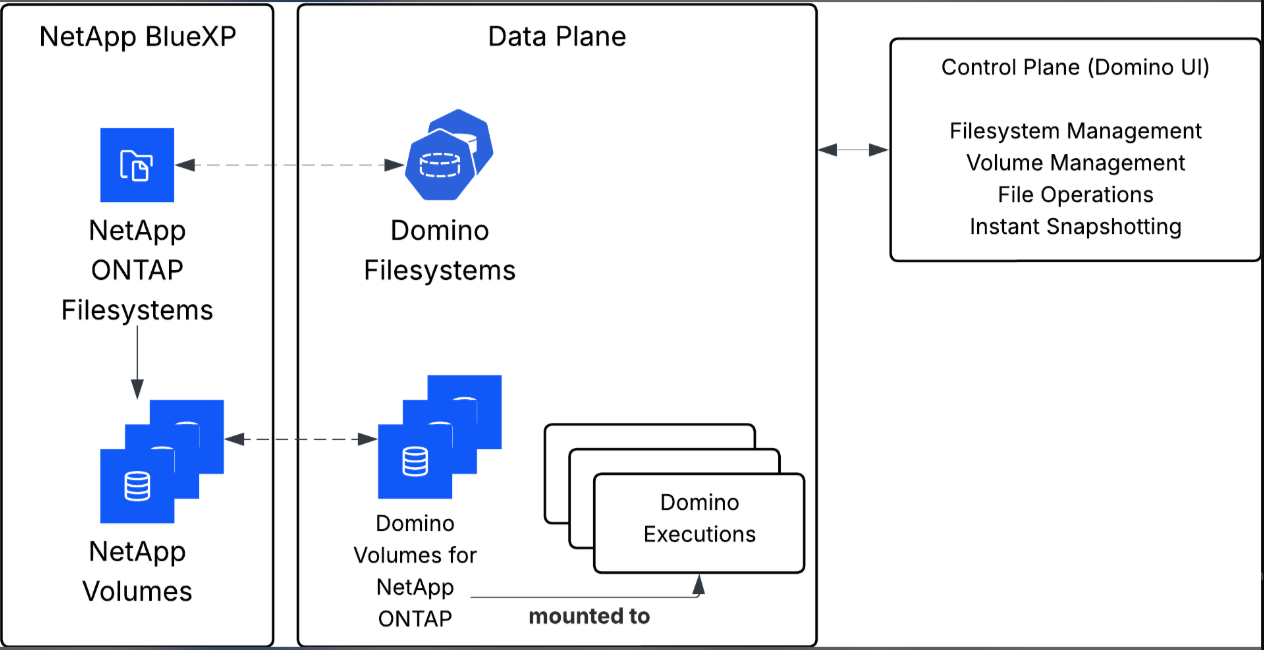
Currently, NetApp Volumes support fast, cost-efficient snapshotting. Future releases will expose additional ONTAP capabilities through Domino, including cross-cloud synchronization, file-access auditing, and more.
By storing your data on an external NetApp volume, you can ensure that your file systems remain highly available and protected against accidental failures. NetApp Volumes offer reliable backup and recovery capabilities.
A NetApp ONTAP Filesystem connects a dataplane and Kubernetes storage class to a named storage container for volumes. The ONTAP Filesystem offers:
-
Clear visibility into where volumes are stored.
-
Support for multiple accounts and dataplanes, which is essential given the per-account limits on volume creation.
-
Improved deletion flow by allowing volumes to be moved to cold storage, instead of being permanently deleted.
This helps enforce retention policies and reduces the risk of accidental data loss.
- Create NetApp Volumes
-
Create and configure new NetApp Volumes from Domino or the context of a specific project.
-
Set up volume name, description, and access roles.
-
Choose snapshot and synchronization options.
-
- Manage NetApp Volume access in Projects
-
Add or remove existing NetApp Volumes from any project:
-
Attach volumes to enable data access within the project
-
Detach volumes when no longer needed or to restrict access.
-
- Understand NetApp Volume roles
-
Learn about the built-in role types and their permissions:
-
Owner: Full control, including permission editing, deletion requests, and creating instantaneous snapshots.
-
Editor: Can modify descriptions, manage shared access, and read and write access.
-
Reader: View-only access to the volume’s contents.
-
- Version data with Snapshots
-
Domino lets you create snapshots of both NetApp Volumes and Domino Datasets to support reproducibility, version control, and collaboration.
- View and edit Volume details
-
Access your list of NetApp Volumes where you have permissions:
-
View volume metadata and configuration.
-
Edit description and permissions (Owner or Editor only).
-
- Request NetApp Volume deletion
-
If a volume is no longer needed:
-
Delete the NetApp Volume or submit a deletion request to your Domino administrator.
-
Ensure the volume is no longer attached to active projects or in use by users.
-
NetApp Volume snapshots improve performance by minimizing data replication and reducing storage requirements during creation.
