When you copy a project, Domino creates a duplicate project under your account. The new project contains the same files, tasks, and restricted project status, but does not include the following:
-
Project settings
-
Run history
-
Scheduled jobs
-
Task Assignee
-
Go to the project and the Overview page opens.
-
Click the copy icon.
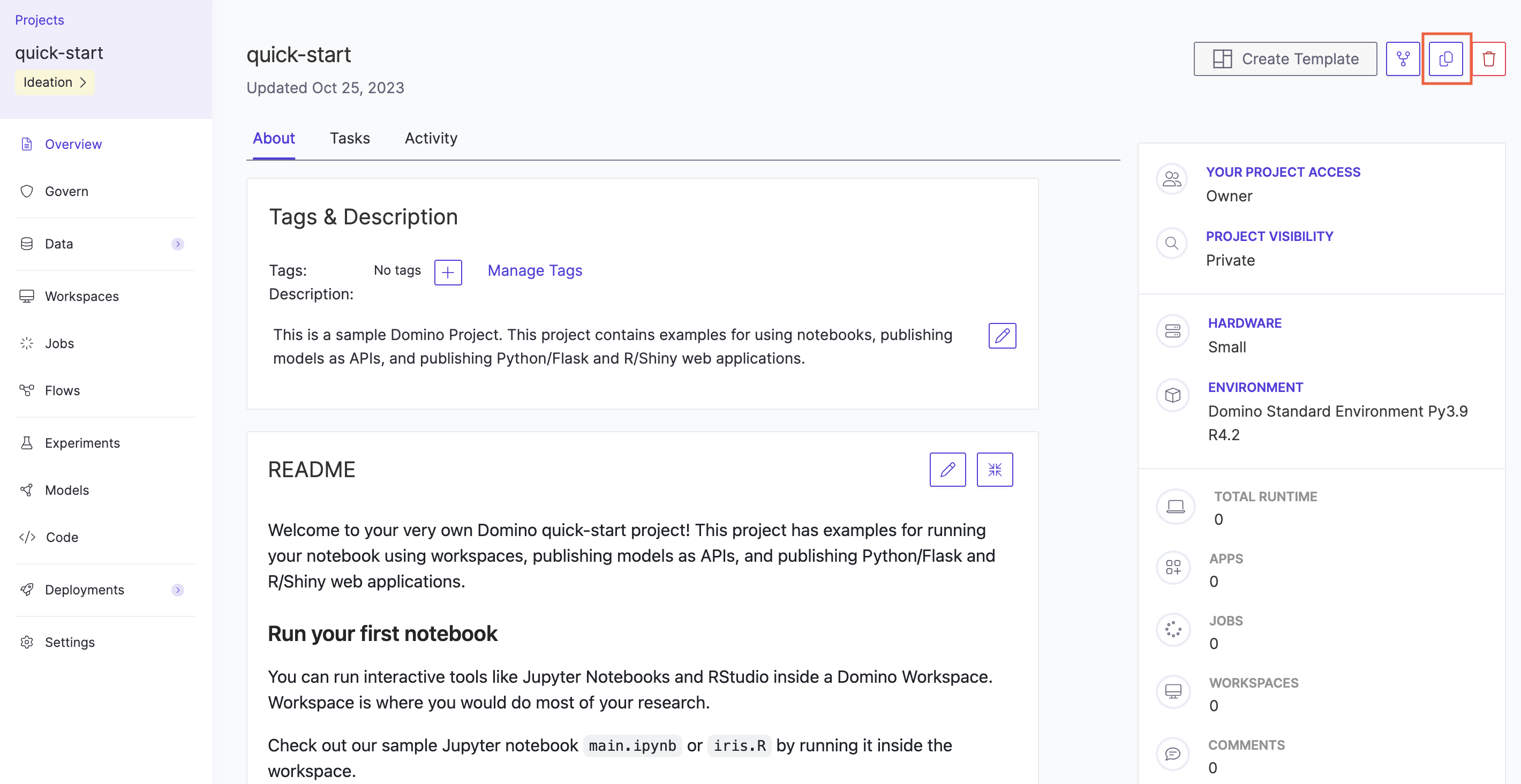
-
Type the name for the new project and click Copy. The new project’s Overview page opens.
|
Note
|
To copy Git-based projects, see Project Templates. |
