Project owners or collaborators can add, modify, or delete project level environment variables. These variables are stored securely and can hold sensitive information, such as credentials.
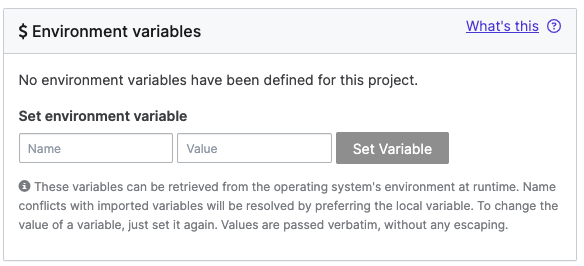
-
Open your Project and click Settings.
-
In the Environment variables section, add the following:
-
Name: Enter the variable name. For example,
YOUR_NAME_SHARED_KEY. -
Value: Enter a value for the variable. The maximum length for a value is 64K.
-
-
Click Set Variable.
You can send the values exactly as they are without adding escaping characters.
-
Our Best Practices will guide you in setting up and maintaining your Domino environments.
-
Set up user environment variables for each user. The system injects these variables at execution time for any run initiated by that user.
-
Learn to create model variables to add, modify, or delete variables for your models.
-
The Default Domino Variables glossary contains details about variables automatically injected by Domino.
