Volumes represent the storage space dedicated to your workspace or job. The default volume size for all workspaces and jobs in Domino is 10GiB, configurable by an administrator.
You can change the size of your volume if you find that your workspace (or job) requires more storage space.
-
Go to your project and in the navigation pane click Settings.
-
In Workspace and Jobs Volume Size, enter the new volume size. The default minimum volume size is 4GiB and the default maximum volume size is 200GiB. Your Domino administrator can change the default minimum and maximum volume size limits.
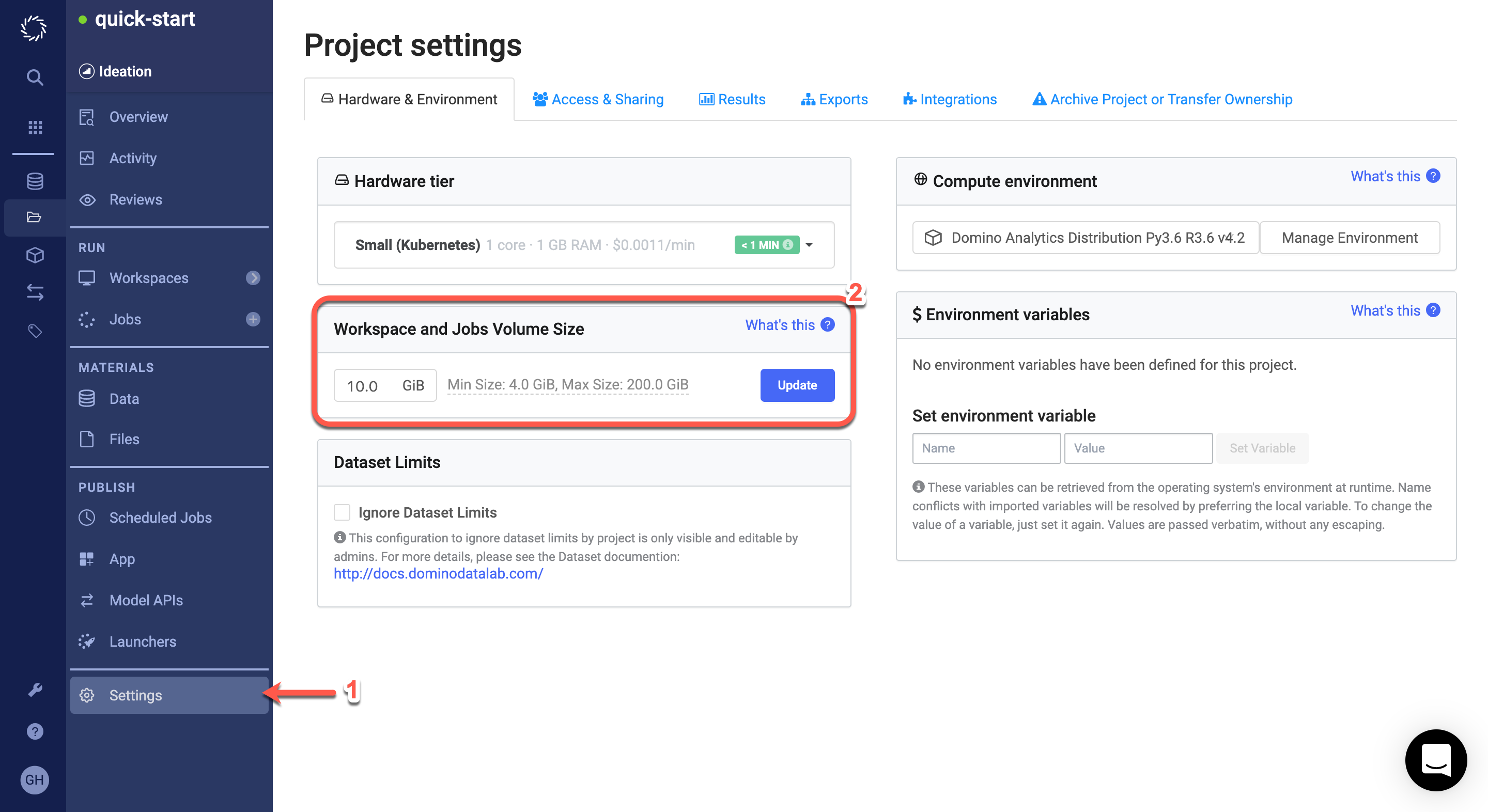
-
Click Update.
ImportantChanges to the volume size are applied to new workspaces. They do not impact existing workspaces.