|
Note
| The Open MPI feature is only available with Domino versions 5.1.1 and later. Previous versions of Domino do not support this feature. |
When using Domino on-demand MPI clusters, data and code from the workspace must be synced with the worker nodes before submitting an mpirun run.
-
Click the File Changes tab on the navigation bar.
NoteThe tab displays changes since the last sync operation. The mpiruncommand does not detect changes since the last sync. You must manually sync to use updated code on the cluster worker nodes. Do not executempiruncommands while files are syncing. -
Click Sync.
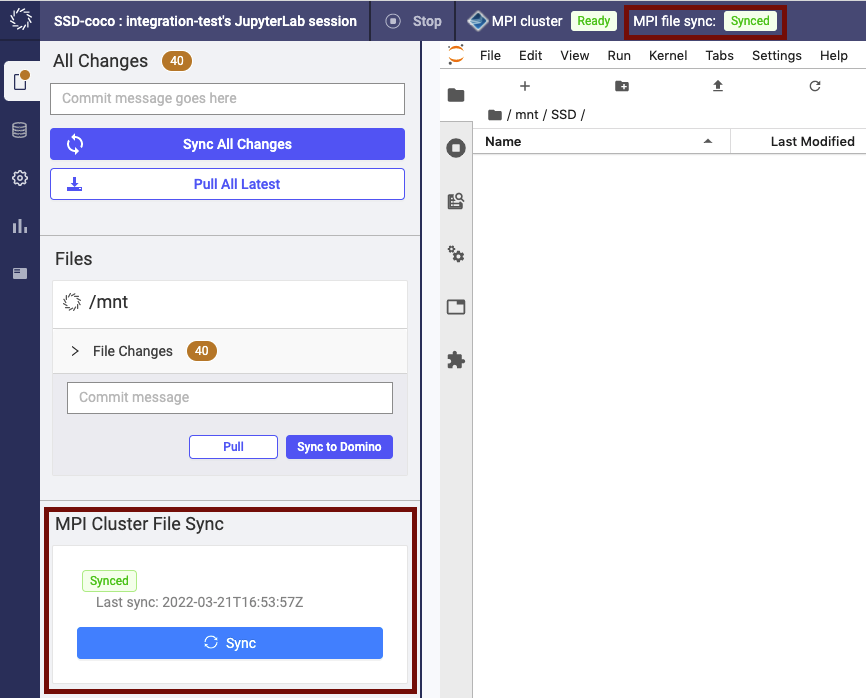
The MPI file sync applies to the following directories:
-
/mntand subdirectories including/importedfor Domino file system projects. -
/mnt/code,/mnt/artifacts,/mnt/importedand subdirectories for Git-based projects. -
/repos.
-
|
Warning
| On-demand clusters in Domino are temporary. Any data stored on cluster local storage, and not externally, is lost when the workload and the cluster shut down. |
When you create an MPI cluster attached to a Domino workspace or job, any Domino dataset accessible from the workspace or job is accessible from all components of the cluster under the same dataset mount path. Worker nodes can also write to attached read/write Domino datasets.
When AWS credential propagation is enabled, temporary AWS credentials are automatically available on all MPI workers and your session. These credentials correspond to the roles enabled in your company’s identity provider.
The credentials are automatically refreshed and available with a profile name corresponding to each role in the AWS credential file. The AWS_SHARED_CREDENTIALS_FILE environment variable contains the location of the file. This variable is in the proper search path for s3fs and boto3. See Connect to generic S3 for more info.
