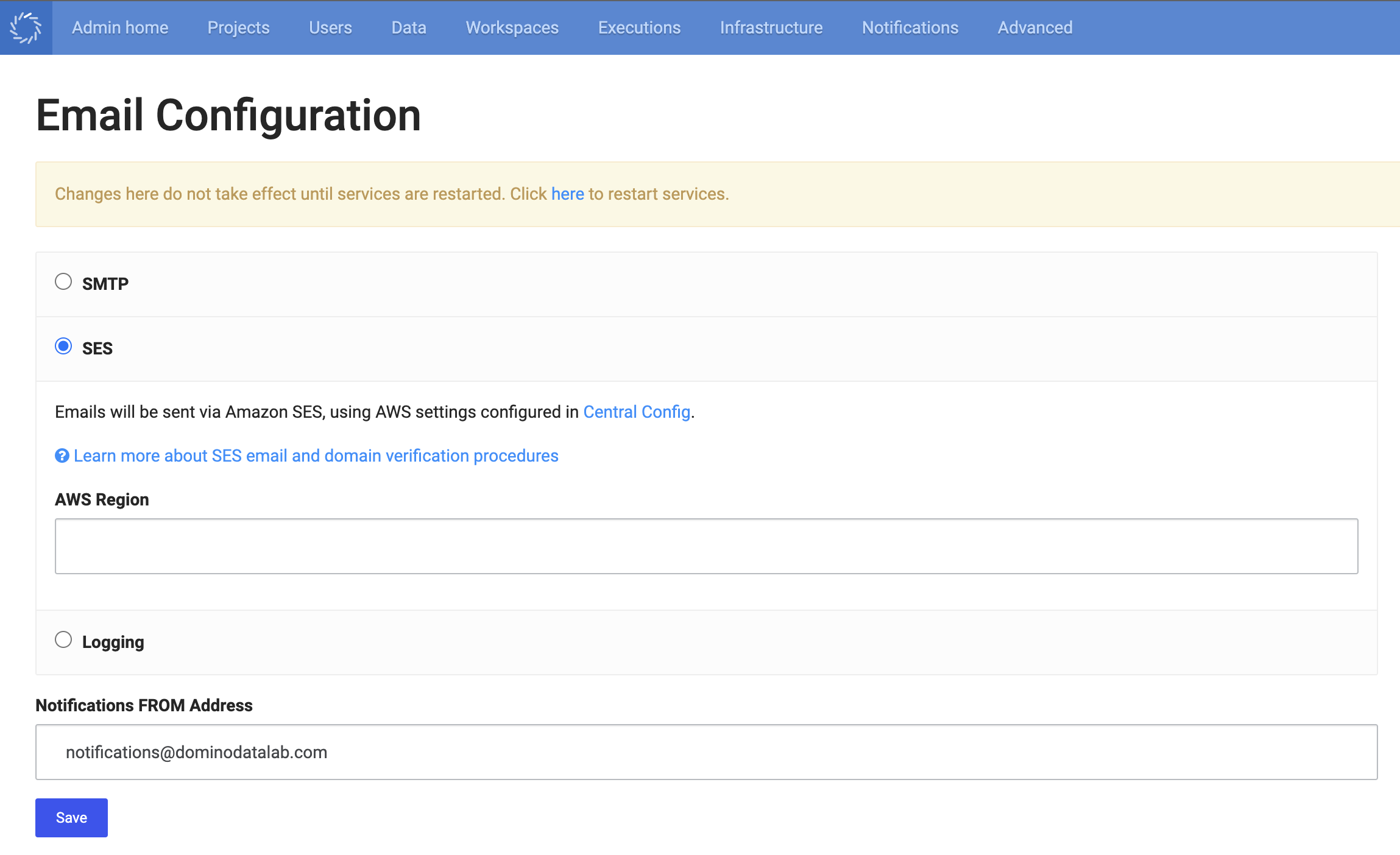The email configuration page allows a SysAdmin to quickly configure a deployment to send emails.
To access the email settings page, go to the Admin portal > Advanced > Email Settings.
Email configuration has 3 modes: SMTP, SES, and Logging.
SMTP
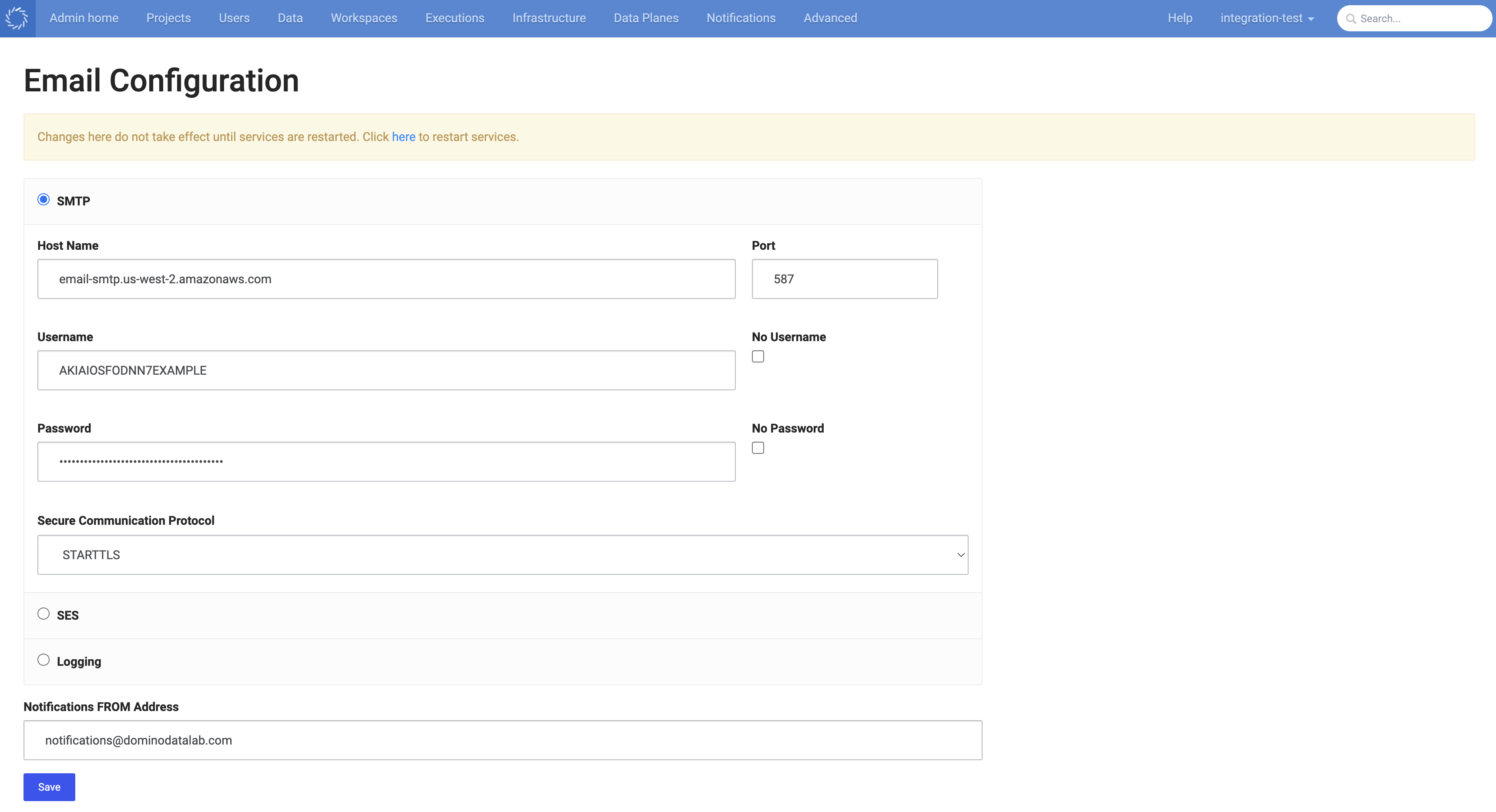
| Field Name | Description | Example |
|---|---|---|
Host Name | The host of the SMTP server. |
|
Port | The port of the SMTP server. |
|
Username | Username to authenticate against the SMTP server. |
|
Password | Password to authenticate against the SMTP server. |
|
Secure Communication Protocol | SMTP Security method. |
|
|
Note
| SMTP configuration should be set in Keycloak for Keycloak to be able to send emails. See Keycloak Email Configuration for more info. |