Domino Data Lab introduces a new UI to improve your core workflows.
-
Updated look and feel:
The new UI has refreshed colors, fonts, and icons to increase accessibility, enhance readability, and present an overall more modern aesthetic.
-
New navigation patterns:
Domino pages are recognized to align with the data science lifecycle, helping you move intuitively through the product.
-
Domino homepage:
Domino’s homepage introduces a dashboard experience to quickly get you into recent work.
-
Workspace improvements:
A few small enhancements were made to Workspaces to improve your workflows.
Domino homepage
When logging in to Domino, you will land on a new homepage that gives you quick access to recent work, elevates timely tasks and notifications, and promotes data science assets recently published in your organization.
-
Access recent Projects, Workspaces, and Jobs directly from the homepage.
-
View all tasks (formerly known as goals) assigned to you.
-
Discover data science work and Project templates published by others in your Domino deployment.
-
View recent notifications.
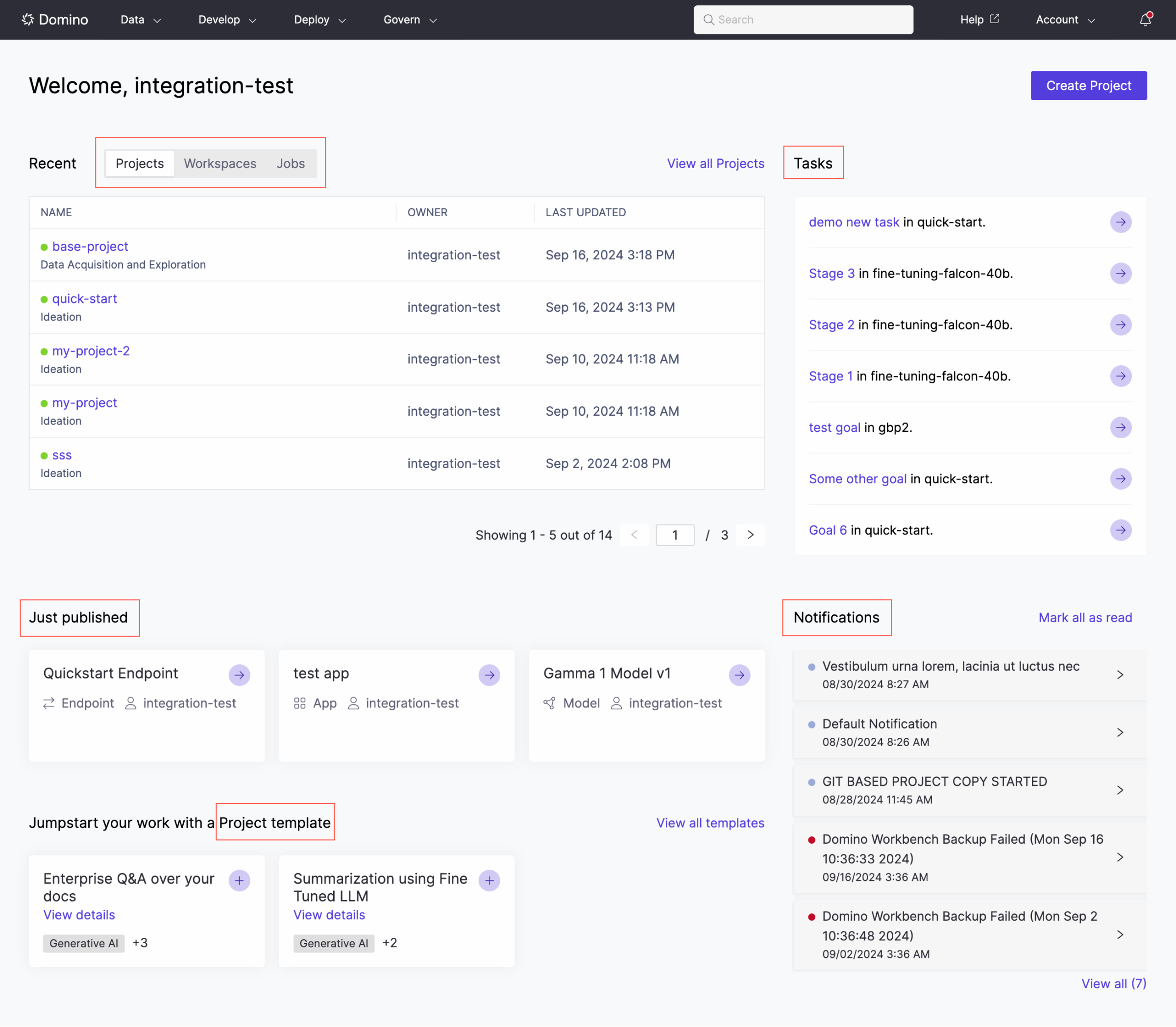
Workspace enhancements
-
Located in the Develop dropdown menu from the top navigation bar, you can now access a list of your Workspaces across Projects, enabling you to quickly dive into your work or see what’s running.
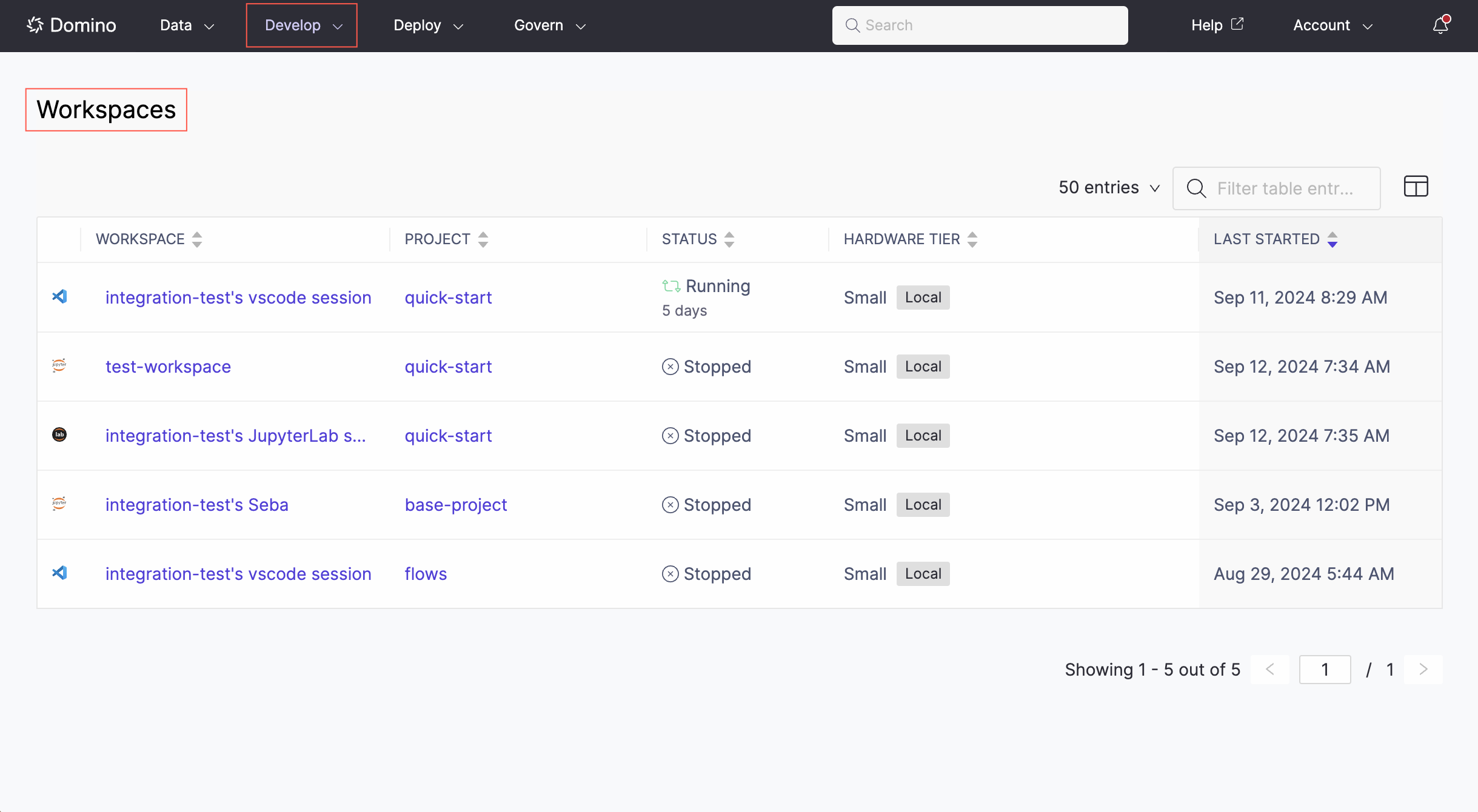
-
Inside a Workspace, you can now run a Job without leaving your workflow. After syncing all Workspace files, click the Run Job button in the Workspace top toolbar to launch the Start a Job modal.
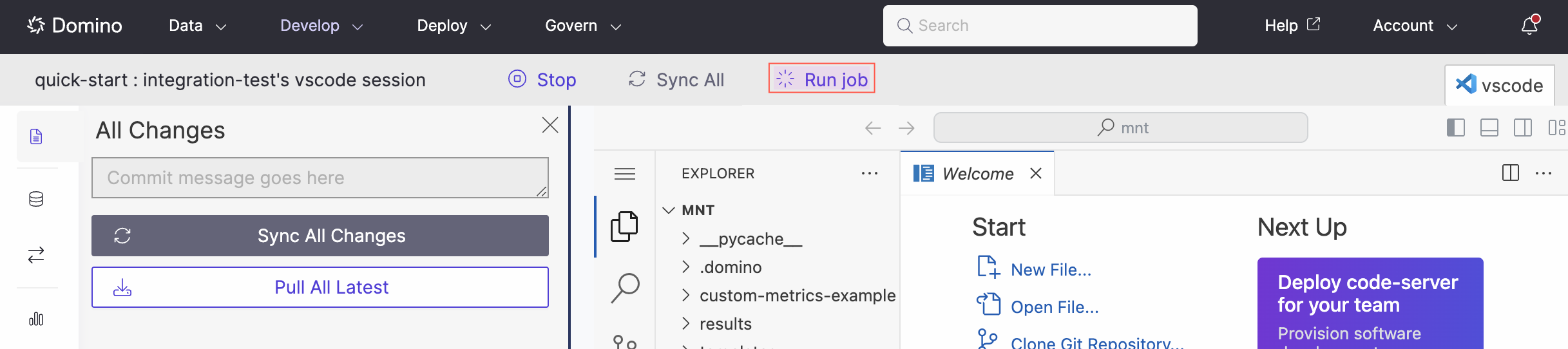
-
All pages from the different Domino modes (Lab, Launchpad, and Control Center) are unified under one navigation system, eliminating the need to use the UI switcher to access these pages:
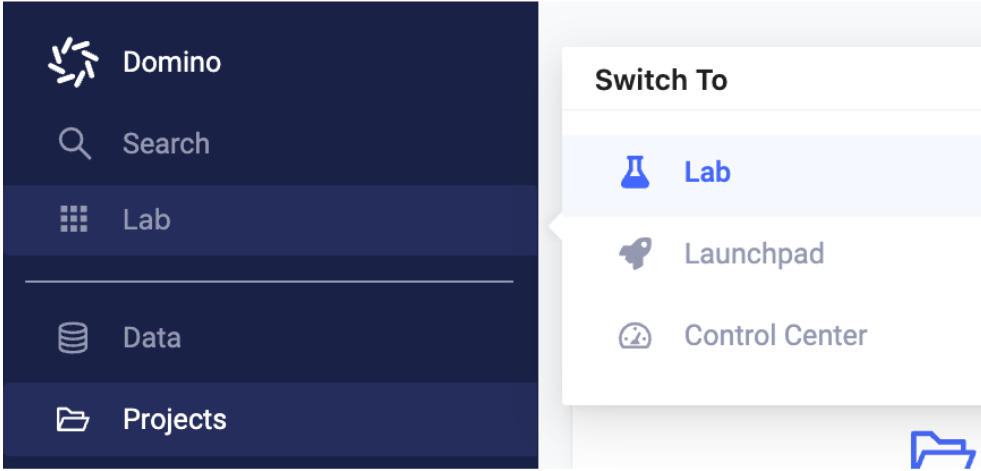
-
Apps & Domino endpoints (now called Endpoints) pages - previously located in the Launchpad section, are now located in the Deploy dropdown menu from the top navigation bar.
-
Compute & spend, Projects portfolio, and Assets portfolio pages - previously located in the Control Center section, are now located in the Govern dropdown menu from the top navigation bar.
-
The global Tags page is accessible from the following locations:
-
The new Tags column on the Projects list page:
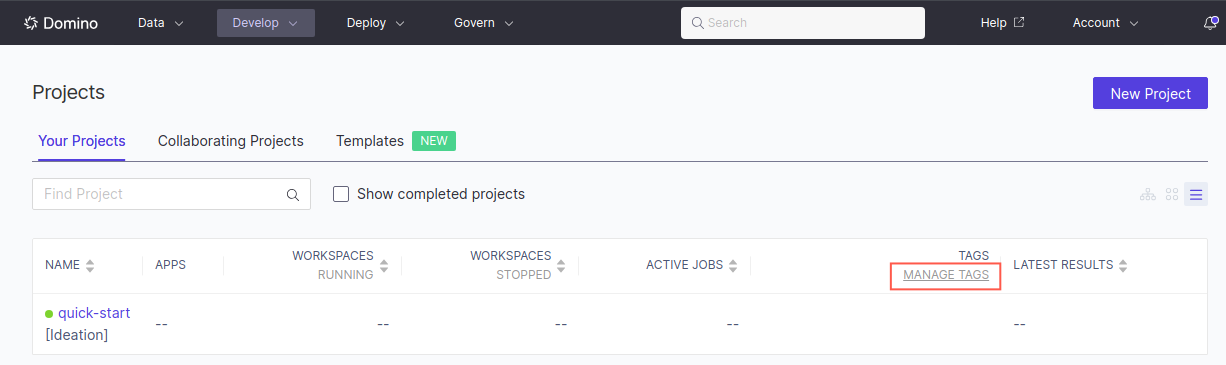
-
The Tags & Description section in the Projects overview:
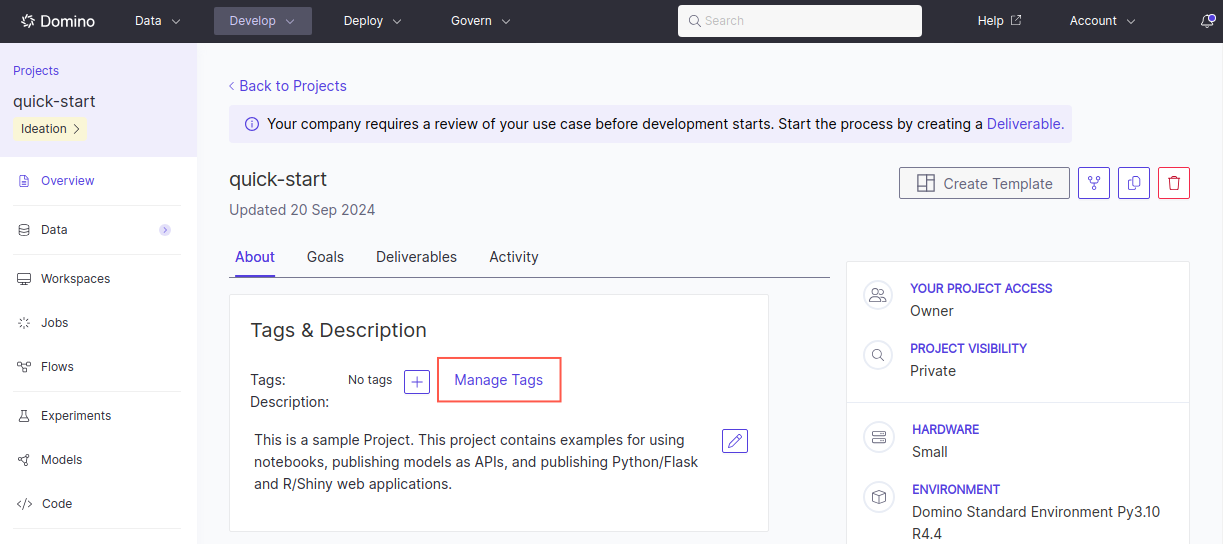
-
-
The Reviews page in Domino File System Projects, used to display merge requests, is accessible from the Project overview if a Project fork exists:
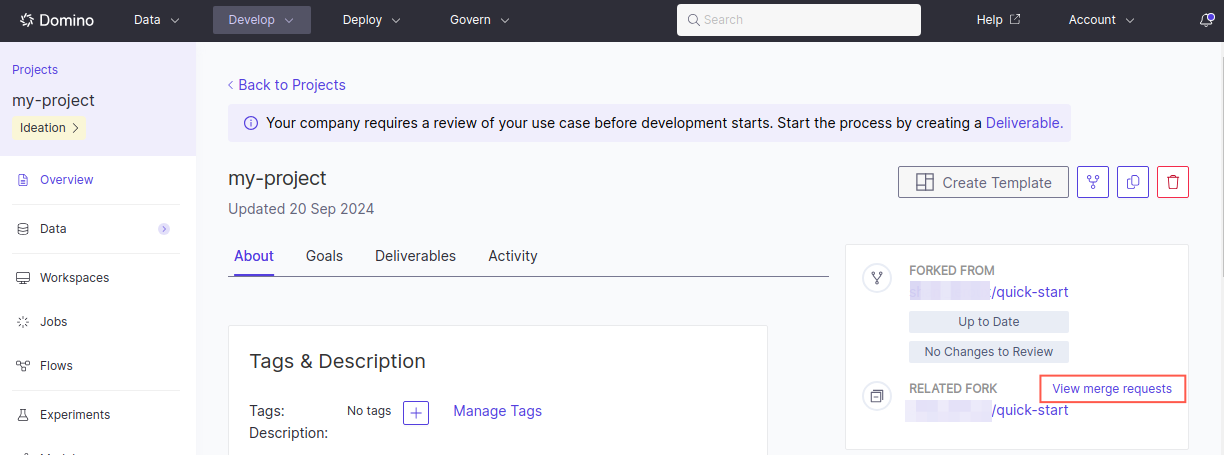
Domino Admins can disable/enable the new UI changes by setting the DominoTheme60 feature flag to true or false on the Feature flags page in the Admin panel:
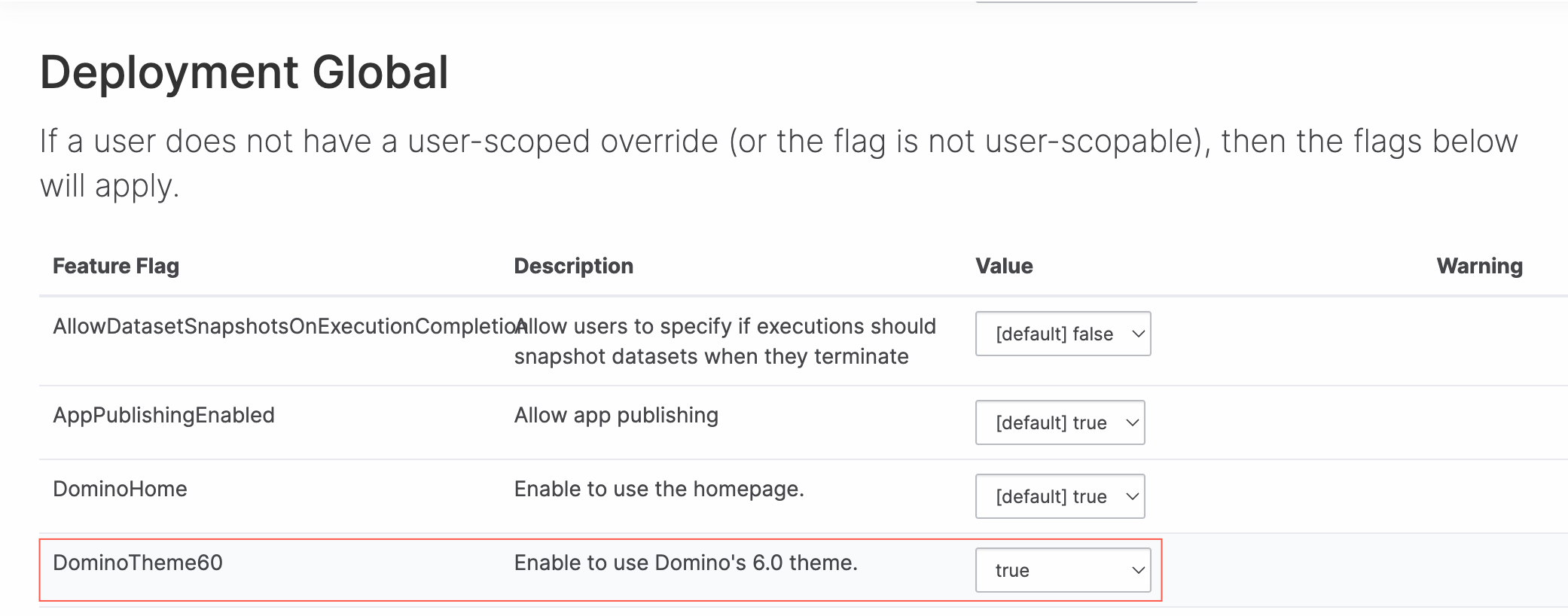
We appreciate your continued trust in our product and look forward to bringing you more exciting updates.
If you have feedback on how we can improve the Domino user experience, reach out to us at feedback@dominodatalab.com.
