The Assets Portfolio shows assets in projects that you own or in which you are a collaborator. These assets can be Domino endpoints, Apps, Launchers, or Scheduled Jobs. Domino System Administrators see assets in all projects across the Domino instance, and Domino Project Managers see assets in all projects owned by users in their organizations.
-
In the top navigation pane, click Govern > Assets Portfolio.
-
When first opened, the Assets Portfolio shows Domino endpoints by default. Click an asset type to view.
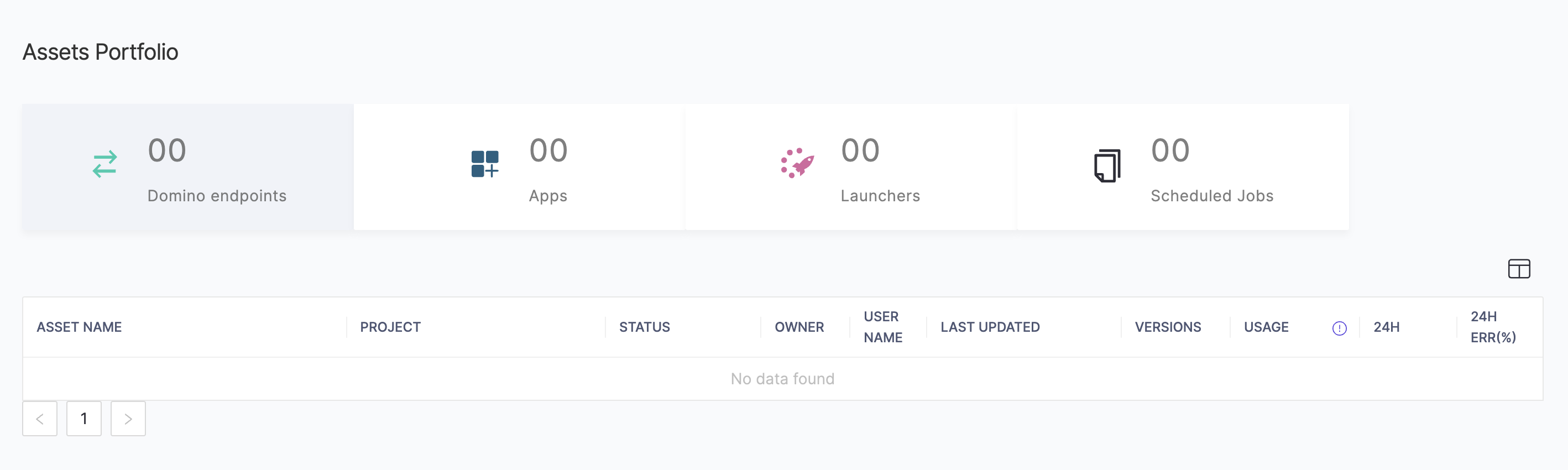
For each asset type, the table shows metrics and information specific to that asset.
-
You can select which columns to view with the column-picker.
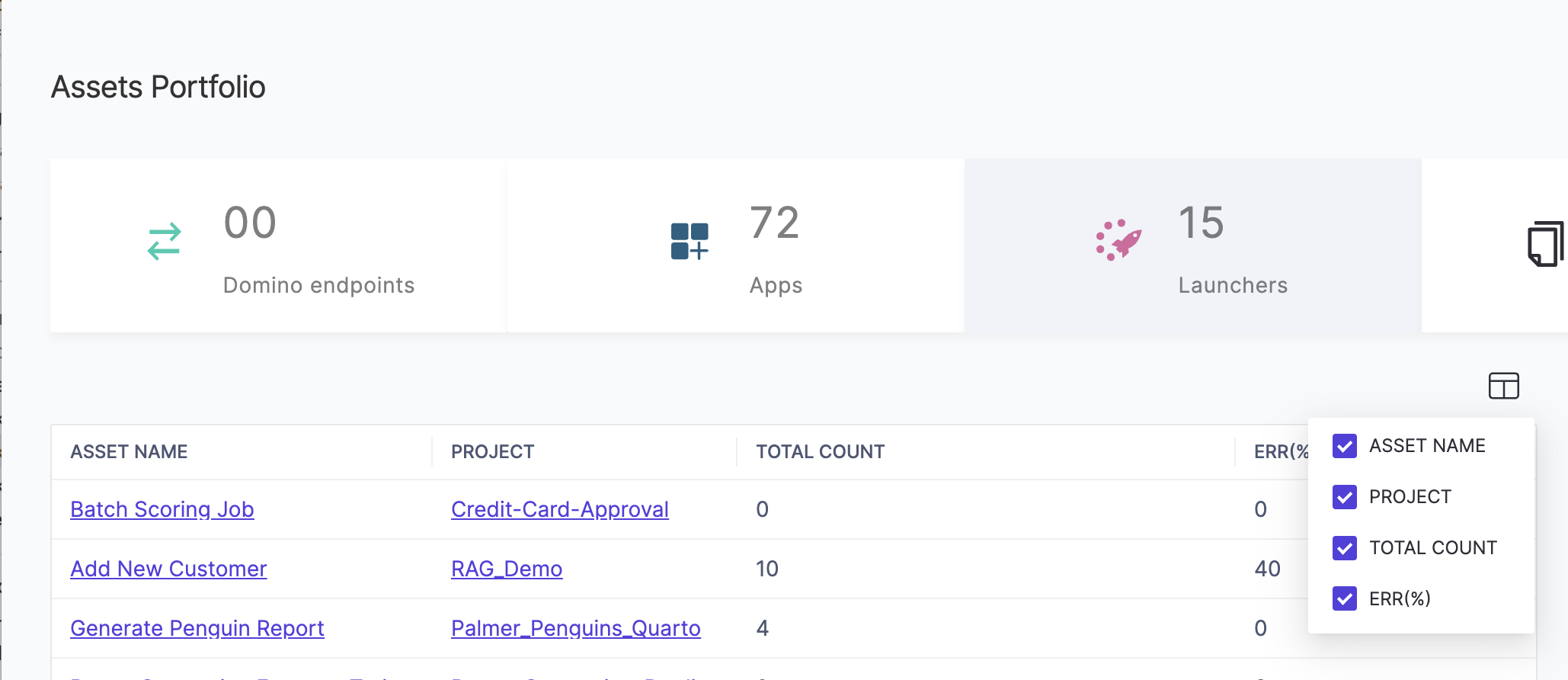
-
Learn about project file security and sharing.
-
Learn about special files in projects.
-
Learn about code, data, and artifacts in Git-based projects.
-
Learn about data and code in DFS-based projects.
