As a practitioner, you can create governed bundles in any project where you’re an owner or contributor. After you create a bundle, you can select the policy you wish to apply, collect evidence, and attach files and artifacts to each bundle.
Depending on how the policy is written, you can involve an individual or an organization when you want approval. If you choose an individual, a specific Domino Task will be created for them. If you select an organization, the organization’s owner will be promptly notified to assign the task internally for efficient allocation.
There will be times when you’ll need to add a file, artifact, or job output to an existing governed bundle:
-
Select the file, artifact, or job output to add to an existing bundle:
-
If you are in a Domino File System project, click the code link in the right navigation.
-
If you are in a Git-based project, click the artifact link in the right navigation.
-
To govern a job’s output, navigate to the job and then go to the Output tab.
-
-
Select Add to an existing Bundle.
-
Choose a bundle from the menu.
-
Verify that the file was added to the bundle by clicking Attachments.
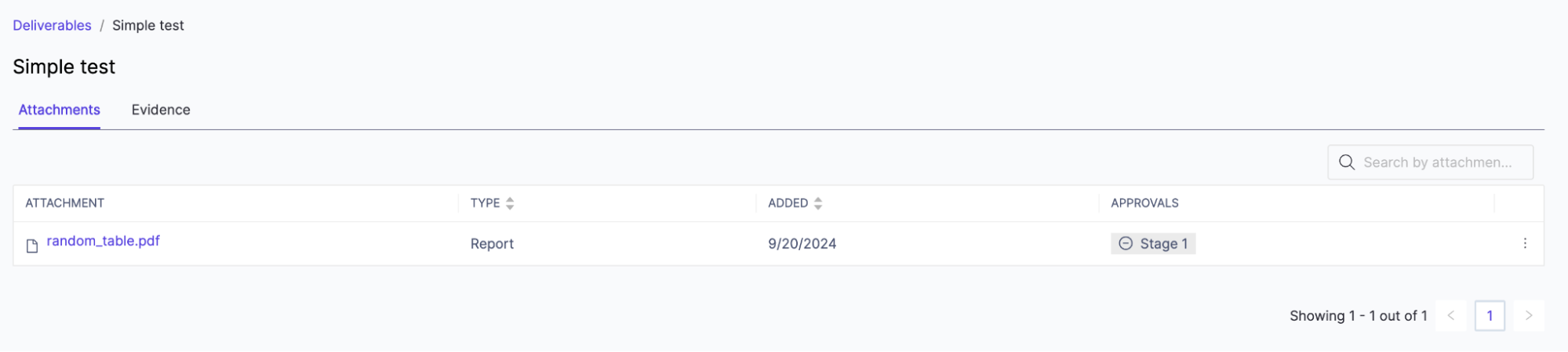
To add a model to an existing governed bundle:
-
Open the Project that contains the artifact you want to add to a managed bundle.
-
Choose the model from the list of available models.
-
On the Model Details tab, select Add to Bundles.
-
Choose Add to an existing Bundle.
-
Select an Existing Bundle from the menu and click Add.
