There are several important settings attached to every project.
Use the Hardware & Environment tab of the project settings to set a specific hardware tier for your project. Hardware tiers describe the compute hardware to use for project executors. Executors can be virtual instances from a cloud services provider or a machine running in your deployment’s on-premises data center. Your administrator configures the hardware tiers available for your deployment.
When you select a hardware tier, it must provide the proper performance for your workflow. However, you must also consider the cost of the hardware in cloud deployments and the impact of your tenancy on local hardware in on-premises deployments. Domino uses this hardware tier for all runs started in the project.
If the hardware tier is changed, it will be the default for future runs in the project. However, if a run starts that requires different hardware, Domino can override the default.
Workspace and Jobs volume size
Volumes represent the storage space dedicated to your Workspace or Job.
The default volume size for all Workspaces and Jobs in Domino is 10GiB, configurable by an administrator. When you launch a Workspace, you are able to select a volume size automatically recommended by Domino based on your project size and previous usage, if your administrator has enabled this feature.
|
Note
| In a Git-based project, the first Workspace you launch always uses the volume size configured in your project settings. Subsequent Workspace launches receive volume provisioning recommendations. |
You can change the size of the volume if you find that your Workspace (or Job) will require more storage space.
Compute environment
Compute environments are specifications for containers in which projects run. You can create new environments and access public environments shared in your deployment or organization. Whenever a new executor is launched or provisioned for use with a project, Domino loads the compute environment specified in the Hardware & Environment tab of the project settings:
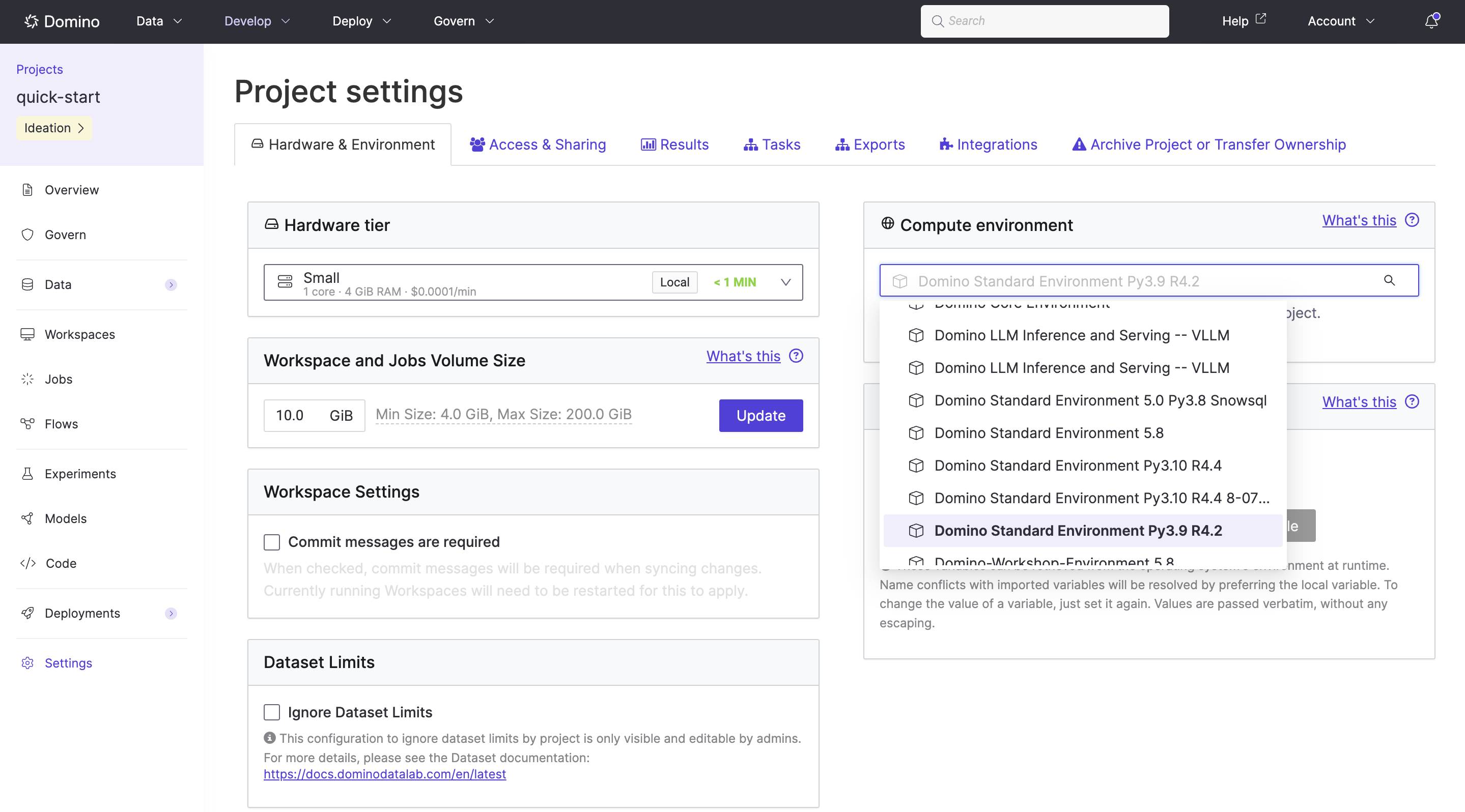
|
Note
|
If you are using a custom environment, apply the same customizations after switching to another environment. |
See how to Customize the Domino Software Environment.
See Sharing and Collaboration for details about how to grant access to your projects.
