In this section, you will use Jupyter Notebook to create a predictive model for a single weather station. You will explore the data, create a chart, and finally use the XGBoost library to create the model. This will allow you to predict the weather using the data you have stored in Snowflake.
|
Note
| Each code snippet can fit inside a Jupyter Notebook cell. The results displayed are based on data downloaded at the time of writing this tutorial and might not be identical to your results. |
-
Import the necessary libraries and connect to the database:
from domino.data_sources import DataSourceClient import pandas as pd import xgboost as xg import sklearn as sk from datetime import date, timedelta, datetime import numpy as np import os from pathlib import Path # Directory in which you will store the model model_directory = "/mnt/models" # Hot temperature threshold in degrees Celsius hot_day_flag = 33 # Instantiate a client and fetch the Data Source instance ds = DataSourceClient().get_datasource("weather_db") res = ds.query("select * from state_province") df = res.to_pandas() df.head()Note the following:
-
The
hot_day_flagvariable is created to indicate excessively warm days, which will be used in the visualization. -
A separate folder is created in which the model will be stored.
-
The database initialization code allows you to connect to and fetch data from the Snowflake Data Source instance. If the code runs successfully, a list of the states in the database is displayed:
STATE_CODE NAME ------------------------------- 0 AK ALASKA 1 AL ALABAMA 2 AR ARKANSAS 3 AS AMERICAN SAMOA 4 AZ ARIZONA
-
-
To whittle down your dataset, search for stations that have recorded data from the past 50 years up to the present day. This will help you build a more reliable model; the more data you have, the better its predictive power. You can achieve this by examining the data inventory table:
sfQuery = "SELECT * FROM STATION_DATA_INVENTORY LIMIT 10" res = ds.query(sfQuery) df = res.to_pandas() df.head()The result:
ENTRY_ID STATION_ID LATITUDE LONGITUDE ELEMENT FIRST_YEAR LAST_YEAR ---------------------------------------------------------------------------------- 0 1044481 AU000005010 48.0500 14.1331 TMIN 1876 2022 1 1044482 AU000005010 48.0500 14.1331 PRCP 1876 2022 2 1044483 AU000005010 48.0500 14.1331 SNWD 1982 2022 3 1044484 AU000005010 48.0500 14.1331 TAVG 1977 2022 4 1044485 AU000005901 48.2331 16.3500 TMAX 1855 2022 -
Of the features tracked by NOAA, see how many stations tracked them for a fairly good period:
feature_list = ['TMIN','TMAX', 'PRCP', 'RHAV', 'AWND', 'ASTP'] for cur_feature in feature_list: sfQuery = f"SELECT COUNT(DISTINCT STATION_ID) AS ELEMENT_COUNT " \ f"FROM STATION_DATA_INVENTORY WHERE ELEMENT = '{cur_feature}' AND FIRST_YEAR < 1951 AND LAST_YEAR >2021" res = ds.query(sfQuery) df = res.to_pandas() feature_station_count = df.iloc[0,0] print(f"The number of stations with 70 years of data for feature {cur_feature} is {feature_station_count}")The result:
The number of stations with 70 years of data for feature TMIN is 268 The number of stations with 70 years of data for feature TMAX is 265 The number of stations with 70 years of data for feature PRCP is 584 The number of stations with 70 years of data for feature RHAV is 0 The number of stations with 70 years of data for feature AWND is 0 The number of stations with 70 years of data for feature ASTP is 0It looks like you will need to focus on minimum (
TMIN) and maximum (TMAX) temperatures, along with the precipitation (PRCP), as the features for your model. You will rely on the date (i.e. the time of year) to build your predictive model for temperatures. -
Find the stations that have all three features for the 70-year period.
-
Define the query:
sfQuery = """SELECT t1.STATION_ID FROM (SELECT STATION_ID FROM STATION_DATA_INVENTORY WHERE ELEMENT = 'PRCP' AND FIRST_YEAR < 1951 AND LAST_YEAR >2021) t1, (SELECT STATION_ID FROM STATION_DATA_INVENTORY WHERE ELEMENT = 'TMIN' AND FIRST_YEAR < 1951 AND LAST_YEAR >2021) t2, (SELECT STATION_ID FROM STATION_DATA_INVENTORY WHERE ELEMENT = 'TMAX' AND FIRST_YEAR < 1951 AND LAST_YEAR >2021) t3 WHERE t1.station_id = t2.STATION_ID AND t1.station_ID = t3.STATION_ID ORDER BY station_id ASC"""In the query, you are asking Snowflake to find the stations that have the features of interest:
-
Firstly, it filters the data for all stations that have the
PRCPfeature by using a subquery. The results from this subquery are stored ast1. -
The second subquery, for which results are stored as
t2, filters for stations with theTMINfeature. -
The third subquery, with results stored as
t3, contains stations with theTMAXfeature. -
The main query filters the results to only include
STATION_IDvalues that are common to results from all three subqueries (by joining the three subqueries onSTATION_ID).
-
-
Next, run the query:
res = ds.query(sfQuery) df_station_with_data = res.to_pandas() df_station_with_data.head()The query result:
STATION_ID ---------------- 0 AU000005901 1 AU000006306 2 AU000011801 3 AU000016402 4 BE000006447
-
-
Use the first station on the list:
station_to_check = 'AU000005901' -
Find where this station is located:
sfQuery = f"""SELECT * FROM WEATHER_STATION WS, COUNTRY C WHERE WS.STATION_ID = '{station_to_check}' AND C.COUNTRY_ID = SUBSTRING ('{station_to_check}', 1, 2)""" res = ds.query(sfQuery) station_data_df = res.to_pandas() station_data_df.head()You will see the following:
STATION_ID LATITUDE LONGITUDE ELEVATION STATION_STATE STATION_NAME GSN HCN_CRN WMO_ID COUNTRY_ID COUNTRY_NAME ----------------------------------------------------------------------------------------------------------------------------- 0 AU000005901 48.2331 16.35 199.0 WIEN GSN 11035 AU AustriaYou are joining two tables:
WEATHER_STATIONandCOUNTRY. TheCOUNTRYtable uses two characters for itsCOUNTRY_IDfield, which are the first two characters in theSTATION_ID. You can therefore join the two tables on that field to get the full country name -Austriain this case. -
Have a look at the first few lines of this data:
sfQuery = f"""SELECT * FROM STATION_DATA_INVENTORY WHERE STATION_ID = '{station_to_check}'""" res = ds.query(sfQuery) df = res.to_pandas() df.head()The output:
ENTRY_ID STATION_ID LATITUDE LONGITUDE ELEMENT FIRST_YEAR LAST_YEAR ---------------------------------------------------------------------------------- 0 1044485 AU000005901 48.2331 16.35 TMAX 1855 2022 1 1044486 AU000005901 48.2331 16.35 TMIN 1855 2022 2 1044487 AU000005901 48.2331 16.35 PRCP 1901 2022 3 1044488 AU000005901 48.2331 16.35 SNWD 1916 2022 4 1044489 AU000005901 48.2331 16.35 TAVG 1952 2022The results confirm that the features you need are indeed provided by the stations in the list within the
station_to_check_dfdataframe. -
Determine how many stations match this criteria:
len(df_station_with_data)This result is:
250Therefore, there are 250 stations in the dataset you can use to build a model.
-
Finally, dive into the actual weather data in the
STATION_DATAtable. Find how much data the 250 stations have that meet your criteria.-
Define the query:
sfQuery = """SELECT COUNT(*) FROM STATION_DATA WHERE STATION_ID IN (SELECT t1.STATION_ID FROM (SELECT STATION_ID FROM STATION_DATA_INVENTORY WHERE ELEMENT = 'PRCP' AND FIRST_YEAR < 1951 AND LAST_YEAR >2021) t1, (SELECT STATION_ID FROM STATION_DATA_INVENTORY WHERE ELEMENT = 'TMIN' AND FIRST_YEAR < 1951 AND LAST_YEAR >2021) t2, (SELECT STATION_ID FROM STATION_DATA_INVENTORY WHERE ELEMENT = 'TMAX' AND FIRST_YEAR < 1951 AND LAST_YEAR >2021) t3 WHERE t1.station_id = t2.STATION_ID AND t1.station_ID = t3.STATION_ID) AND DATA_DATE > to_date('1949-12-31') ORDER BY STATION_ID ASC, DATA_DATE ASC"""This query uses the previous query (stations that have the features from 1950 onward) as a subquery and only loads the data since the first day of 1950. It orders the data by station ID and the dates of each reading.
-
Run the query:
res = ds.query(sfQuery) data_df = res.to_pandas() data_dfThis will return:
COUNT(*) ------------- 0 27003504The result shows that there are about 27 million data rows related to your stations alone (this number may differ in your results as NOAA adds new data over time). That’s a pretty big number to hold in memory in a dataframe!
-
-
You don’t really need all that data in memory to develop your model. You can start with one station instead. Look at the station data table using a station that you chose at random:
sfQuery = f"""SELECT * FROM STATION_DATA WHERE STATION_ID = '{station_to_check}' AND DATA_DATE > to_date('1949-12-31') ORDER BY DATA_DATE ASC LIMIT 10""" res = ds.query(sfQuery) df = res.to_pandas() dfThe table result:
ENTRY_ID STATION_ID ELEMENT ELEMENT_VALUE ------------------------------------------------- 0 755 AU000005901 SNWD 0 1 752 AU000005901 TMAX -11 2 753 AU000005901 TMIN -49 3 754 AU000005901 PRCP 0 4 323815 AU000005901 PRCP 85 5 323813 AU000005901 TMAX 46 6 323814 AU000005901 TMIN -76 7 323816 AU000005901 SNWD 0 8 648137 AU000005901 SNWD 0 9 648136 AU000005901 PRCP 4From the
STATION_DATAtable, we only need the following features:-
ENTRY_ID- The sequential unique ID for the data item (on the date the data was captured). -
STATION_ID- The weather station’s unique identifier. -
DATA_DATE- The date on which the data was captured. -
ELEMENT- The data that was measured (precipitation or temperature). -
ELEMENT_VALUE- The measurement value.
-
Note that there are multiple rows of data per day for this station. It will be easier to train your regression model if you associate the data with each day instead. That way, each row will have the date, precipitation, and temperatures as features, instead of one feature per row.
-
Run a single query to obtain all the data, and then reshape it into a new, date-based dataframe. Start by getting the data you need for the station:
# Get all data for the current station sfQuery = f"""SELECT DATA_DATE, ELEMENT, ELEMENT_VALUE FROM STATION_DATA WHERE STATION_ID = '{station_to_check}' AND DATA_DATE > to_date('1949-12-31') AND (ELEMENT = 'PRCP' OR ELEMENT = 'TMIN' OR ELEMENT = 'TMAX') ORDER BY DATA_DATE ASC""" res = ds.query(sfQuery) station_data_full = res.to_pandas() station_data_full.sizeThe result:
84159Therefore, there are almost 85 000 records with multiple readings per day. (Note that this number may differ in your results as NOAA adds new data over time.)
-
Remove duplicates from the data, if any exist, and see how many rows are left:
dupes = station_data_full[station_data_full.duplicated()] if len(dupes) > 0: station_data_full = station_data_full.drop_duplicates() # See how many rows are left after we remove the duplicates print(len(station_data_full))The result:
81326We removed close to 3 000 duplicates from the data.
-
Now check for missing data:
# Date of last record in the dataframe latest_date = station_data_full.iloc[-1]['DATA_DATE'] # See where the data is missing station_data_full = station_data_full.set_index('DATA_DATE') missing_dates = pd.date_range(start='1950-1-1', end=latest_date).difference(station_data_full.index) print(missing_dates)The result:
DatetimeIndex(['2022-04-19', '2022-12-15', '2024-05-01'], dtype='datetime64[ns]', freq=None)(This may differ from your results as NOAA adds new data over time.)
-
Looking at the data, how many dates are missing per year?
len(missing_dates)Based on the output,
3dates are missing some data. -
Iterate over this date list and add three new rows for each date that is missing - one for each feature (
TMIN,TMAX, andPRCP).# Add missing dates to the dataframe element_list = ['PRCP', 'TMIN', 'TMAX'] for missing_date in missing_dates: cur_date = pd.to_datetime(missing_date).date() for cur_element in element_list: missing_row_test=station_data_full[(station_data_full['DATA_DATE'] == cur_date) & (station_data_full['ELEMENT'] == cur_element)] if len(missing_row_test) == 0: new_row = pd.DataFrame({'DATA_DATE': cur_date, 'ELEMENT': cur_element, 'ELEMENT_VALUE': np.NaN}, index=['DATA_DATE']) station_data_full = pd.concat([station_data_full, new_row], ignore_index=True) -
Check how well you did with one of the missing dates:
rows_for_date = station_data_full[station_data_full['DATA_DATE'] == date(2024, 5,1)] print(rows_for_date)The result:
DATA_DATE ELEMENT ELEMENT_VALUE ------------------------------------------ 81332 2024-05-01 PRCP NaN 81333 2024-05-01 TMIN NaN 81334 2024-05-01 TMAX NaNThe dates that were missing are now included in the dataframe.
-
Next, create a new dataframe that will be date-oriented, where each row will consist of a
DATA_DATE,TMAXvalue,TMINvalue, andPRCPvalue.-
Create and populate individual dataframes for each feature, starting with
TMAX:tmax_df = station_data_full[station_data_full['ELEMENT'] == 'TMAX'] tmax_df = tmax_df[["DATA_DATE", "ELEMENT_VALUE"]] tmax_df = tmax_df.rename(columns={"ELEMENT_VALUE": "TMAX"}) tmax_df.head()The result:
DATA_DATE TMAX ---------------------- 2 1950-01-01 -11.0 4 1950-01-02 46.0 8 1950-01-03 46.0 11 1950-01-04 37.0 14 1950-01-05 4.0Then for
TMIN:tmin_df = station_data_full[station_data_full['ELEMENT'] == 'TMIN'] tmin_df = tmin_df[["DATA_DATE", "ELEMENT_VALUE"]] tmin_df = tmin_df.rename(columns={"ELEMENT_VALUE": "TMIN"})Then for
PRCP:prcp_df = station_data_full[station_data_full['ELEMENT'] == 'PRCP'] prcp_df = prcp_df[["DATA_DATE", "ELEMENT_VALUE"]] prcp_df = prcp_df.rename(columns={"ELEMENT_VALUE": "PRCP"}) -
Join all three dataframes on the date:
station_data_merged = tmax_df.merge(tmin_df, on="DATA_DATE", how="left") station_data_merged = station_data_merged.merge(prcp_df, on="DATA_DATE", how="left") station_data_merged.head()This will create a dataframe that looks something like this:
DATA_DATE TMAX TMIN PRCP ---------------------------------- 0 1950-01-01 -11.0 -49.0 0.0 1 1950-01-02 46.0 -76.0 85.0 2 1950-01-03 46.0 17.0 4.0 3 1950-01-04 37.0 3.0 3.0 4 1950-01-05 4.0 -18.0 63.0
-
-
If you look at the number of rows in this merged dataframe, you will see that the results correspond to 70+ years of data:
len(station_data_merged) / 365The result:
75.11780821917809 -
NOAA saves temperature data in tenths of degrees. Therefore, you need to divide the temperature columns by 10.
station_data_merged['TMAX'] = station_data_merged['TMAX']/10; station_data_merged['TMIN'] = station_data_merged['TMIN']/10; station_data_merged.head()The dataframe now looks like this:
DATA_DATE TMAX TMIN PRCP -------------------------------- 0 1950-01-01 -1.1 -4.9 0.0 1 1950-01-02 4.6 -7.6 85.0 2 1950-01-03 4.6 1.7 4.0 3 1950-01-04 3.7 0.3 3.0 4 1950-01-05 0.4 -1.8 63.0
Use the interpolate() method from Pandas to fill the missing dates.
-
First, ensure that the dataframe is ordered by date and that no duplicate rows exist:
station_data_merged = station_data_merged.sort_values(by=['DATA_DATE']) station_data_merged = station_data_merged.drop_duplicates() station_data_merged['DATA_DATE'] = pd.to_datetime(station_data_merged['DATA_DATE'])Note that in the last statement, you converted the
DATA_DATEcolumn to be of typedatetime. That is important because you are going to interpolate data that is part of a time series, and Pandas requires the date to be the index in order to enable time-based interpolation. -
Convert the index to the date column:
station_data_merged = station_data_merged.set_index('DATA_DATE') -
Finally, interpolate the missing dates in the series:
station_data_merged['TMAX'] = station_data_merged['TMAX'].interpolate(method='time', limit_direction='backward') station_data_merged['TMIN'] = station_data_merged['TMIN'].interpolate(method='time', limit_direction='backward') station_data_merged['PRCP'] = station_data_merged['PRCP'].interpolate(method='time', limit_direction='backward') -
Check on one of the dates that was previously missing:
station_data_merged.loc['2024-05-01']The above command returns the following result:
TMAX 2.370000 TMIN 1.240000 PRCP 6.666667 Name: 2024-05-01 00:00:00, dtype: float64The missing values were filled through the interpolation.
How many days can be regarded as hot weather days? A good number to use is 90° Fahrenheit (33° Celsius). Find how many days per year were considered hot days.
-
Start by flagging days as hot if they exceeded a temperature of 33° Celsius:
hot_day_df = station_data_merged.copy() hot_day_df['hot_day'] = hot_day_df['TMAX'] > hot_day_flag hot_day_df.head()The flag is now added to the dataframe:
DATA_DATE TMAX TMIN PRCP hot_day -------------------------------------- 1950-01-01 -1.1 -4.9 0.0 False 1950-01-02 4.6 -7.6 85.0 False 1950-01-03 4.6 1.7 4.0 False 1950-01-04 3.7 0.3 3.0 False 1950-01-05 0.4 -1.8 63.0 False -
How many hot days were experienced during these 70 years?
len(hot_day_df[hot_day_df['hot_day'] == True])It looks like this station had
231hot days. (Note that this number may differ as NOAA adds new data over time.) -
Find out how many hot days there were every year:
hot_day_df['DATA_DATE'] = pd.to_datetime(hot_day_df.index.date) # Separate the year into its own dataframe column hot_day_df['year'] = pd.DatetimeIndex(hot_day_df['DATA_DATE']).year hot_day_summary = hot_day_df.groupby('year')['hot_day'].apply(lambda x: (x==True).sum()).reset_index(name='count') # Show the top 10 years with the most hot days hot_day_summary.head(10)Here, you extract the year, from the index into its own dataframe column, and then apply a lambda function to count how many hot days were experienced in each year.
year count ---------------- 0 1950 3 1 1951 0 2 1952 2 3 1953 0 4 1954 0 5 1955 0 6 1956 0 7 1957 7 8 1958 0 9 1959 0 -
Now determine the hottest temperature in each year:
hottest_temp_in_year = hot_day_df.groupby('year')['TMAX'].max() hottest_temp_in_year.head(10)This returns the following output:
year 1950 32.0 1951 32.0 1952 35.7 1953 31.9 1954 32.1 1955 31.5 1956 28.8 1957 35.5 1958 29.6 1959 36.2 Name: TMAX, dtype: float64
-
Merge the two dataframes you just created so that you can visualize the data:
hot_day_summary = pd.merge(hot_day_summary, hottest_temp_in_year, on="year") # Sort data based on the number of hot days in each year sorted_hot_day_summary = hot_day_summary.sort_values(by = ['count'], ascending=False) sorted_hot_day_summary.head(10)The result:
year count TMAX ------------------------- 65 2015 25 37.1 67 2017 13 38.4 72 2022 12 36.3 53 2003 12 37.6 42 1992 12 36.4 63 2013 11 38.5 69 2019 11 37.0 62 2012 10 36.3 68 2018 9 35.2 73 2023 8 36.2 -
Now visualize the data in a histogram. You may notice extreme deviations in years where too much data is missing and it could not be interpolated properly.
ax = hot_day_summary.plot(y=['TMAX'], kind='line', color='red', marker='*', figsize=(15,15)) ax2 = hot_day_summary.plot(y=['count'], ax=ax, kind='bar', color='blue', secondary_y=True) ax.set_xticks(hot_day_summary.index, hot_day_summary.year) ax.set_xlabel('Year') ax.set_ylabel('Hottest Day Temperature') ax2.set_ylabel('Number of Hot Days')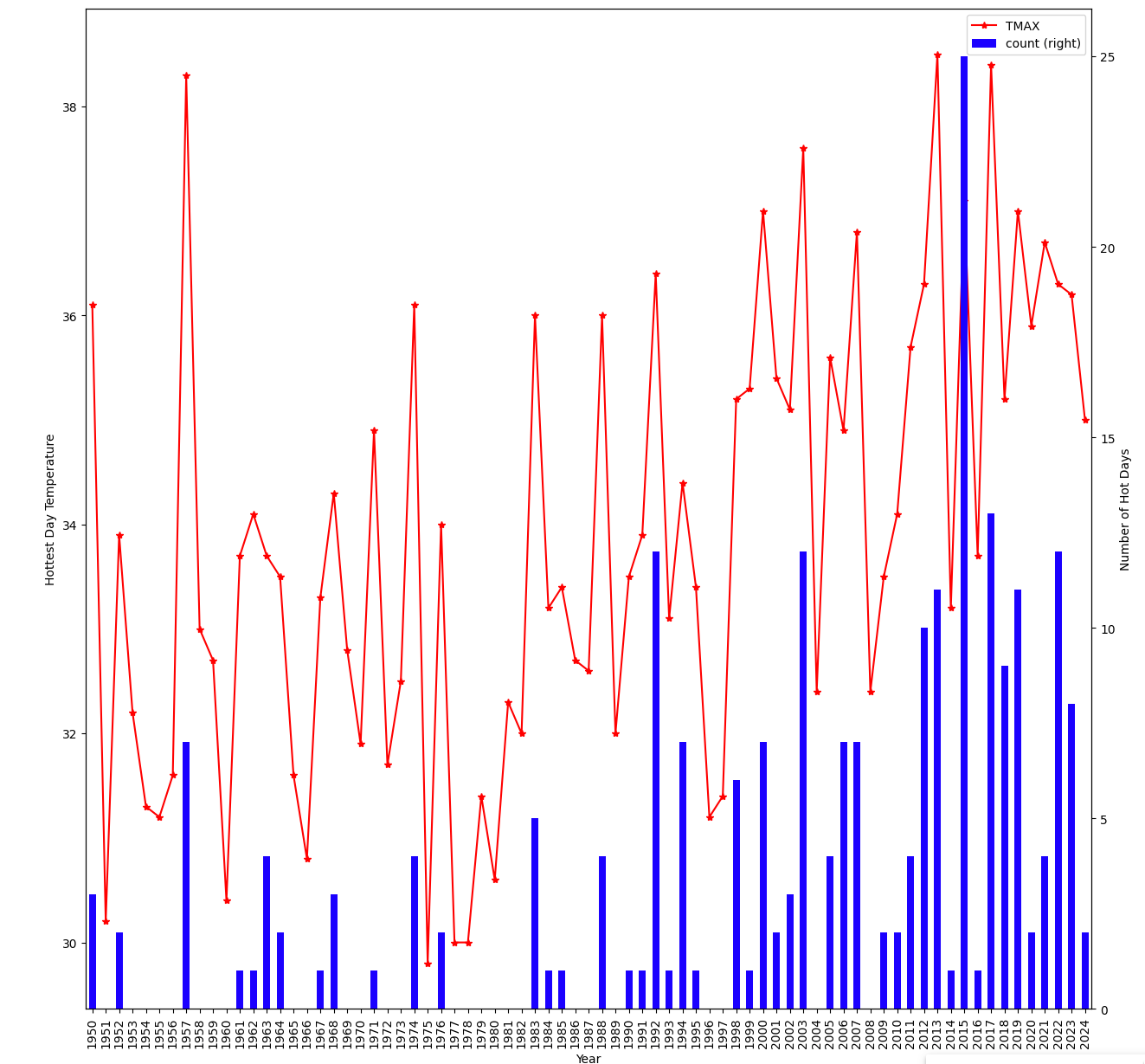
Now that you have the data you need for a single station, you can create a predictive model by using the XGBoost library and build the model using linear regression.
-
The parts of each date are features you’ll use for your model. Therefore, first split the date, which is currently the index of the dataframe, into individual columns:
station_data_merged['day'] = station_data_merged.index.day station_data_merged['month'] = station_data_merged.index.month station_data_merged['year'] = station_data_merged.index.year station_data_merged.head()The output:
DATA_DATE TMAX TMIN PRCP day month year ----------------------------------------------- 1950-01-01 -1.1 -4.9 0.0 1 1 1950 1950-01-02 4.6 -7.6 85.0 2 1 1950 1950-01-03 4.6 1.7 4.0 3 1 1950 1950-01-04 3.7 0.3 3.0 4 1 1950 1950-01-05 0.4 -1.8 63.0 5 1 1950 -
Create the following two dataframes:
-
One dataframe containing the predictive features.
-
One dataframe containing the target values (
TMAX) that you want to predict.X = station_data_merged[['TMIN', 'PRCP', 'day', 'month', 'year']] Y = station_data_merged['TMAX']
-
-
Split the dataframes into training and testing dataframes using Scikit-Learn’s train_test_split method.
X_train, X_test, Y_train, Y_test = sk.model_selection.train_test_split(X, Y, test_size = 0.3, random_state = 101) -
Now you can go ahead and use XGBoost’s regression capability to create the predictive model:
regressor = xg.XGBRegressor(max_depth=5, learning_rate = 0.3, n_estimators=100, subsample = 0.75, booster='gbtree') tmax_model = regressor.fit(X_train, Y_train) prediction = tmax_model.predict(X_test) -
To see how well your model predicts:
-
Calculate the mean squared error:
mse = sk.metrics.mean_squared_error(Y_test, prediction) print("MSE: %.2f" % mse)The output:
MSE: 9.53The output:
Coefficient of determination: 0.85
-
Predict tomorrow’s weather for this location
To predict tomorrow’s maximum temperature for this location, you will need to do the following:
-
Create a dataframe to submit to the prediction algorithm.
-
Get tomorrow’s date and insert it into the
day,month, andyearcolumns. -
Get the median
TMINandPRCPfrom all days with the same date in your data sample and set those values forTMINandPRCPin the dataframe. -
Run the prediction and get the predicted maximum temperature.
Here are the steps to achieve the above:
-
List the inputs that your predictive model requires:
X_test.dtypesThe result:
TMIN float64 PRCP float64 day int64 month int64 year int64 dtype: objectIn other words, the model requires a dataframe with date components (
day,month,year), minimum temperature (TMIN), and precipitation (PRCP) as inputs. -
Create a dataframe for tomorrow, maintaining column names and data types. (Note that your current date and weather station will affect what the data will look like.)
tomorrow_df = pd.DataFrame({'TMIN': pd.Series(dtype='float64'), 'PRCP': pd.Series(dtype='float64'), 'day': pd.Series(dtype='int'), 'month': pd.Series(dtype='int'), 'year': pd.Series(dtype='int')}) tomorrow_date = datetime.now() + timedelta(1) tomorrow_df.loc[0, 'day'] = tomorrow_date.day tomorrow_df.loc[0, 'month'] = tomorrow_date.month tomorrow_df.loc[0, 'year'] = tomorrow_date.year tomorrow_dfWhich will return:
TMIN PRCP day month year ----------------------------------- 0 NaN NaN 18.0 7.0 2024.0 -
To figure out what values to use for
TMINandPRCPfor tomorrow, find the median value across history for tomorrow’s date (in this case, for January 23).tomorrow_historical = station_data_merged[(station_data_merged['day'] == tomorrow_date.day) & (station_data_merged['month'] == tomorrow_date.month)] tomorrow_historicalThe result:
DATA_DATE TMAX TMIN PRCP day month year ------------------------------------------------ 1950-07-18 26.5 16.8 0.0 18 7 1950 1951-07-18 24.1 16.0 0.0 18 7 1951 1952-07-18 26.3 14.6 0.0 18 7 1952 1953-07-18 32.2 17.9 9.0 18 7 1953 1954-07-18 23.0 15.9 34.0 18 7 1954 ... ... ... ... ... ... ... 2019-07-18 26.7 16.1 2.0 18 7 2019 2020-07-18 20.0 13.2 93.0 18 7 2020 2021-07-18 26.7 18.0 40.0 18 7 2021 2022-07-18 29.7 13.3 40.5 18 7 2022 2023-07-18 31.4 22.6 0.0 18 7 2023 74 rows x 6 columns -
Calculate the median
TMINandPRCPfor tomorrow’s date:tomorrow_df.loc[0, 'TMIN'] = tomorrow_historical['TMIN'].median() tomorrow_df.loc[0, 'PRCP'] = tomorrow_historical['PRCP'].median() tomorrow_dfThe result:
TMIN PRCP day month year ----------------------------------- 0 16.0 0.0 18.0 7.0 2024.0 -
Now you can go ahead and run your prediction, then format the results to look human readable:
# Use the dataframe in the predict function prediction = tmax_model.predict(tomorrow_df) # Format the result date_str = tomorrow_date.strftime("%A, %B %-d, %Y") country_name = station_data_df.loc[0, 'COUNTRY_NAME'].strip() station_name = station_data_df.loc[0, 'STATION_NAME'].strip() result_output = f"The predicted weather for {station_name}" result_output = result_output + f", {country_name} for tomorrow, {date_str}, is: {round(prediction[0],0)}\xb0c" print(result_output)The result for this location and date is:
The predicted weather for WIEN, Austria for tomorrow, Thursday, July 18, 2024, is: 29.0° -
Since you now have a trained model, you can save it for future use and avoid having to repeat the work you just did:
# Check if the output directory exists if not os.path.exists(model_directory): os.mkdir(model_directory) model_file_path = f"{model_directory}/{station_to_check}.json" tmax_model.save_model(model_file_path)You should now see a predictive model file for the location you picked in your JupyterLab session directory.
Convert the predictive model you created into a Domino-hosted Domino endpoint.
